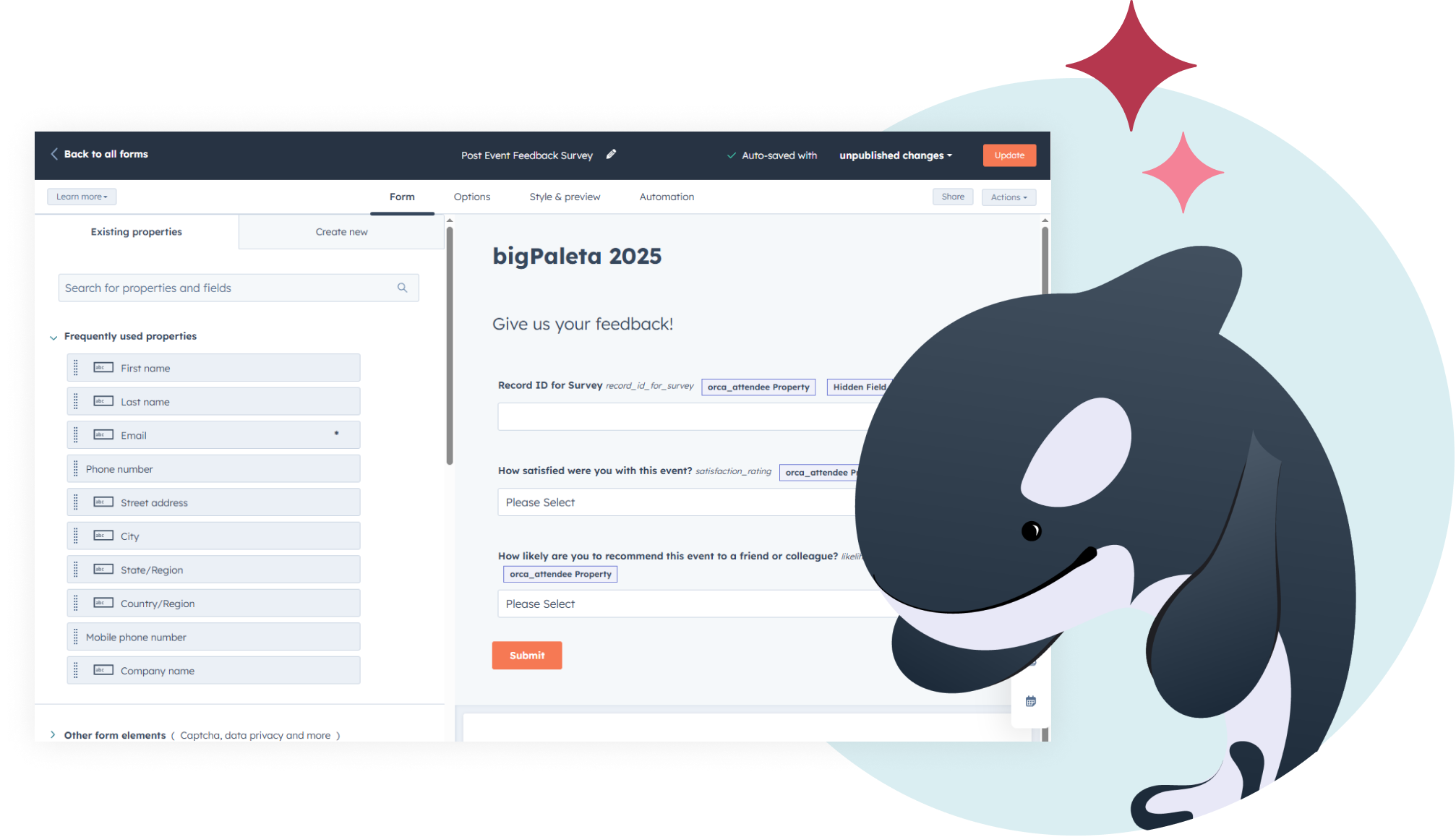Why Manage Event Surveys in HubSpot?
Capture Post-Event Insights That Actually Drive Change
Follow up with attendees to learn what worked, what didn’t, and what to double down on next time.
Stay Organized, Even at Scale
Every survey link and response is tracked — so you can analyze trends without the chaos of manual tracking.
Close the Loop with Confidence
Know exactly who responded and who didn’t, so your follow-up stays smart, targeted, and relevant.
1. Send Follow-Up Surveys to Capture Feedback
Use post-event surveys to gather honest insights that help you refine future events — from content to logistics.
.png)
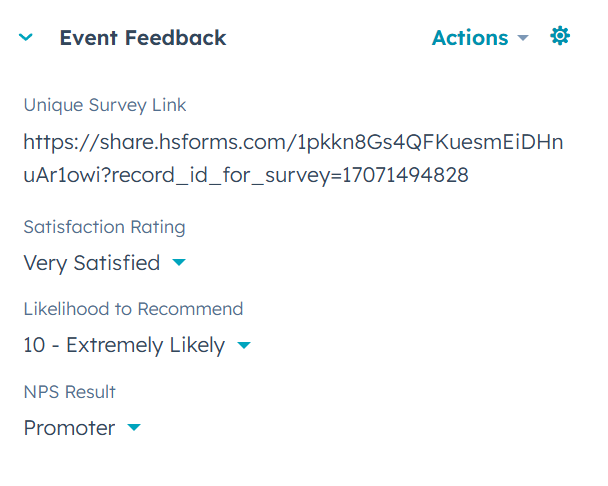
2. Generate Unique Survey Links on the Contact Record
Create personalized survey links for each attendee — tracked and stored with responses on their contact record in HubSpot.
3. Track Response Status for Every Attendee
See who filled out the survey and who didn’t so you can follow up accordingly or analyze results with clarity.
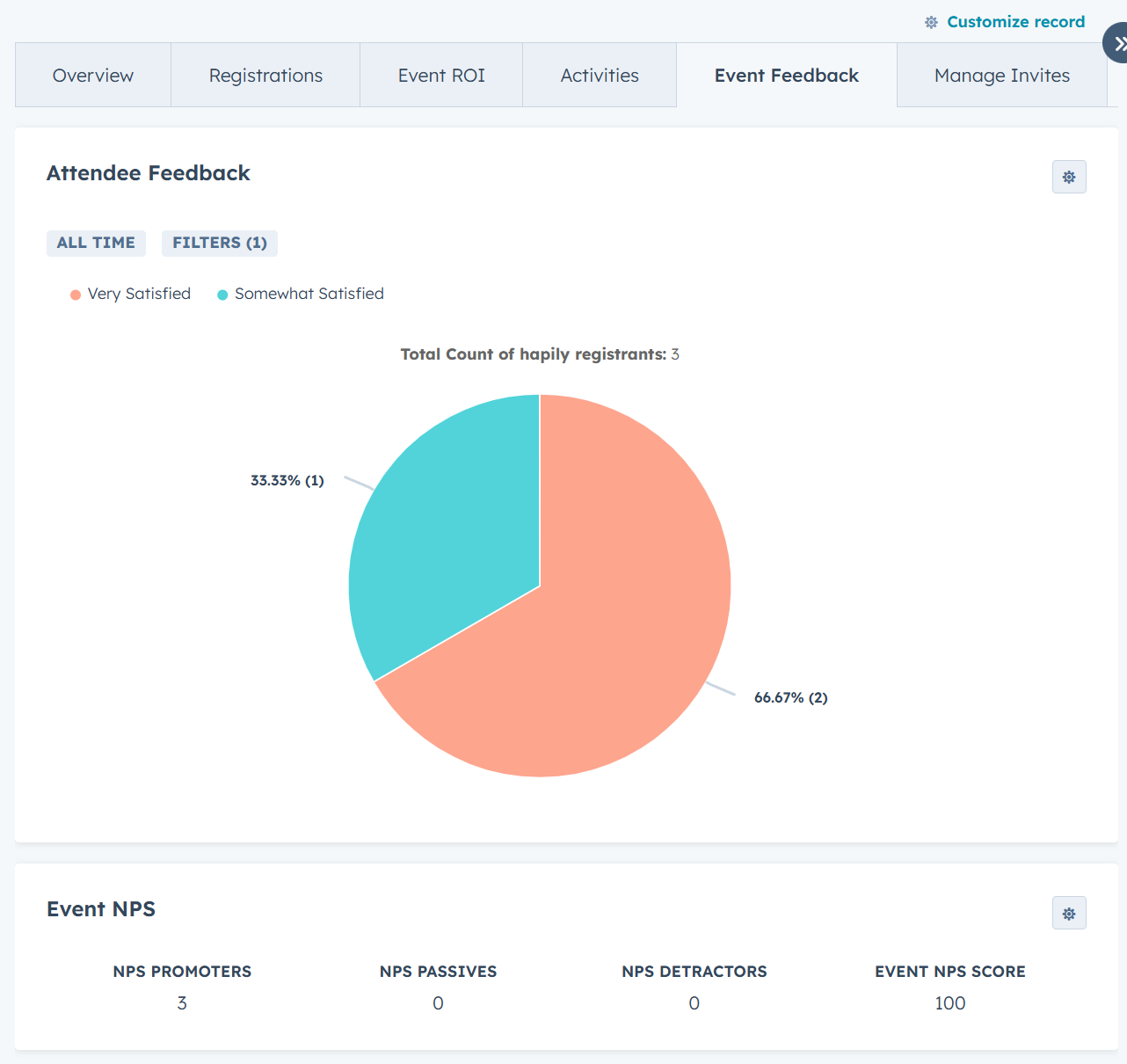
Communications
Segment registrants and attendees s to target relevant event updates.
Reporting
Generate reports based on registration, attendance, engagement rates & more.
Website Updates
Keep your website up-to-date with the latest event info.
Attribution
Discover what events generate leads and which deals they influence with clear-cut attribution.

Zoom Sync
Automatically sync meeting & webinar data from Zoom, keeping your lists updated in real-time.
Capacity Management
Automatically turn off forms when events reach max capacity or end.

Why hapily Is Doubling Down on Events: A Small Change That Brings Big Focus
We’re sharpening our focus on events — what’s changing, what’s staying the same, and why this sets hapily up for what’s next.
![[ON-DEMAND WEBINAR] The ELG Advantage: Using Partner Data to Supercharge Your Event Strategy with Crossbeam, HubSpot, and hapily](https://event.hapily.com/hubfs/24-4.png)
[ON-DEMAND WEBINAR] The ELG Advantage: Using Partner Data to Supercharge Your Event Strategy with Crossbeam, HubSpot, and hapily
Whether you’re planning one flagship event or a full event calendar, this webinar gives you a clearer, more connected way to plan, run, and...
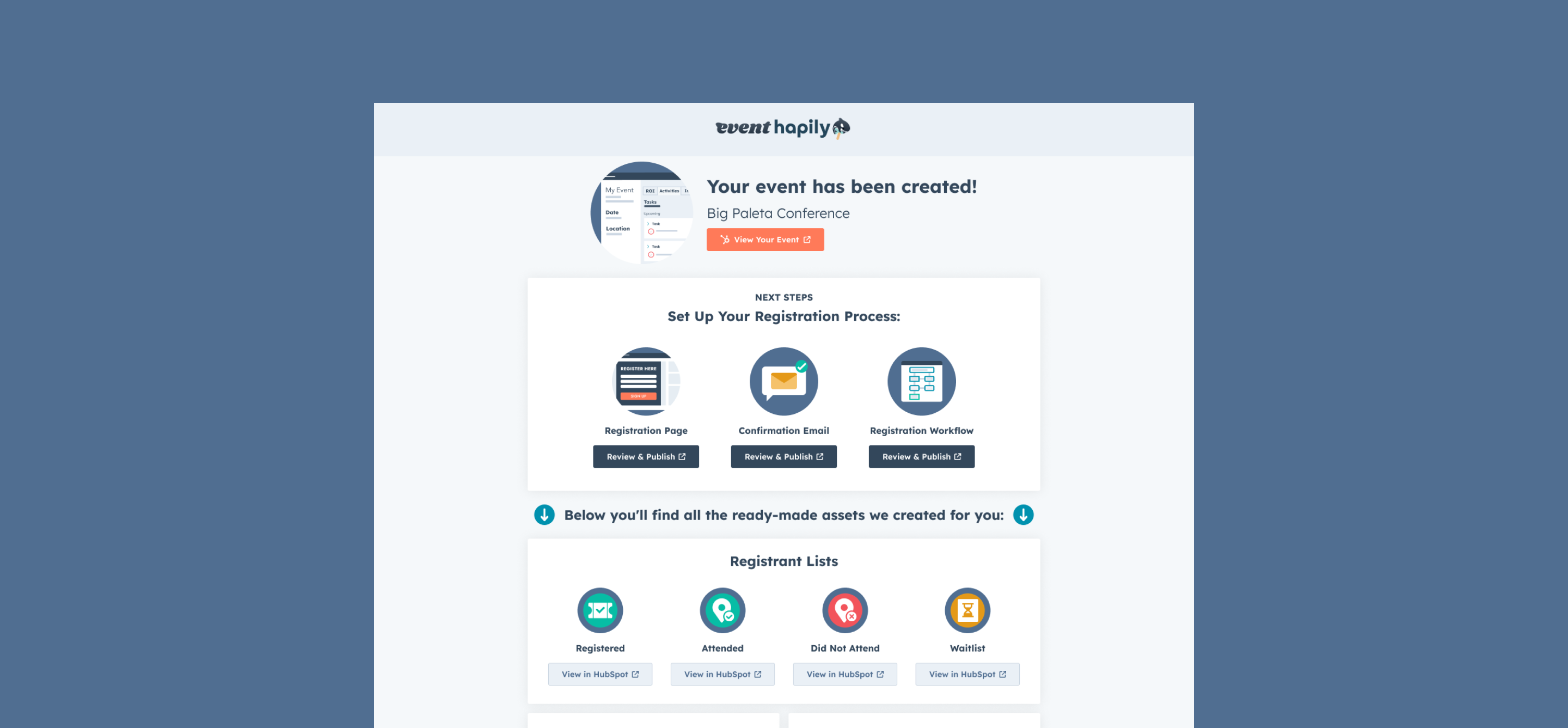
Build It Right the First Time: Customizing Event Builder to Capture Details You Rely On
Learn how to customize hapily's Event Builder in HubSpot for a truly customized end-to-end event management experience.