Why Manage On-site Check-In with HubSpot?
Faster Check-Ins, Happier Attendees
From QR codes to real-time badge printing, your check-in process gets guests in the door—without the wait or the chaos.
Instant Data, No Manual Entry
Check-ins automatically sync to HubSpot—so your records, reporting, and follow-up stay accurate and up to date.
Onsite Flexibility Built for Real Life
Whether someone walks up last-minute or your team needs to track VIP arrivals, everything’s handled — right then and there.
1. Unique QR Codes Sent Before the Event
Each attendee gets a personalized QR code embedded in their confirmation email—making check-in a quick scan away.
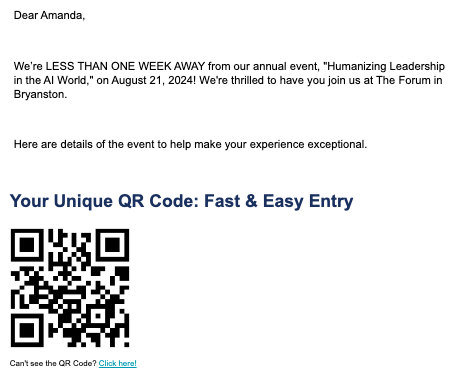
.png)
2. One-Click Check-In with a Smart Guest List
Use a Content Hub-powered page to search and check in registered guests instantly — no pen, no paper, no problem.
3. Real-Time Updates in HubSpot
Every check-in automatically updates the associated contact record and event status in HubSpot — no manual syncing required.
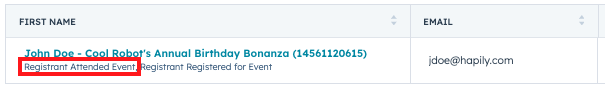
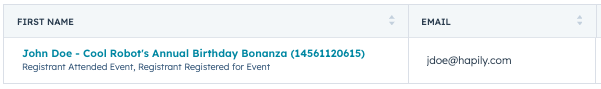
4. Instant Staff Alerts for Key Attendees
Trigger real-time notifications to onsite team members when specific guests check in — so your team’s always in the know.
5. Register Walk-Ups in Seconds
Accommodate day-of guests with easy on-the-spot registration — capturing their info and tying it directly to the event record.
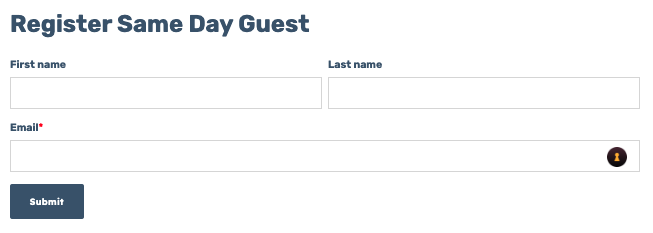
.png)
6. Onsite Badge Printing That Keeps Things Moving
Generate and print professional badges instantly as guests arrive — because your check-in desk deserves better than sticky name tags.
.png)
Communications
Segment registrants and attendees s to target relevant event updates.
Reporting
Generate reports based on registration, attendance, engagement rates & more.
Website Updates
Keep your website up-to-date with the latest event info.
Attribution
Discover what events generate leads and which deals they influence with clear-cut attribution.

Zoom Sync
Automatically sync meeting & webinar data from Zoom, keeping your lists updated in real-time.
Capacity Management
Automatically turn off forms when events reach max capacity or end.

Why hapily Is Doubling Down on Events: A Small Change That Brings Big Focus
We’re sharpening our focus on events — what’s changing, what’s staying the same, and why this sets hapily up for what’s next.
![[ON-DEMAND WEBINAR] The ELG Advantage: Using Partner Data to Supercharge Your Event Strategy with Crossbeam, HubSpot, and hapily](https://event.hapily.com/hubfs/24-4.png)
[ON-DEMAND WEBINAR] The ELG Advantage: Using Partner Data to Supercharge Your Event Strategy with Crossbeam, HubSpot, and hapily
Whether you’re planning one flagship event or a full event calendar, this webinar gives you a clearer, more connected way to plan, run, and...
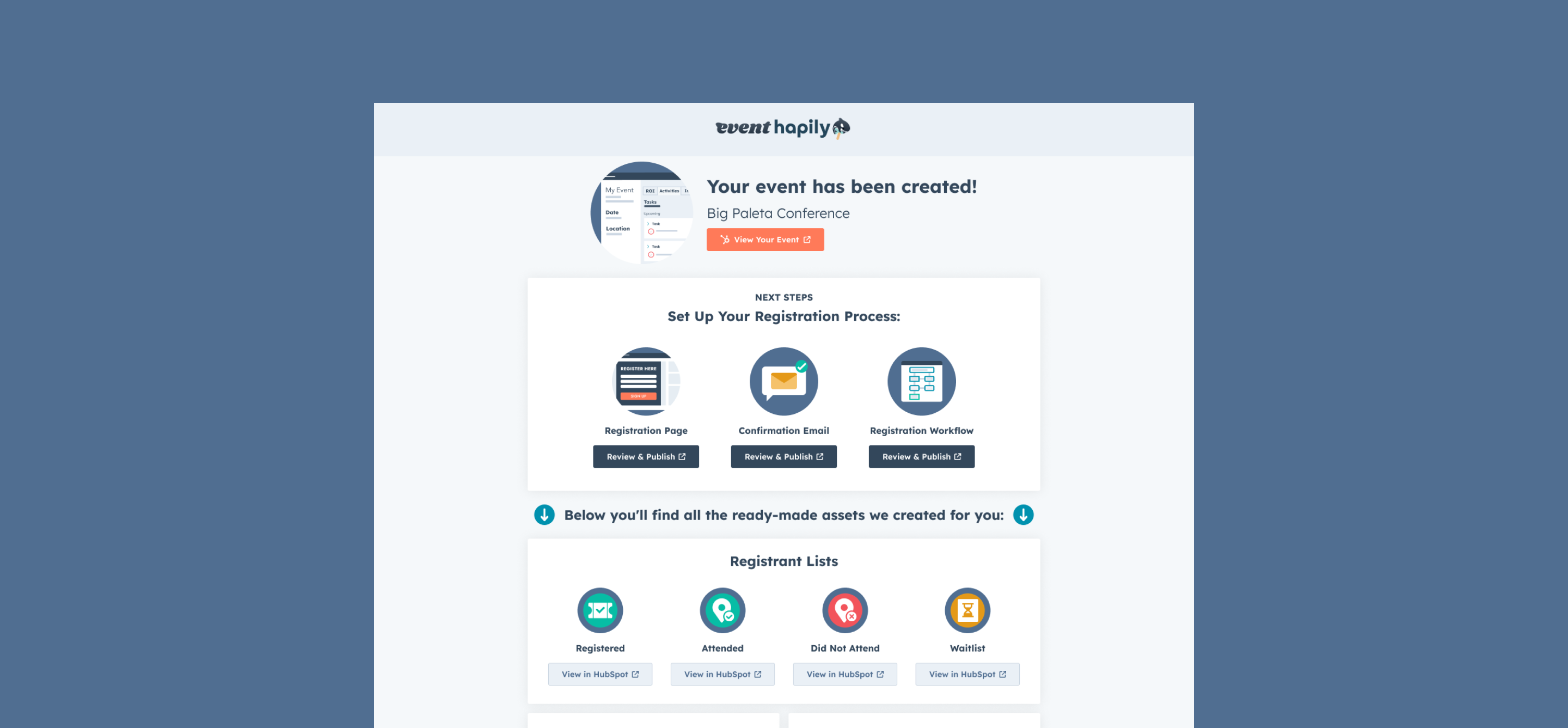
Build It Right the First Time: Customizing Event Builder to Capture Details You Rely On
Learn how to customize hapily's Event Builder in HubSpot for a truly customized end-to-end event management experience.



