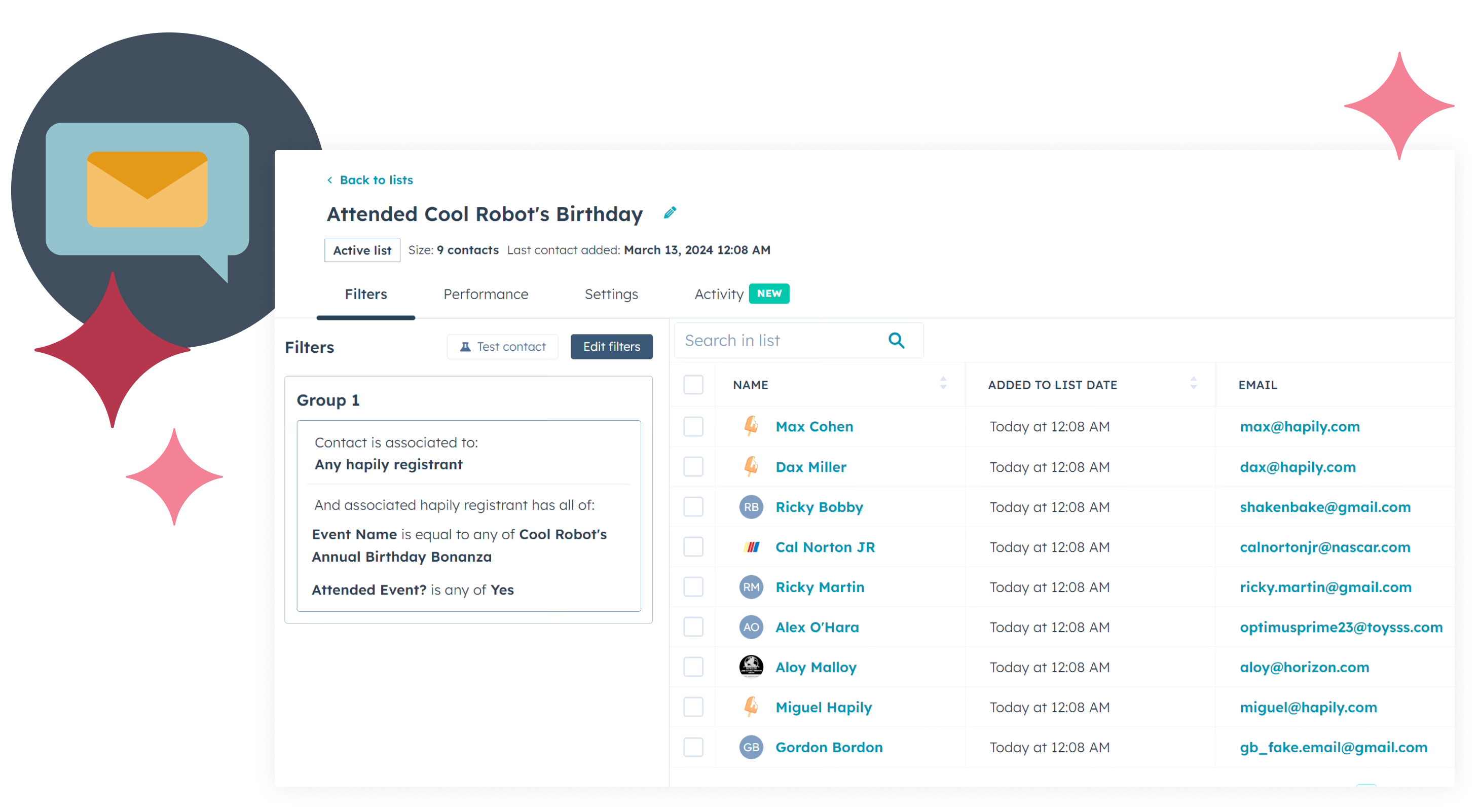
Picture a world where you seamlessly manage events without juggling between platforms and an outdated spreadsheet.
Now it's time to turn that dream into a reality.
From setting up event pages, handling registrations, and check-ins to tracking event ROI and mastering follow-up — it's all here.
1. Create Your Event
Create your event in HubSpot, add the details, and see it automatically whip up event pages in CMS complete with HubSpot forms to gather data, making registration a piece of cake.
2. Invite People to Your Event
Create targeted lists for your marketing campaigns and use event merge tags for personalized email outreach. Let your reps send links directly to specific contacts, and make the most of these lists right in HubSpot.
3. Generate QR Codes for Registrants
Easily generate QR codes to embed directly in emails to help make on-site check-in a seamless experience.
4. On-Site Check-In
First impressions matter. Wow your attendees with a seamless check-in process powered by QR codes that automatically update attendee status inside HubSpot when scanned.
5. Track Engagement by Target Accounts
Turn every attendee touchpoint into a personalized engagement opportunity for target accounts.
6. Target Post-Event Communications
Build dynamic lists from event registrations for tailored follow-ups or use workflows that activate with each event.
7. Align Sales & Marketing Teams
Break free from post-event chaos using automation triggered from event data that boosts your team's follow-up strategy and squeezes every drop of value from your event.
8. Report on Event Performance
Generate powerful reports that show key event datapoints like registration, attendance and engagement rates to show the overall success of your efforts.
9. Track Your ROI
Create impactful dashboards that show total event ROI including budget tracking and revenue impact using deal attribution workflows to make meaningful decisions about the future of your event strategy.
Communications
Segment registrants, sponsors, and speakers to send relevant event updates, deliver resources, or get feedback.
Reporting
Generate reports and dashboards based on registration, attendance, engagement, completion rates, ROI and more.
Website Updates
Keep your website up-to-date with the latest event info.
Robust Custom Objects
Use out-of-the-box custom objects to keep all of your data organized inside HubSpot.
Attribution
Discover what events generate leads and which deals they influence with clear-cut attribution.
Capacity Management
Automatically turn off forms when events reach max capacity or end.

Why hapily Is Doubling Down on Events: A Small Change That Brings Big Focus
We’re sharpening our focus on events — what’s changing, what’s staying the same, and why this sets hapily up for what’s next.
![[ON-DEMAND WEBINAR] The ELG Advantage: Using Partner Data to Supercharge Your Event Strategy with Crossbeam, HubSpot, and hapily](https://event.hapily.com/hubfs/24-4.png)
[ON-DEMAND WEBINAR] The ELG Advantage: Using Partner Data to Supercharge Your Event Strategy with Crossbeam, HubSpot, and hapily
Whether you’re planning one flagship event or a full event calendar, this webinar gives you a clearer, more connected way to plan, run, and...
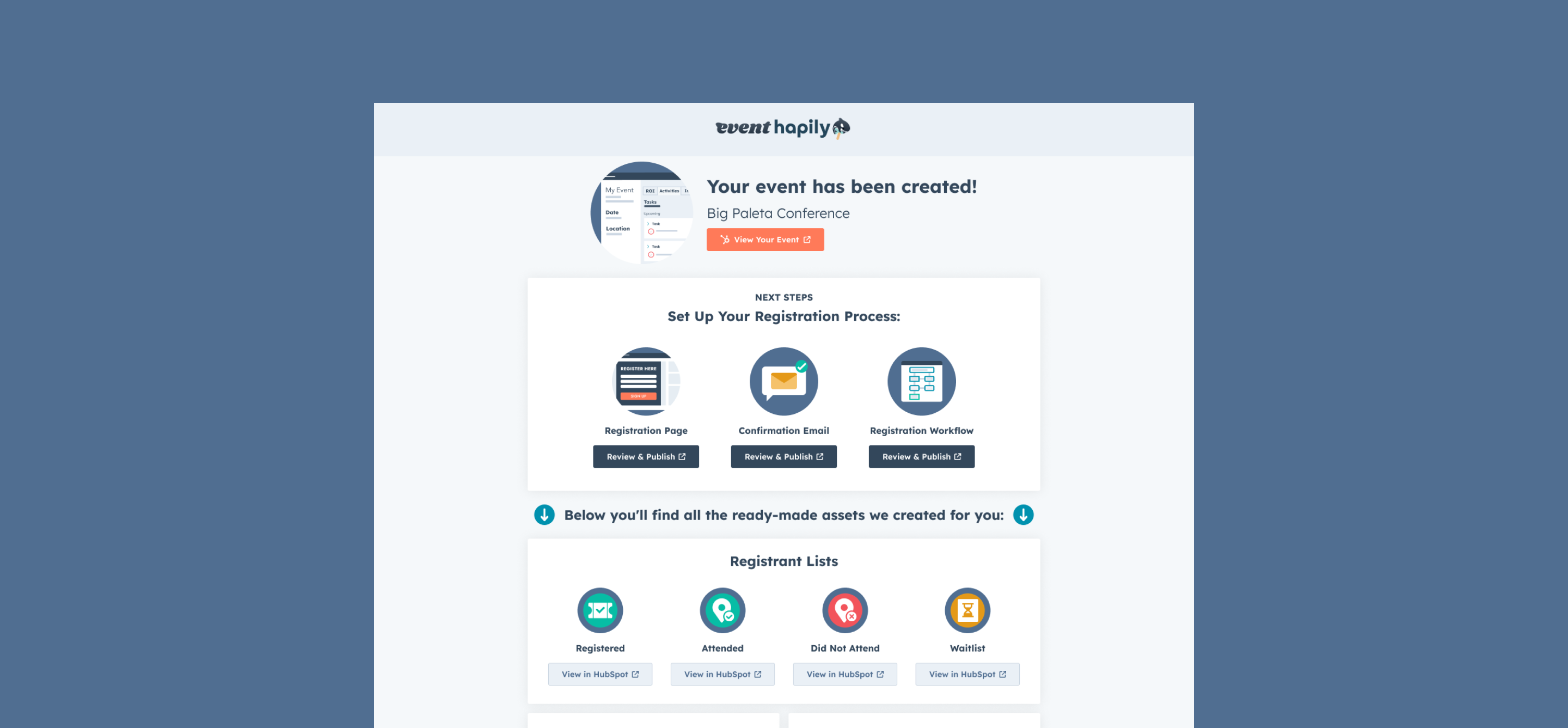
Build It Right the First Time: Customizing Event Builder to Capture Details You Rely On
Learn how to customize hapily's Event Builder in HubSpot for a truly customized end-to-end event management experience.



