
Imagine how much better attending events would be if you didn’t have to juggle spreadsheets and different apps.
Get everything you need right at your fingertips.
Whether you're attending, exhibiting, or sponsoring, event•hapily lets you manage everything from event pages and communications to lead capture and reporting, without the hassle of juggling spreadsheets, Airtables, and apps.
1. Create Your Event
Create your event in HubSpot, add the details, and watch as it automatically whips up event pages in CMS – no coding chops needed!
2. Plan for Success
Easily manage event-specific leads and invite the right prospects to your booth. Keep your team on track with tasks, ensuring everything runs smoothly and effectively.
3. Market & Promote Your Presence
Easily send targeted email invites and reminders that link to dynamic CMS event pages, auto-generated with your event details and customizable HubSpot forms for capturing registrations, scheduling meetings, or gauging general interest.
4. Schedule & Track Meetings
See all your event meetings at a glance with the activities feed. Whether it’s a scheduled, ad hoc, or booth meeting, you can easily track and report on every type, along with the outcomes. Get clear insights to stay on top of your event interactions.
5. Capture Leads On-Site
Capture leads on-site with ease using custom forms and badge scanning, instantly uploading them into HubSpot with all the relevant details. Stay organized and ready to follow up right away.
6. Report on Leads & Pipeline Influence
Track leads and see how your events directly influence pipeline and revenue. See the impact across lifecycle stages — like whether someone in a buying cycle attended — so you can understand the true value of your event efforts.
7. Target Post-Event Communication
Build dynamic lists using attendee data for tailored follow-ups or use workflows that activate with each event.
8. Align Sales & Marketing
Break free from post-event chaos using automation triggered from events that boosts your team's follow-up strategy and squeezes every drop of value from your event.
9. Track Your ROI
Create impactful dashboards that show total event ROI including budget tracking and revenue impact using deal attribution workflows to make meaningful decisions about the future of your event strategy.
Communications
Segment registrants, sponsors, and speakers to send relevant event updates, deliver resources, or get feedback.
Reporting
Generate reports and dashboards based on registration, attendance, engagement, completion rates, ROI and more.
Website Updates
Keep your website and event calendars up-to-date with the latest session and speaker information on the fly.
Custom Objects
Leverage robust out-of-the-box custom objects to keep all of your data organized inside HubSpot.
Attribution
Discover what events generate leads and which deals they influence with clear-cut attribution.
Capacity Management
Automatically turn off forms when events reach max capacity or end.

Why hapily Is Doubling Down on Events: A Small Change That Brings Big Focus
We’re sharpening our focus on events — what’s changing, what’s staying the same, and why this sets hapily up for what’s next.
![[ON-DEMAND WEBINAR] The ELG Advantage: Using Partner Data to Supercharge Your Event Strategy with Crossbeam, HubSpot, and hapily](https://event.hapily.com/hubfs/24-4.png)
[ON-DEMAND WEBINAR] The ELG Advantage: Using Partner Data to Supercharge Your Event Strategy with Crossbeam, HubSpot, and hapily
Whether you’re planning one flagship event or a full event calendar, this webinar gives you a clearer, more connected way to plan, run, and...
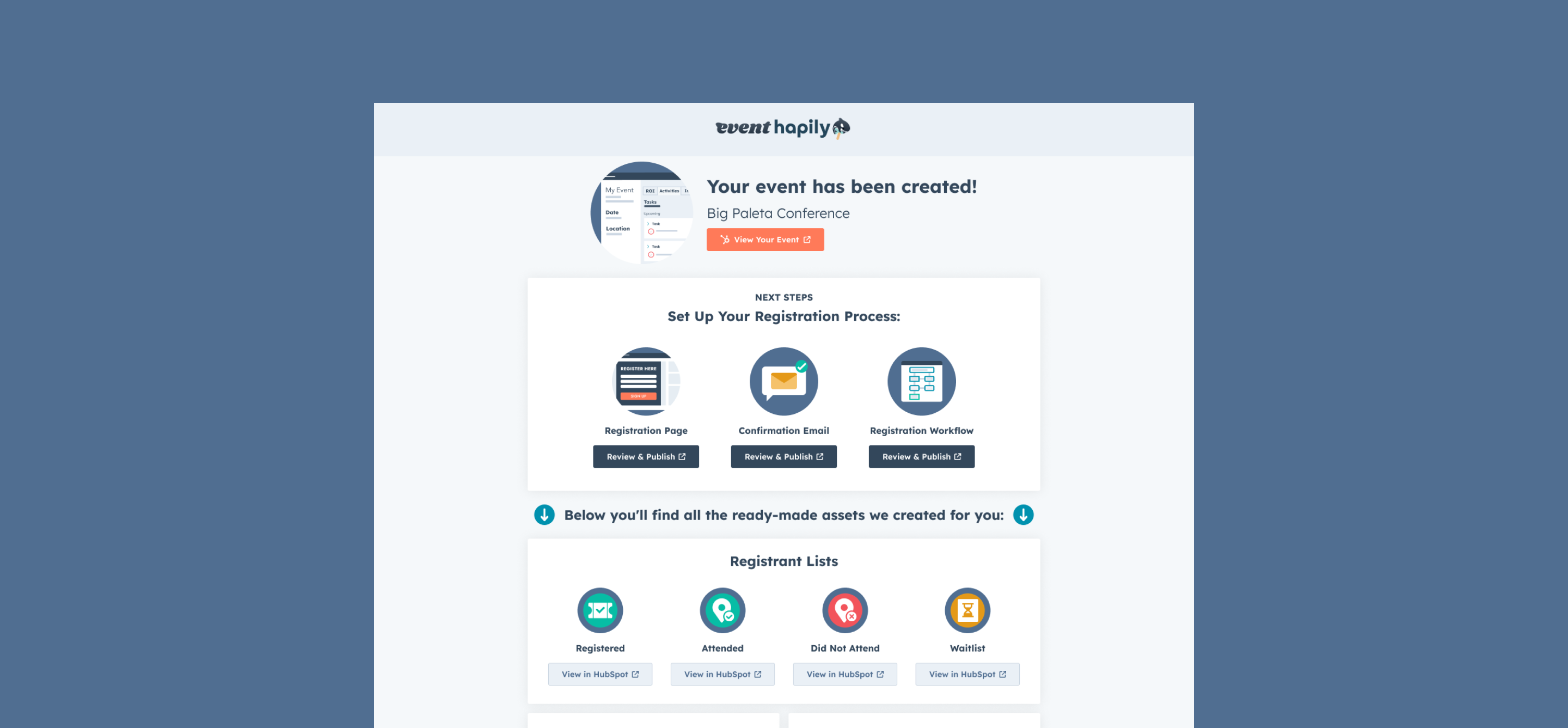
Build It Right the First Time: Customizing Event Builder to Capture Details You Rely On
Learn how to customize hapily's Event Builder in HubSpot for a truly customized end-to-end event management experience.
10. Get True Deal Attribution
"The best thing to happen to HubSpot for event management since .... ever."
FAQ
What is event•hapily?
Event•hapily is a platform designed to help you orchestrate events, meetings, and courses seamlessly within HubSpot, centralizing the management of event data and operations.
How is event•hapily priced?
Pricing is based on the number of "hapily Registrants" records in a portal.
Check out our pricing page for more information.
How are the number of registrants in my HubSpot portal calculated?
Our platform automatically counts and tracks your total registrant numbers, ensuring you're always informed. You're billed based on the maximum number of total registrants during your billing cycle.
Does HubSpot sync historical data from Zoom?
Yes, event•hapily syncs historical attendees from Zoom, subject to the data retention limits of Zoom.
What happens if I delete registrants?
Deleting "hapily Registrant" records can decrease your billable registrant count for the next billing cycle.
What happens if I delete an event in Zoom that already synced to HubSpot?
When an event that has already been synced from Zoom to HubSpot is deleted in Zoom, the event and all associated objects, including Events, Sessions, and Registrants, are removed from HubSpot.
It's important to consider the implications of deleting events in Zoom on your HubSpot data and event management processes.
What HubSpot requirements are needed for event•hapily to work?
event•hapily currently requires HubSpot Enterprise (any Hub). If you don't have Enterprise today, contact us — we may have creative solutions to help you upgrade.
- HubSpot Enterprise (Custom Objects) is a must-have; the app cannot function without it. If you're not on Enterprise, we offer creative seat-based pricing solutions to facilitate an upgrade.
- CMS Pro with Dynamic Landing Pages is not mandatory but highly recommended for handling a high volume of events efficiently. We can help evaluate if this feature is necessary for you and guide you through the benefits.
I have a small team and can't set everything up myself, can I get white-glove onboarding support?
Yes! We offer white-glove custom onboarding for a fee. Reach out today to learn more.



