Why Use Mobile Lead Capture with event•hapily?
Fast, Flexible Scanning
Scan badges from any mobile device — no special hardware, no clunky setup. Just tap and go.
AI-Powered Lead Data
Automatically generate enriched contact data like name, title, company, and email — plus add notes and product interest on the spot.
Instant HubSpot Sync
Leads, deals, and follow-up tasks are created and assigned in real time — no post-event delays or cleanup required.
1. Scan badges with any mobile device
Ditch the extra-pricey rental hardware. Just open the lead capture app from any mobile device, scan the attendee badge, and move on to the next great convo — no delays, no clunky setup.
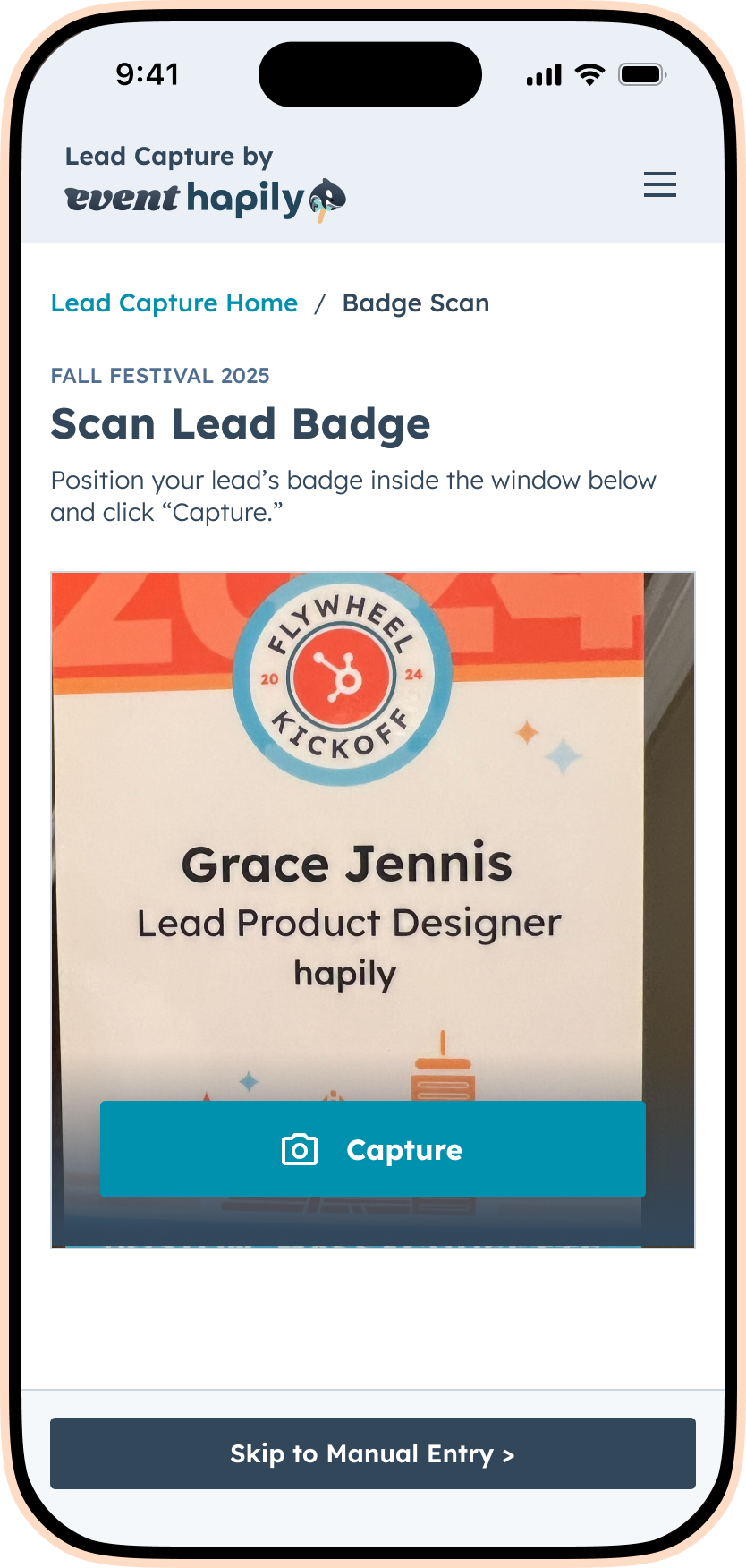
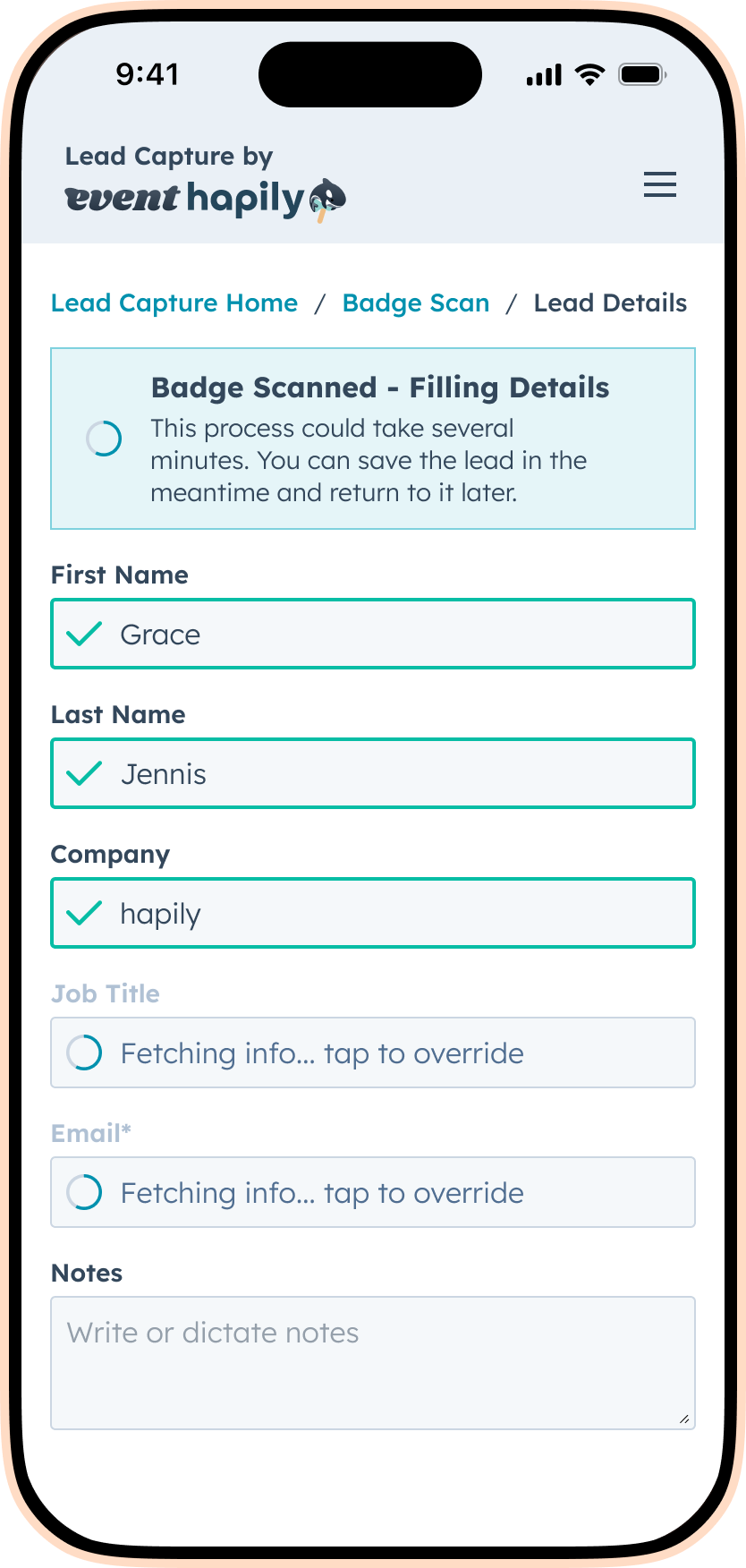
2. AI-powered data enrichment
Instead of settling for surface-level badge data, AI-powered data enrichment gives you the full picture. Titles, company information, social profiles, and real emails appear instantly so the lead you captured at the booth feels complete the moment it hits your CRM.
| Contact Details | Company Data | Company Socials | Funding | Location |
|
|
|
|
|
3. Flag interests and add notes on the fly
Mark what your lead cares about while it’s still fresh — no more relying on your memory (or deciphering scribbles on the plane ride home).
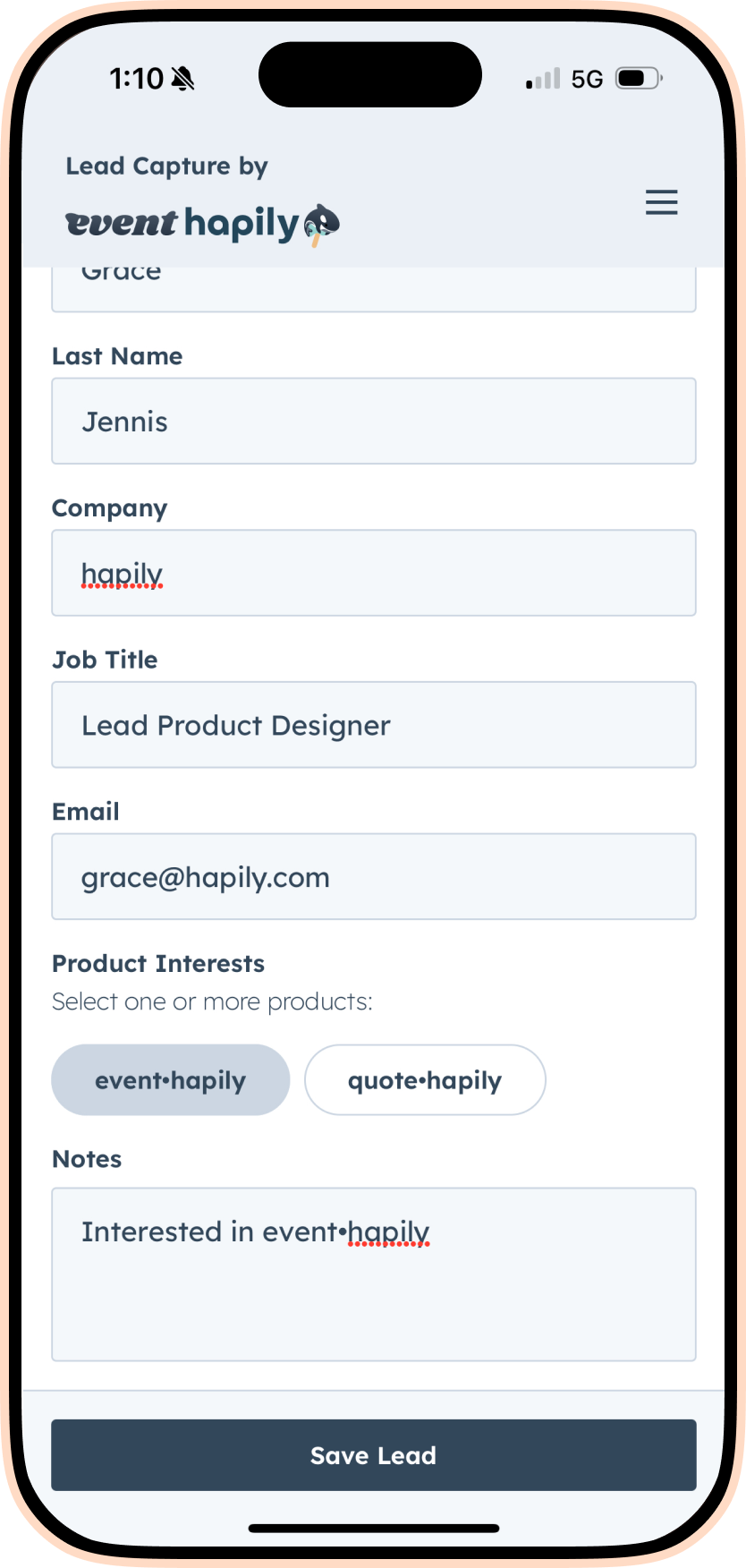
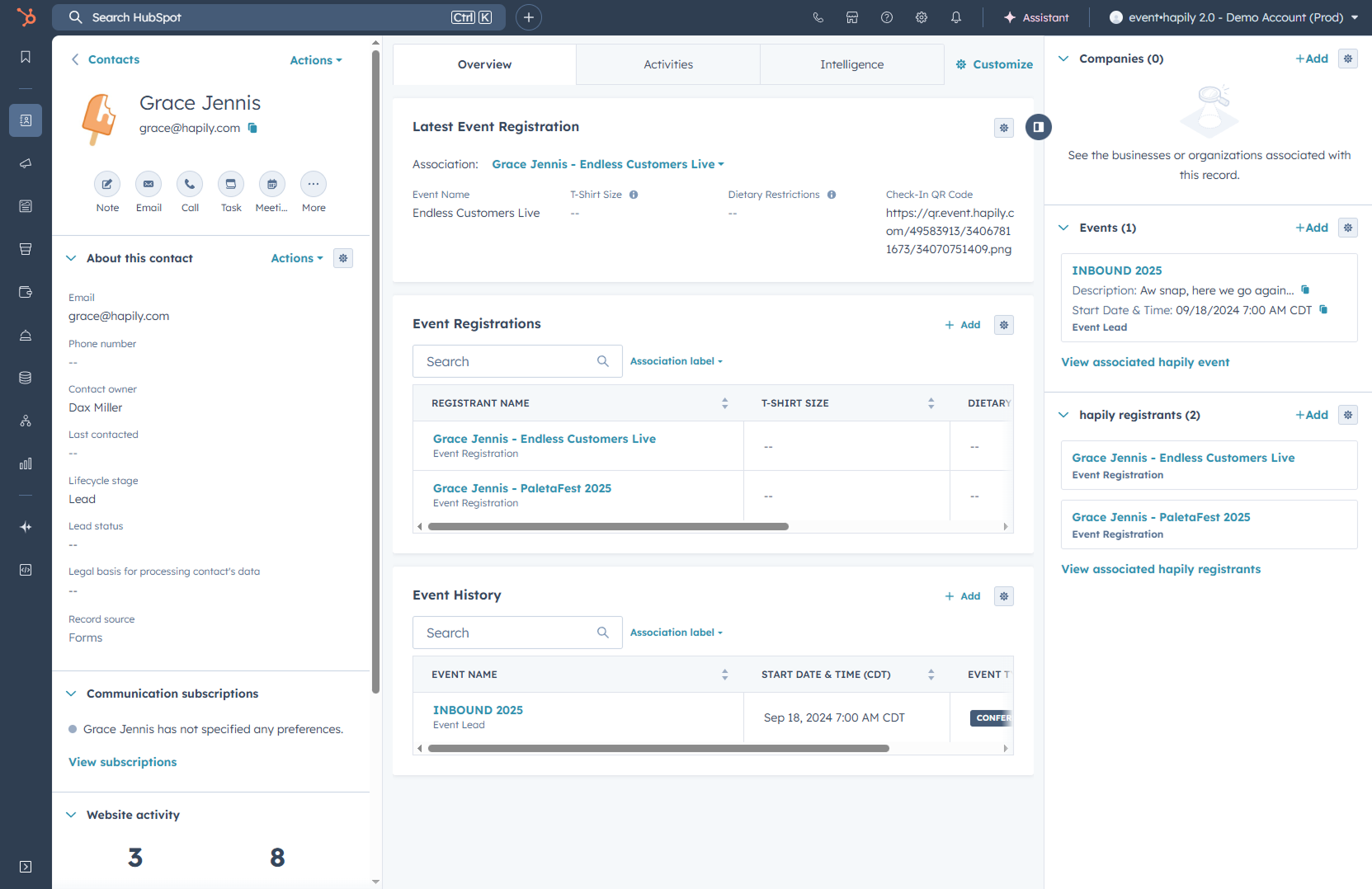
4. Send leads straight to HubSpot
Contacts are created from scanned leads instantly, deals are associated, and workflows kick off automatically — all before you’ve even packed up the booth.
5. Trigger personalized follow-up instantly
Build and send hyper-personalized emails based on the actual conversations you had — with interest tags and notes dynamically pulled into a perfectly-timed follow-up that feels like it was written just for your lead (because it was).
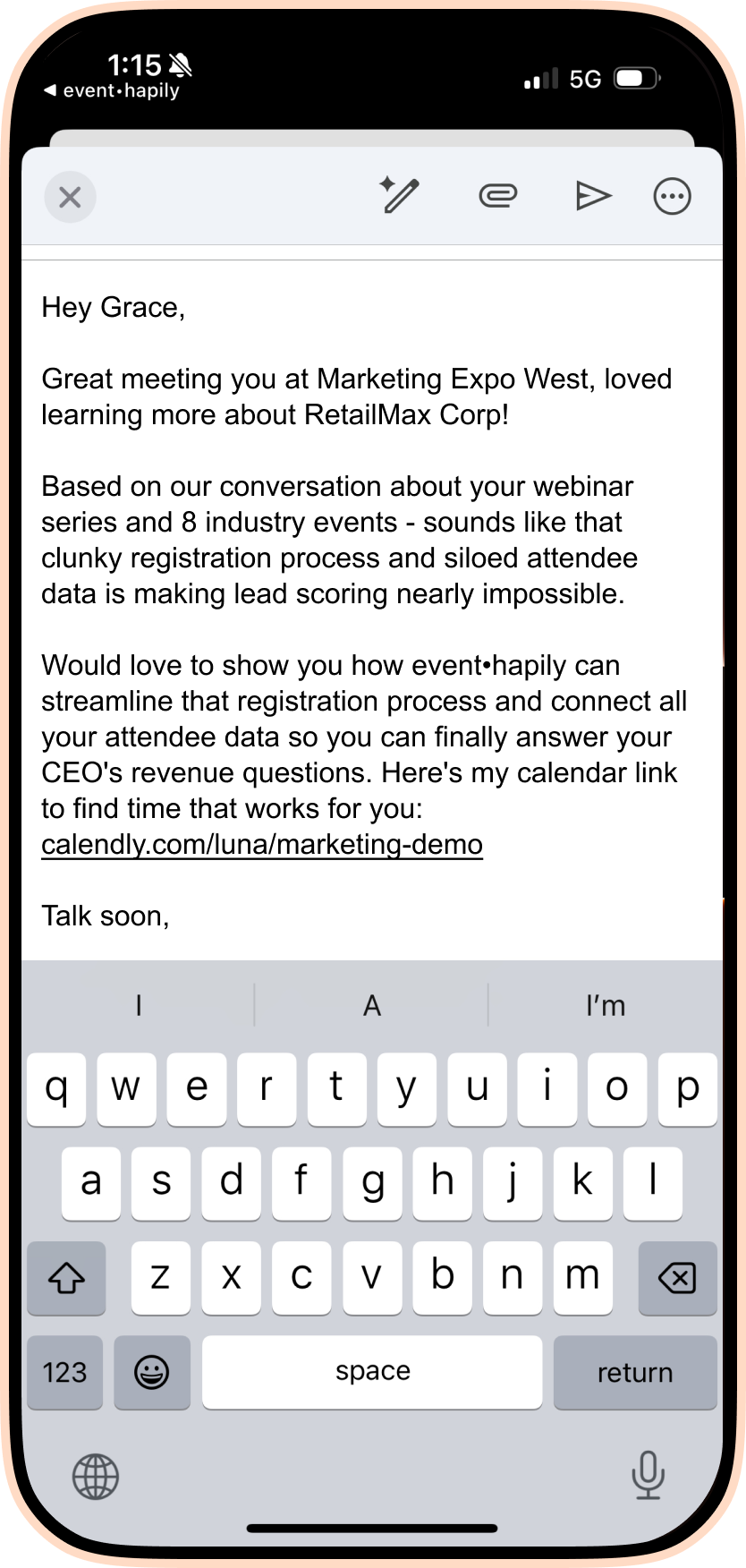
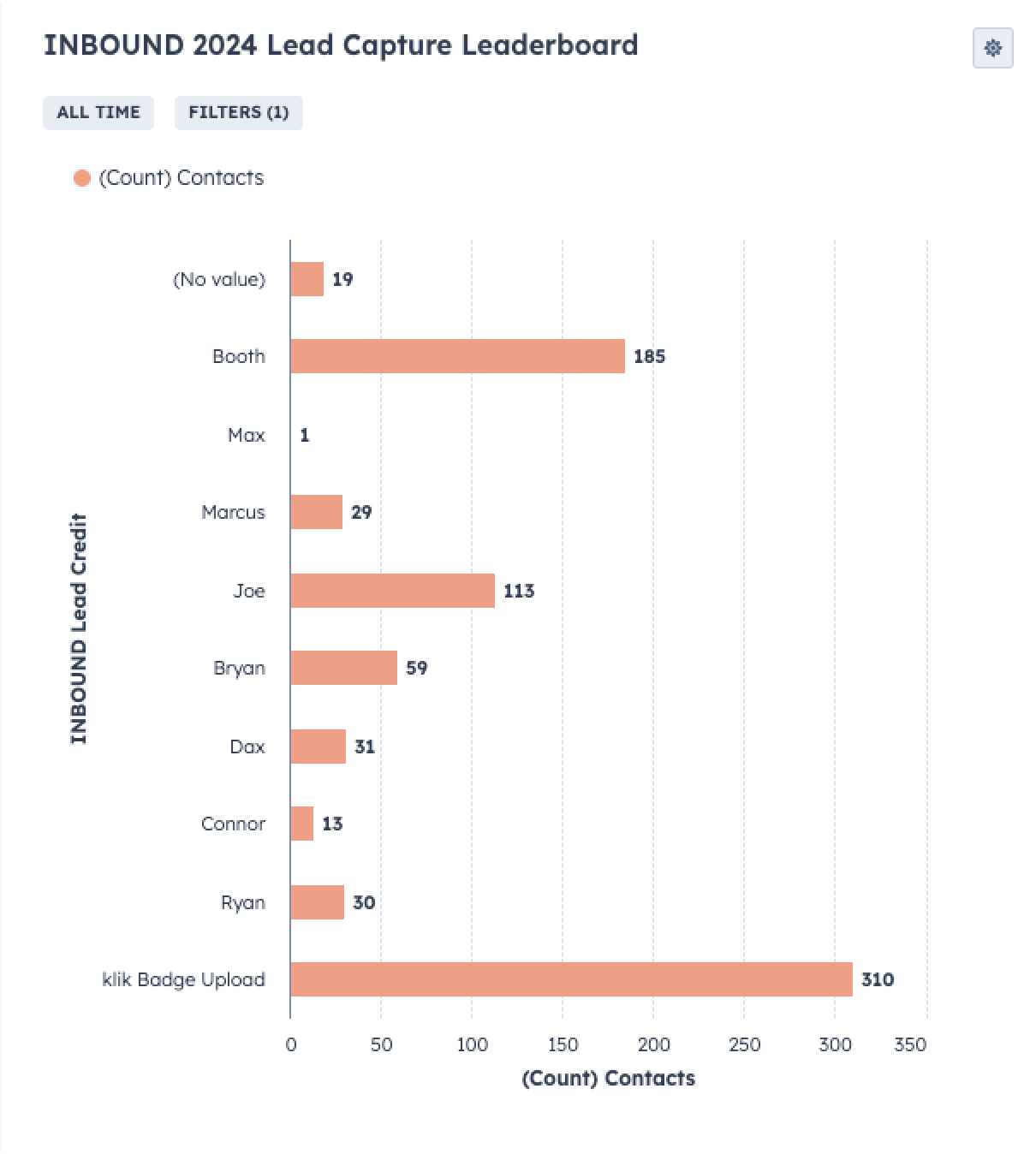
6. Track lead volume in real time
See which team member scanned which leads, when, and how many — so you know what’s working while the event’s still live. (And where you're already doing your marketing.)
Communications
Segment registrants and attendees s to target relevant event updates.
Reporting
Generate reports based on registration, attendance, engagement rates & more.
Website Updates
Keep your website up-to-date with the latest event info.
Attribution
Discover what events generate leads and which deals they influence with clear-cut attribution.

Zoom Sync
Automatically sync meeting & webinar data from Zoom, keeping your lists updated in real-time.
Capacity Management
Automatically turn off forms when events reach max capacity or end.
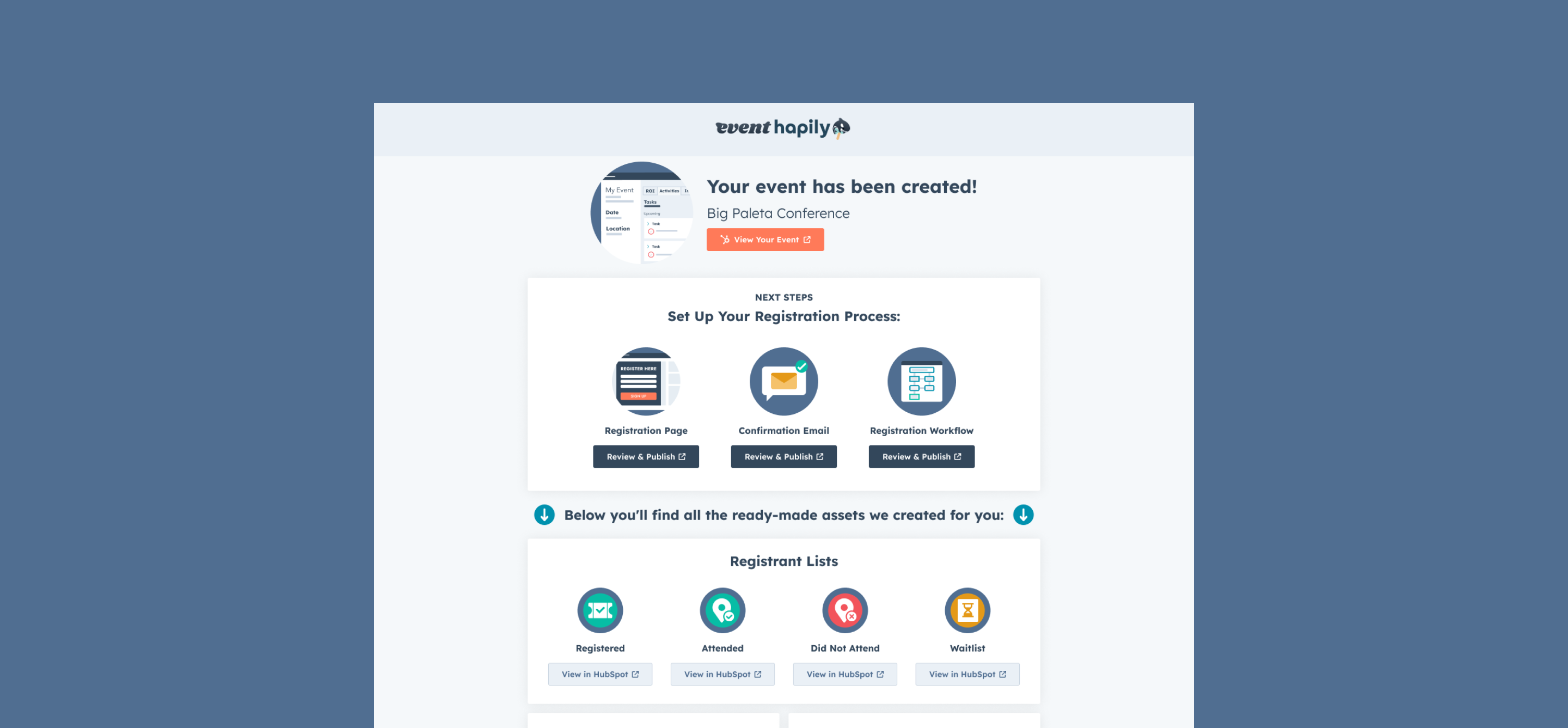
Build It Right the First Time: Customizing Event Builder to Capture Details You Rely On
Learn how hapily’s mobile lead capture works with HubSpot — from enrichment and deduplication to App Events, contact updates, and workflow-...
.png)
Deep Dive: How Our Mobile Lead Capture Works with HubSpot
Learn how hapily’s mobile lead capture works with HubSpot — from enrichment and deduplication to App Events, contact updates, and workflow-...
.jpg)
Elevate Your Arrival Flow with Post-Check-In Alerts
Enhance your event’s first impression with Post-Check-In Alerts, a simple upgrade that surfaces the right details at the right time for smo...


