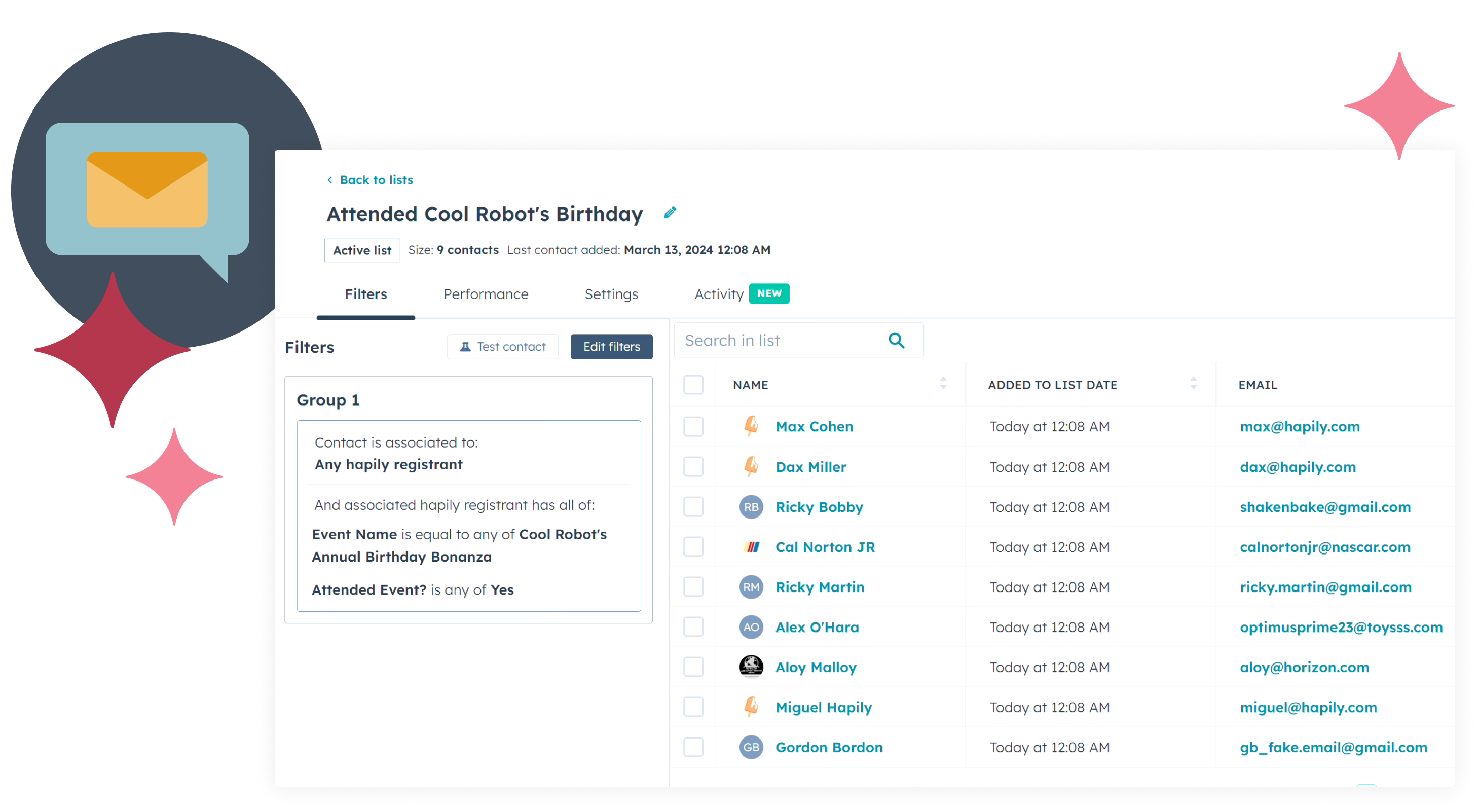Why Use Segmented Lists?
Build Targeted Audiences with Precision
Whether it’s registrants, speakers, sponsors, or no-shows — you can slice and dice your data any way you need.
Power Every Tool Across Your Stack
Use lists to fuel workflows, emails, ads, reports, datasets, and even custom journey analytics — all from one source.
Always Up to Date, Always in Sync
Segmentation updates in real time based on association labels and attendee behavior—so your actions are always based on the latest data.
1. Segment by Role — Registrants, Speakers, Sponsors, and More
Create smart lists for every type of contact in your event — so you can tailor outreach, measure engagement, or run post-event follow-up.
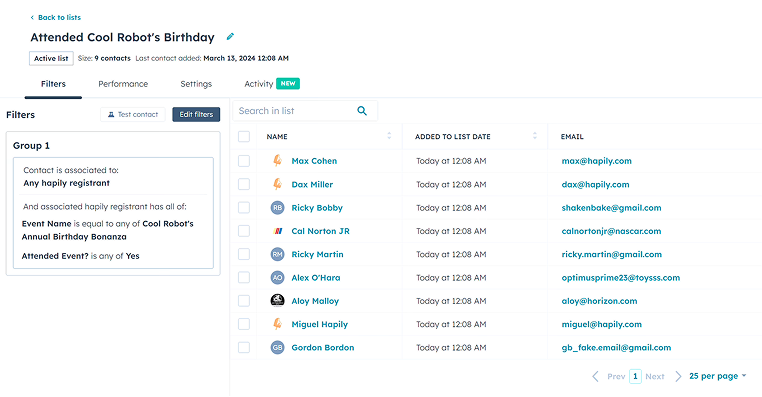
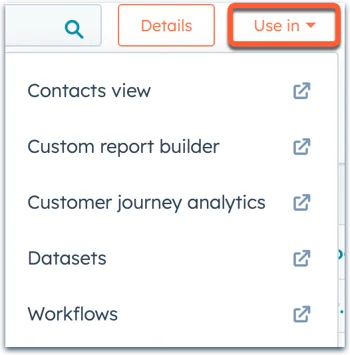
2. Fuel Campaigns and Reporting Across the Board
Use your lists across HubSpot’s entire toolset — from email and workflows to ads, reports, and datasets.
3. Filter and Prioritize by List Size
Quickly see how large (or small) each segment is to gauge reach, scale engagement, or control message frequency.
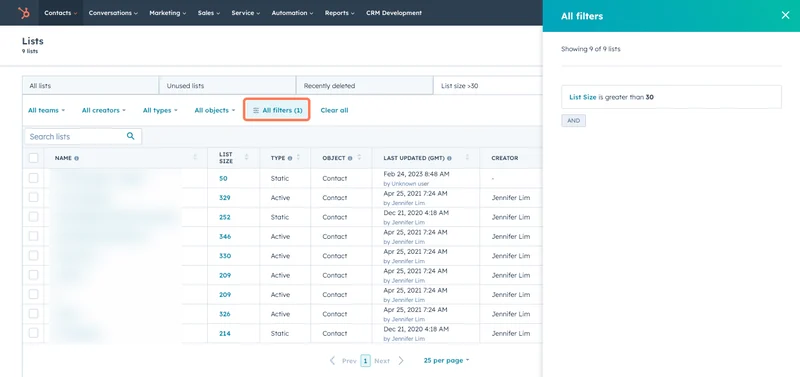
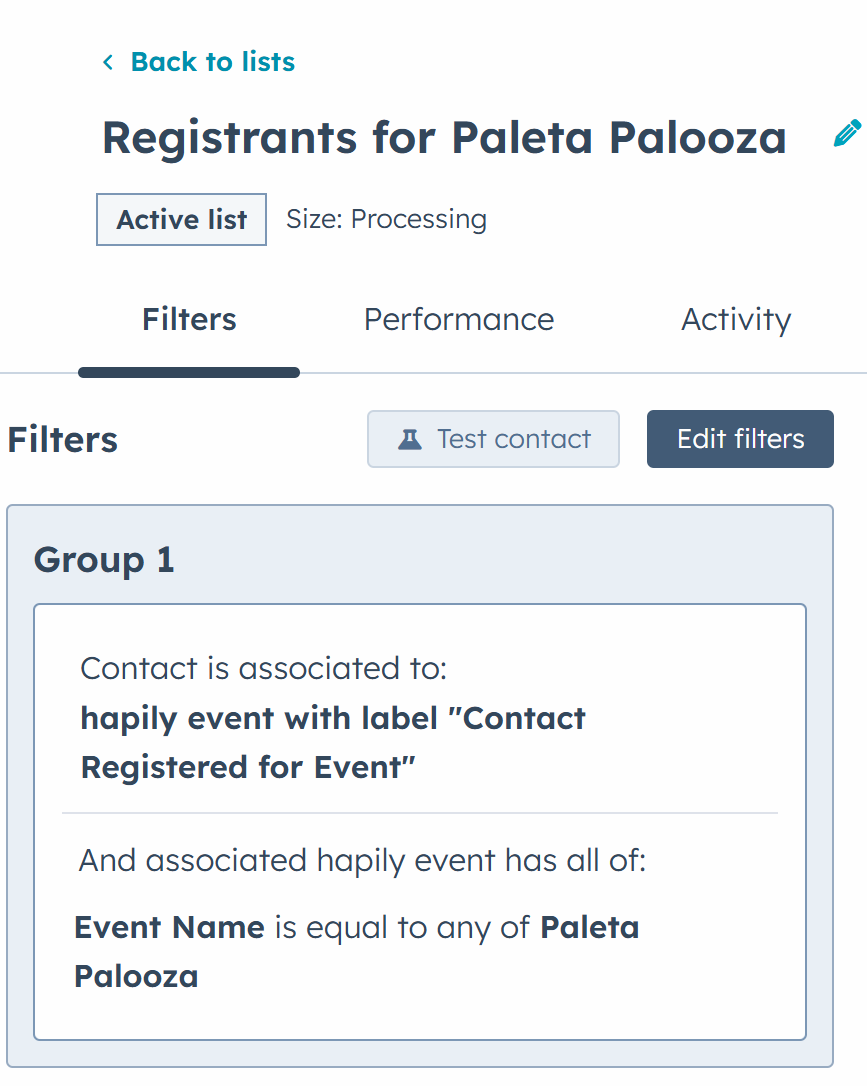
4. Segment Using Association Labels
Leverage native labels like Registered, Attended, No Show, and more to keep segmentation tied to real event behavior — not guesswork.
5. Launch Follow-Up Flows Instantly
Assign tasks, enroll contacts in nurtures, or notify your team the moment an event ends — no manual kickoff needed.
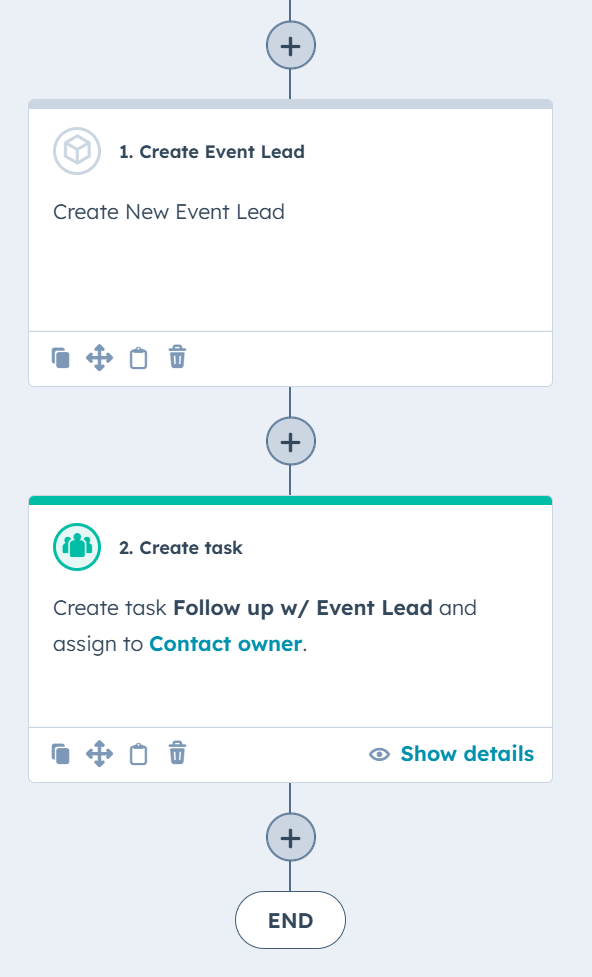
Communications
Segment registrants and attendees s to target relevant event updates.
Reporting
Generate reports based on registration, attendance, engagement rates & more.
Website Updates
Keep your website up-to-date with the latest event info.
Attribution
Discover what events generate leads and which deals they influence with clear-cut attribution.

Zoom Sync
Automatically sync meeting & webinar data from Zoom, keeping your lists updated in real-time.
Capacity Management
Automatically turn off forms when events reach max capacity or end.

Why hapily Is Doubling Down on Events: A Small Change That Brings Big Focus
We’re sharpening our focus on events — what’s changing, what’s staying the same, and why this sets hapily up for what’s next.
![[ON-DEMAND WEBINAR] The ELG Advantage: Using Partner Data to Supercharge Your Event Strategy with Crossbeam, HubSpot, and hapily](https://event.hapily.com/hubfs/24-4.png)
[ON-DEMAND WEBINAR] The ELG Advantage: Using Partner Data to Supercharge Your Event Strategy with Crossbeam, HubSpot, and hapily
Whether you’re planning one flagship event or a full event calendar, this webinar gives you a clearer, more connected way to plan, run, and...
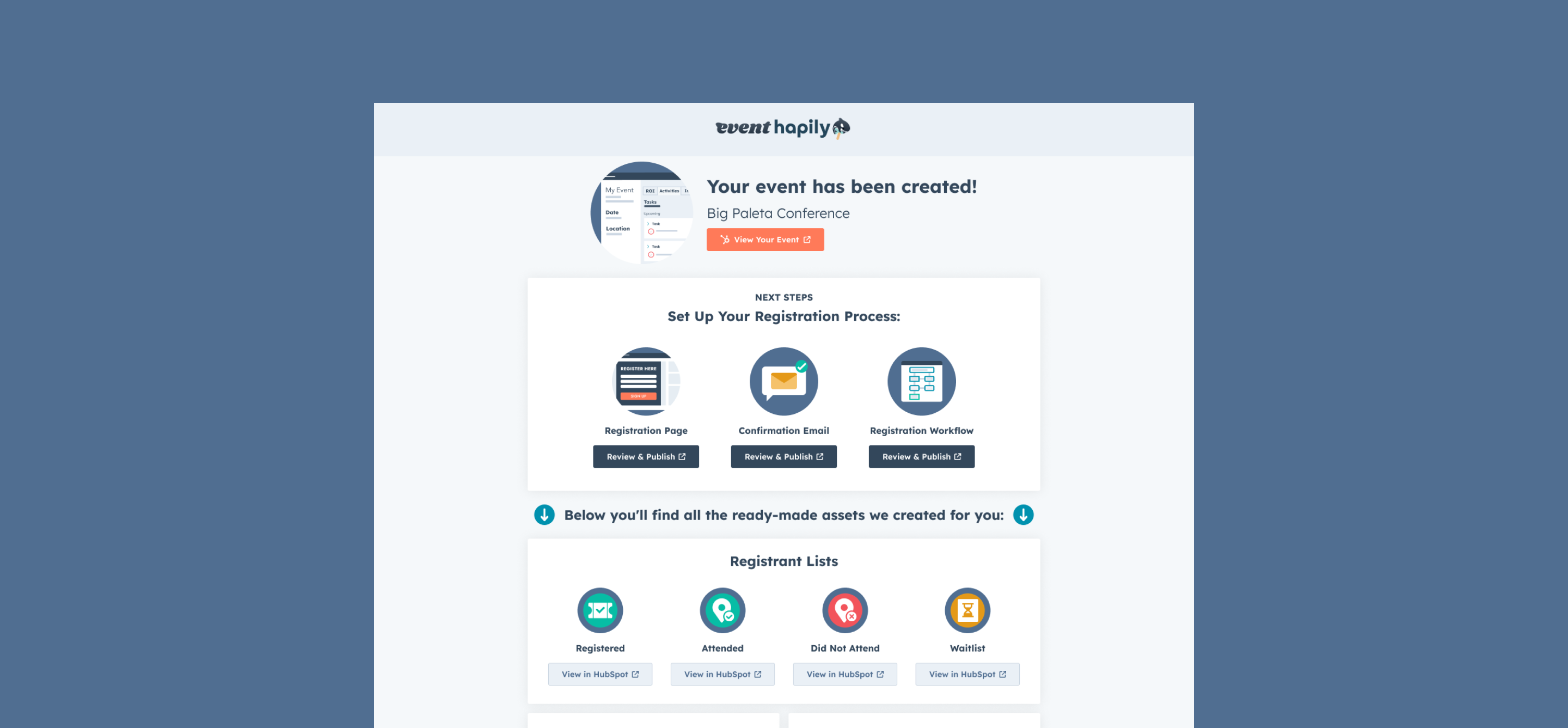
Build It Right the First Time: Customizing Event Builder to Capture Details You Rely On
Learn how to customize hapily's Event Builder in HubSpot for a truly customized end-to-end event management experience.