You nailed the event. People showed up. Sessions ran smoothly. The swag bags were a hit. Now what?
If you're not capturing post-event feedback, you're flying blind on what actually worked and what your attendees will never let you live down next time.
With event•hapily, collecting feedback doesn’t mean chasing down forms or wrangling data into some Frankenstein spreadsheet. It’s all baked right into HubSpot using the same native CRM setup you’re already running your event with.
If you're not capturing post-event feedback, you're flying blind on what actually worked and what your attendees will never let you live down next time.
With event•hapily, collecting feedback doesn’t mean chasing down forms or wrangling data into some Frankenstein spreadsheet. It’s all baked right into HubSpot using the same native CRM setup you’re already running your event with.
Don't feel like reading? Watch Max break it down in this video:
Why Feedback Matters (and What to Do With It)
You don’t just want a feel-good pat on the back. You want insight. The kind that sharpens your strategy, improves your sessions, and shows real ROI.
Here’s the kind of feedback you should be collecting:
Here’s the kind of feedback you should be collecting:
- Session ratings — Which ones hit, which ones missed, and who’s never allowed to run a breakout again.
- NPS — A quick pulse on whether attendees would recommend your event to someone else.
- Satisfaction by category — Think logistics, registration, speakers, content, even lunch.
- Open comments — The unfiltered stuff. Sometimes helpful, sometimes hilarious, always telling.
And here’s what you can actually do with it:
- Pinpoint what’s working and what needs work
- Decide which sessions to expand, repeat, or skip next time.
- Score follow-up efforts based on attendee engagement and sentiment.
- Report on experience metrics over time (without duct-taped spreadsheets).
- Optimize the full journey — from registration to breakout rooms to post-event nurture.
Feedback isn’t fluff — it’s the fuel for a better event engine.
And event•hapily makes it easier than ever to collect it and do something useful with it.
Start With the Registrant Object
The magic happens on what we call the registrant object — a custom object event•hapily creates inside HubSpot to tell the full story of someone’s event experience.
It connects contacts to the events and sessions they registered for, shows whether they attended, and yes, it holds their feedback, too.
You can add properties like satisfaction rating, NPS score, speaker feedback, or anything else that matters to your team.
It connects contacts to the events and sessions they registered for, shows whether they attended, and yes, it holds their feedback, too.
You can add properties like satisfaction rating, NPS score, speaker feedback, or anything else that matters to your team.
Want to know if people liked the snacks? Add a field. It all lives on the record tied to their actual registration.
How It Works
Here’s how you put it into action:
- Create a feedback form in HubSpot using standard fields or custom properties from the registrant object.
- Build a workflow to generate a unique link that associates each registrant with their feedback submission.
- Send the email, and let attendees submit feedback that goes directly into the right record — no retyping, no duplicates, no dead ends.
The best part?
You don’t have to ask for their email again or rely on form follow-ups that never happen. The moment they hit submit, their feedback updates their CRM record in real time.
Real Reporting, Real Fast
Because everything lives on the registrant object — and that object is tied to the event and its sessions — you unlock true single-object reporting in HubSpot.
- Track satisfaction and NPS by session, speaker, or event.
- Roll up results across multiple events.
- Compare feedback from new vs. returning attendees.
- Automatically calculate and visualize NPS without touching a spreadsheet.
If you're looking for insights you can actually act on, this is the way.
Wrap It Up: Don’t Just Collect Feedback — Use It
With event•hapily, your feedback isn’t trapped in a third-party tool or buried in a CSV. It’s right there in HubSpot — attached to the people, sessions, and events that matter.
Want to learn more? Request a demo and see how event•hapily helps you run events the way they should be — clear, connected, and completely in HubSpot.



![[ON-DEMAND WEBINAR] The ELG Advantage: Using Partner Data to Supercharge Your Event Strategy with Crossbeam, HubSpot, and hapily](https://event.hapily.com/hubfs/24-4.png)
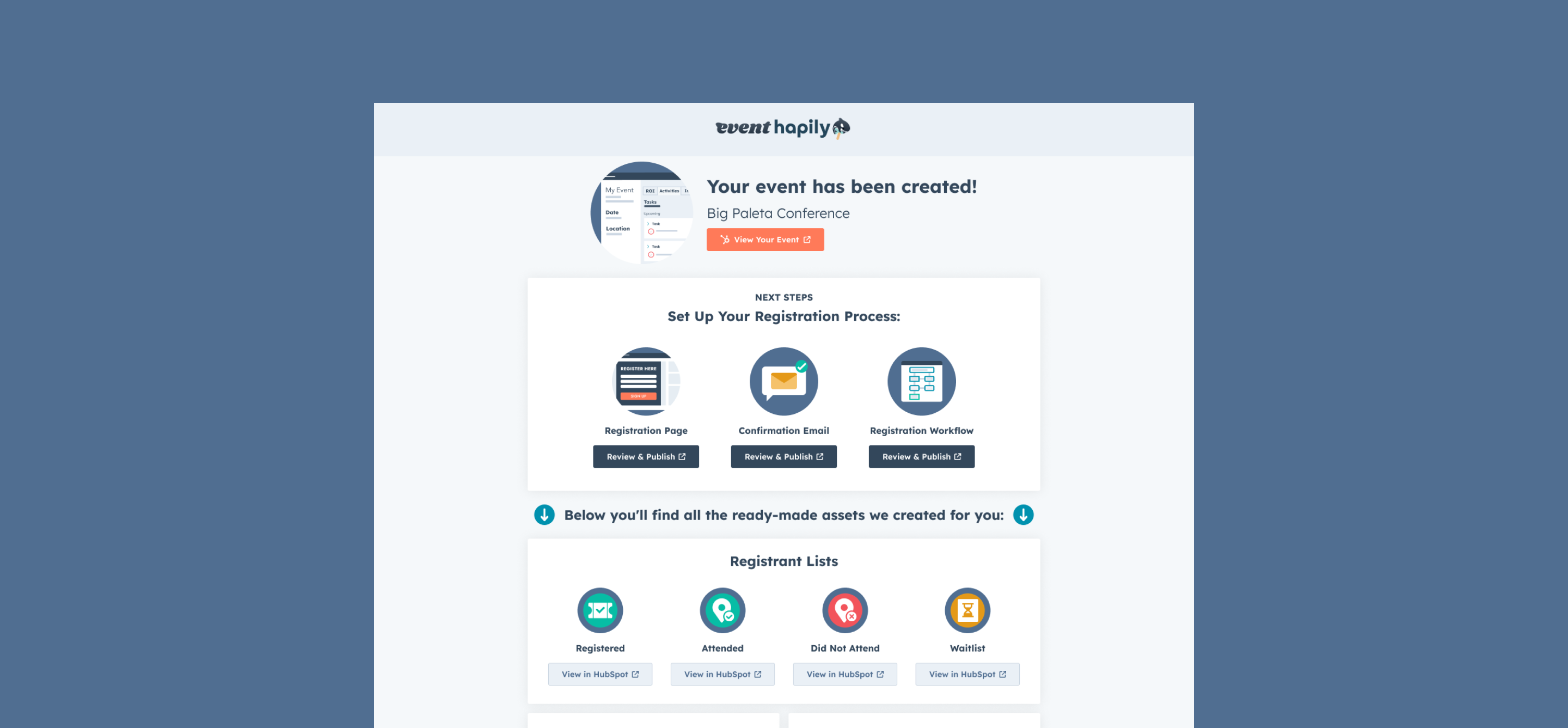
.png)