
Driving event revenue has never been easier.
Get the tools you need to attract, engage and convert.
From paid registratio to premium experiences, event•hapily gives you everything you need to run successful paid events. Set up multiple pricing options, offer flexible access levels, and manage attendees with ease —making it simple to deliver value at every stage.
1. Create Your Event
Create your event in HubSpot, add the details, and watch as it automatically whips up event pages and registration forms in CMS – no coding chops needed!
2. Collect Payments
Collect payments directly through the HubSpot using Commerce Hub. Whether it's a one-time fee or recurring subscription, give your attendees a seamless checkout experience with simple, integrated payment options.
5. Multiple Pricing Tiers? No Problem.
Create different payment links and offer flexible pricing options so attendees get the experience they’re looking for.
4. Promote & Market Your Event
Easily create targeted lists for your marketing campaigns and use event merge tags for personalized email outreach and ads. Let your reps send links directly to specific contacts, and make the most of your contacts right in HubSpot.
5. Report on Event Revenue
Track revenue generated from paid registration and see how your events directly influence pipeline and growth.
6. Send Post-Event Surveys
Get quick feedback with post-event surveys. Real-time insights help you fine-tune your next event for even more impact.
![[ON-DEMAND WEBINAR] The ELG Advantage: Using Partner Data to Supercharge Your Event Strategy with Crossbeam, HubSpot, and hapily](https://event.hapily.com/hubfs/24-4.png)
[ON-DEMAND WEBINAR] The ELG Advantage: Using Partner Data to Supercharge Your Event Strategy with Crossbeam, HubSpot, and hapily
Whether you’re planning one flagship event or a full event calendar, this webinar gives you a clearer, more connected way to plan, run, and...
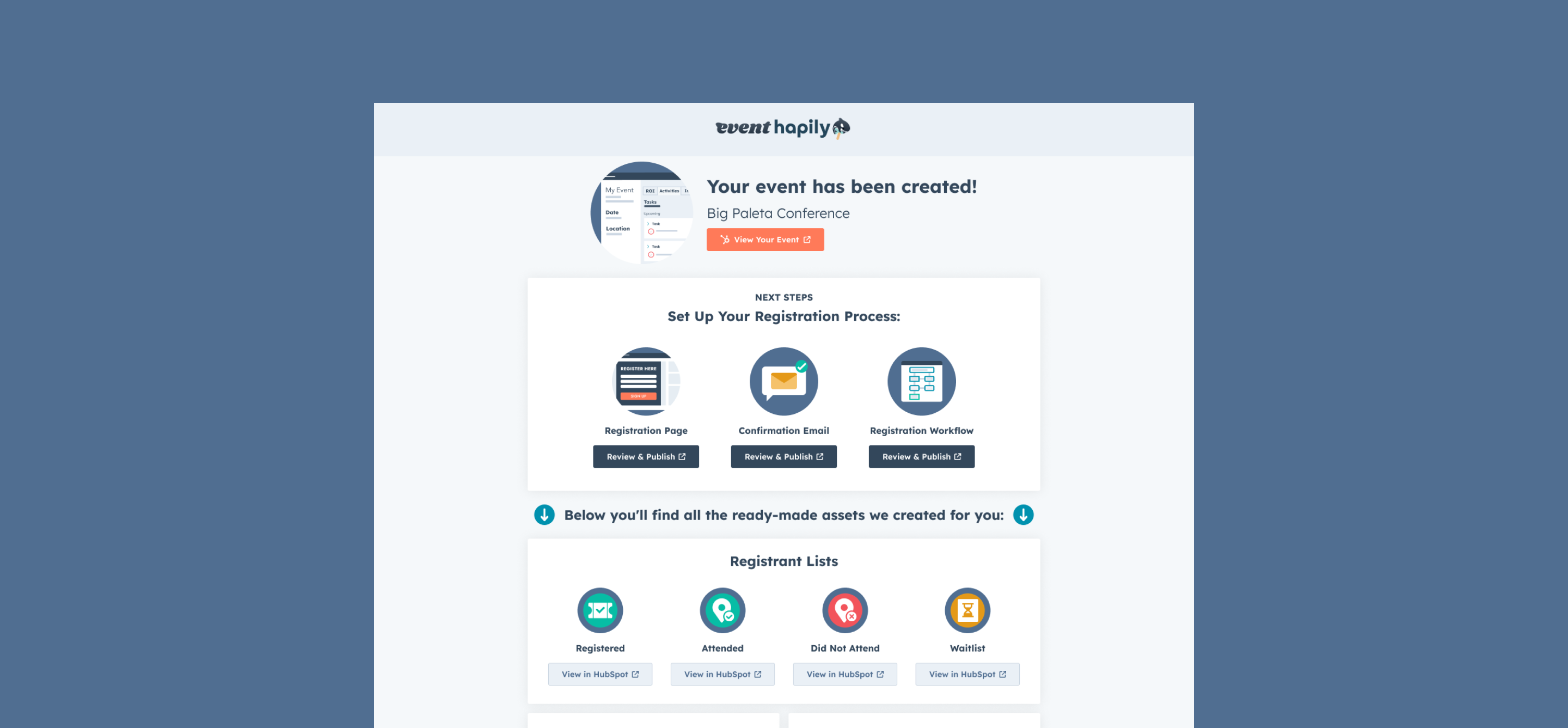
Build It Right the First Time: Customizing Event Builder to Capture Details You Rely On
Learn how hapily’s mobile lead capture works with HubSpot — from enrichment and deduplication to App Events, contact updates, and workflow-...
.png)
Deep Dive: How Our Mobile Lead Capture Works with HubSpot
Learn how hapily’s mobile lead capture works with HubSpot — from enrichment and deduplication to App Events, contact updates, and workflow-...
10. Get True Deal Attribution
"The best thing to happen to HubSpot for event management since .... ever."
FAQ
What is event•hapily?
Event•hapily is a platform designed to help you orchestrate events, meetings, and courses seamlessly within HubSpot, centralizing the management of event data and operations.
How is event•hapily priced?
Pricing is based on the number of "hapily Registrants" records in a portal.
Check out our pricing page for more information.
How are the number of registrants in my HubSpot portal calculated?
Our platform automatically counts and tracks your total registrant numbers, ensuring you're always informed. You're billed based on the maximum number of total registrants during your billing cycle.
Does HubSpot sync historical data from Zoom?
Yes, event•hapily syncs historical attendees from Zoom, subject to the data retention limits of Zoom.
What happens if I delete registrants?
Deleting "hapily Registrant" records can decrease your billable registrant count for the next billing cycle.
What happens if I delete an event in Zoom that already synced to HubSpot?
When an event that has already been synced from Zoom to HubSpot is deleted in Zoom, the event and all associated objects, including Events, Sessions, and Registrants, are removed from HubSpot.
It's important to consider the implications of deleting events in Zoom on your HubSpot data and event management processes.
What HubSpot requirements are needed for event•hapily to work?
event•hapily currently requires HubSpot Enterprise (any Hub). If you don't have Enterprise today, contact us — we may have creative solutions to help you upgrade.
- HubSpot Enterprise (Custom Objects) is a must-have; the app cannot function without it. If you're not on Enterprise, we offer creative seat-based pricing solutions to facilitate an upgrade.
- CMS Pro with Dynamic Landing Pages is not mandatory but highly recommended for handling a high volume of events efficiently. We can help evaluate if this feature is necessary for you and guide you through the benefits.
I have a small team and can't set everything up myself, can I get white-glove onboarding support?
Yes! We offer white-glove custom onboarding for a fee. Reach out today to learn more.

![[ON-DEMAND WEBINAR] The ELG Advantage: Using Partner Data to Supercharge Your Event Strategy with Crossbeam, HubSpot, and hapily](https://event.hapily.com/hubfs/1694630708454.jpeg)
