Why Use Workflows to Power Events?
Free Your Team from Manual Updates
Workflows handle attendee creation, cancellations, status changes, and lead routing automatically—so your team doesn’t have to.
Send Smarter Emails Without Lifting a Finger
Trigger timely, personalized emails using dynamic tokens — no copy-pasting or list-building required.
Turn Event Engagement into Action
Convert scans into leads and follow up with the right team instantly—so no connection goes cold.
1. Create or Cancel Registrants Automatically
Use workflows to register or remove attendees based on form submissions, changes, or internal actions — keeping everything clean and up to date.
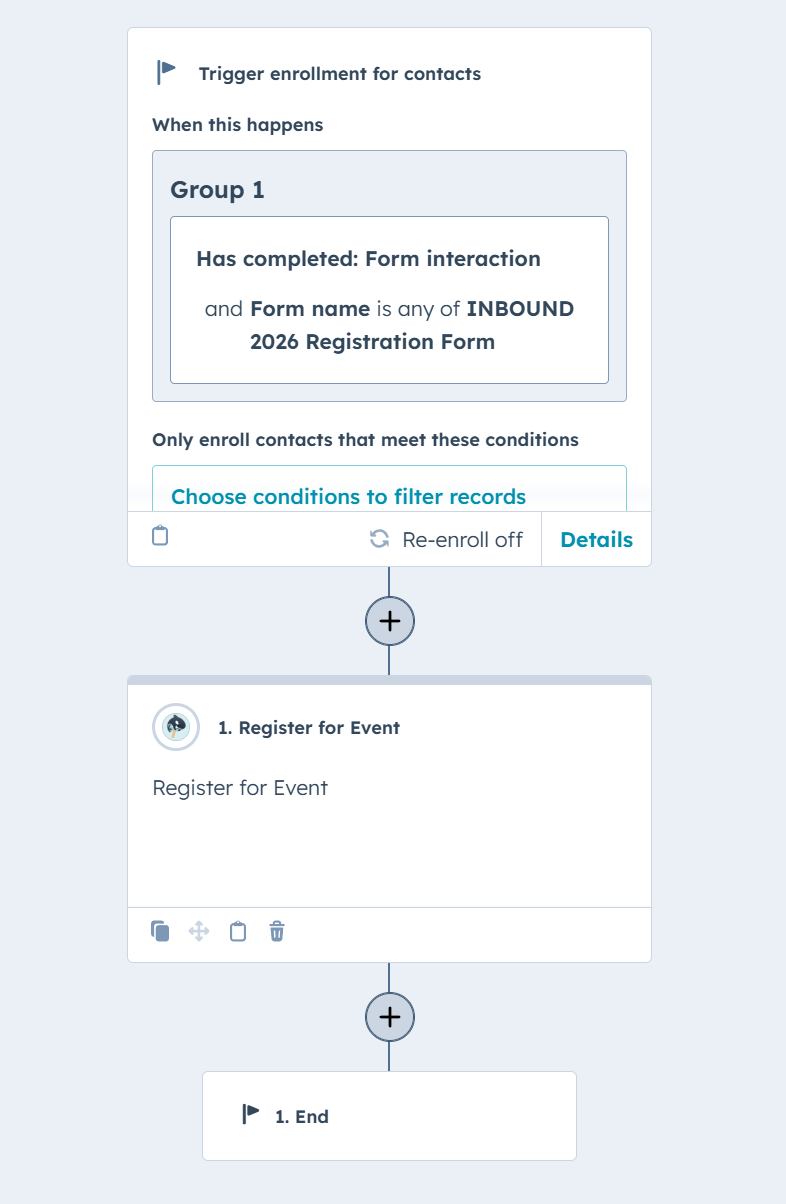
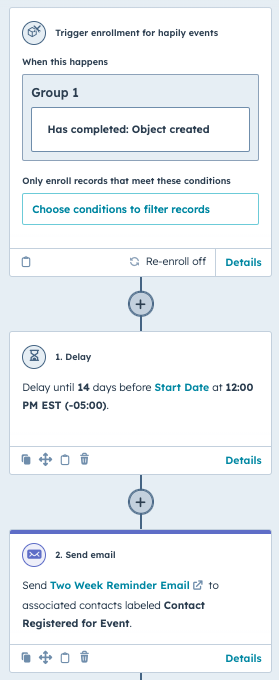

2. Send Event Emails with Dynamic Tokens
Personalize confirmation emails, reminders, and follow-ups using event-specific tokens — so every message hits with context.
3. Update Registration Statuses Automatically
Registered, attended, no-show — you name it. Apply labels via workflow triggers to keep your data clean and actionable.
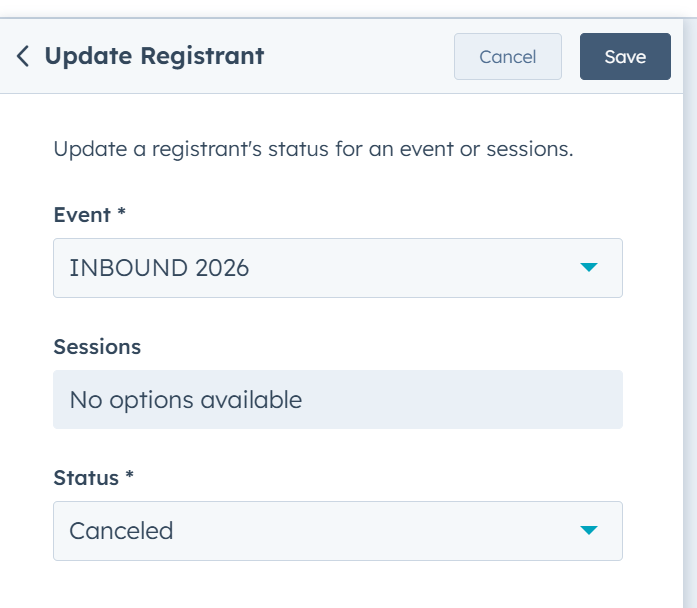
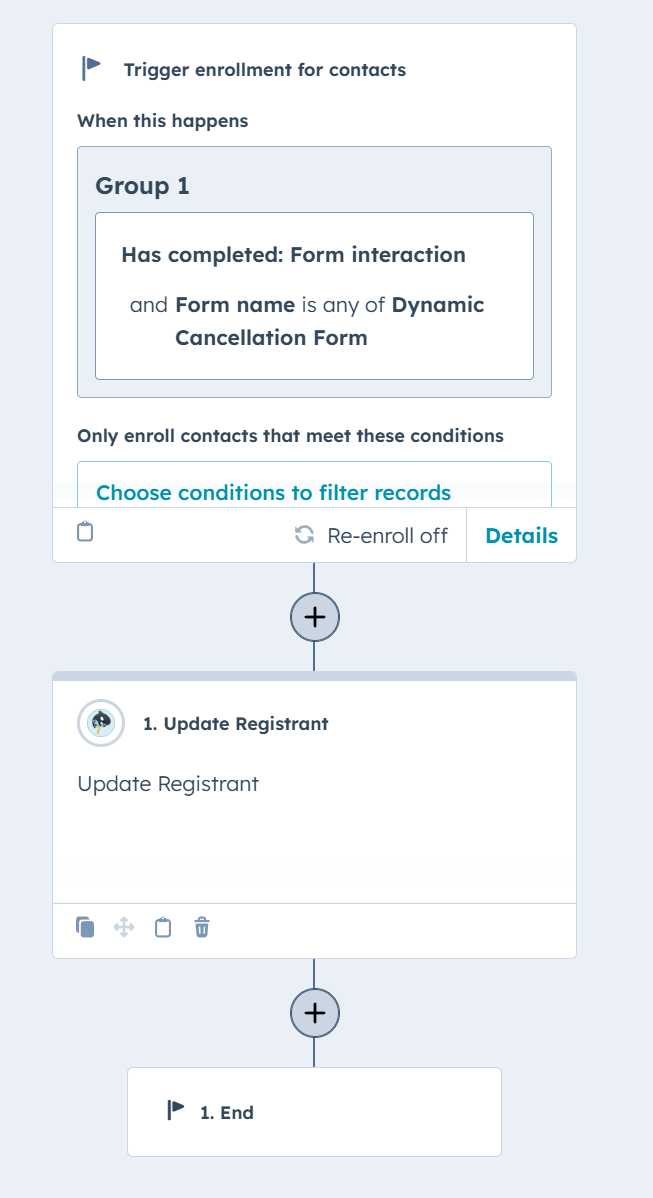
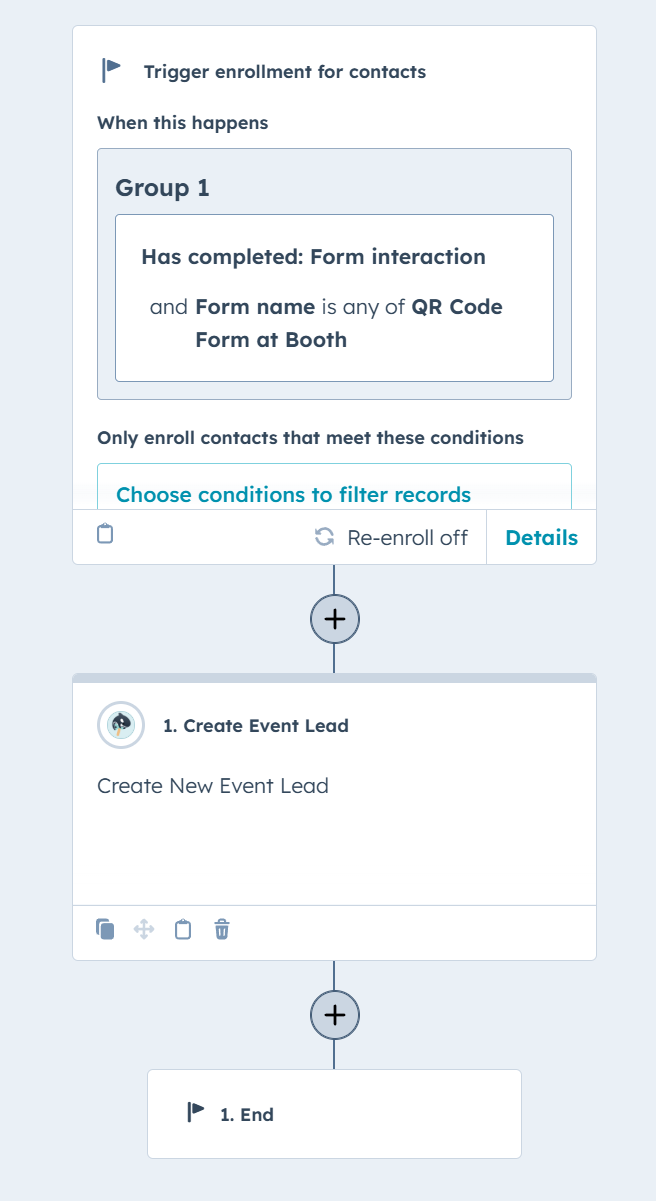
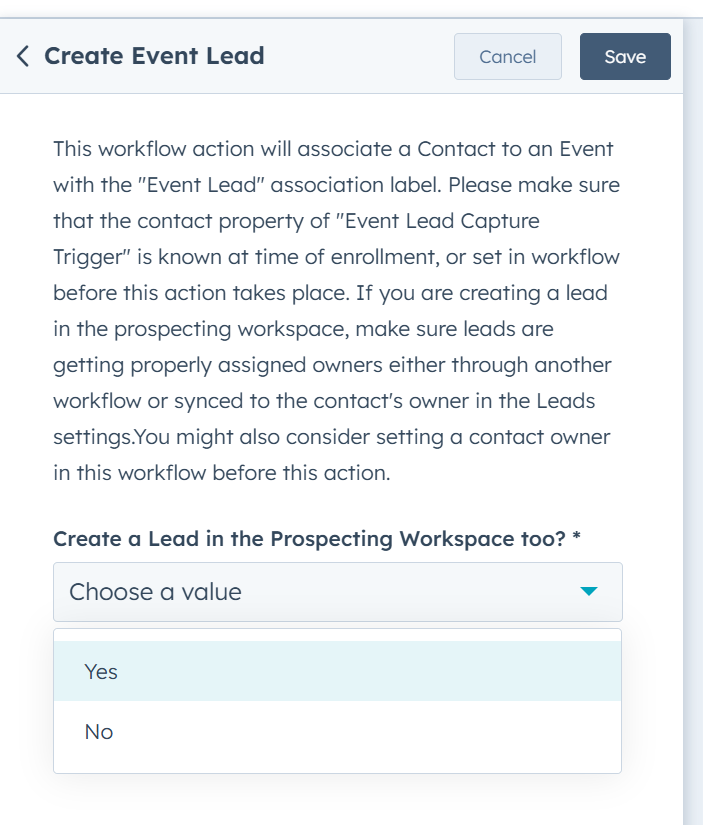
4. Generate Leads from Booth Scans
Turn scanned QR codes into tracked contacts or leads and route them instantly to sales via workflows tied to the event.
5. Launch Follow-Up Flows Instantly
Assign tasks, enroll contacts in nurtures, or notify your team the moment an event ends — no manual kickoff needed.
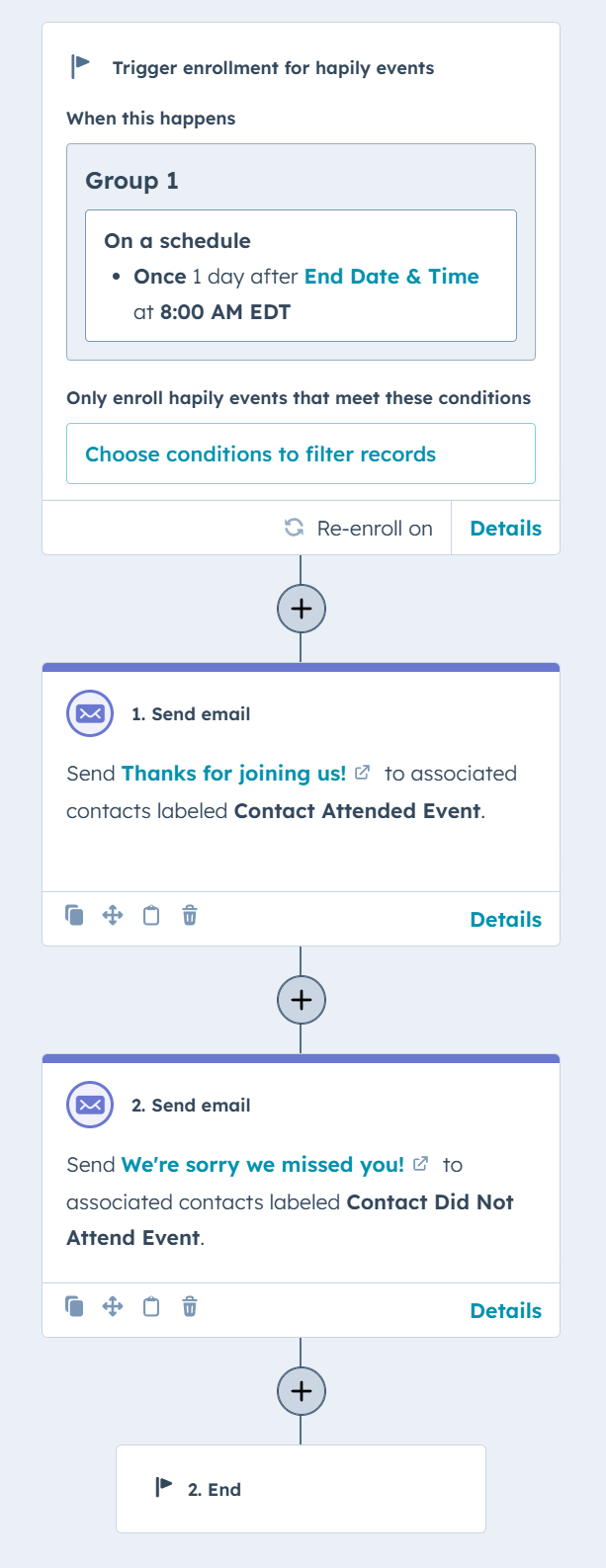
Communications
Segment registrants and attendees s to target relevant event updates.
Reporting
Generate reports based on registration, attendance, engagement rates & more.
Website Updates
Keep your website up-to-date with the latest event info.
Attribution
Discover what events generate leads and which deals they influence with clear-cut attribution.

Zoom Sync
Automatically sync meeting & webinar data from Zoom, keeping your lists updated in real-time.
Capacity Management
Automatically turn off forms when events reach max capacity or end.

Why hapily Is Doubling Down on Events: A Small Change That Brings Big Focus
We’re sharpening our focus on events — what’s changing, what’s staying the same, and why this sets hapily up for what’s next.
![[ON-DEMAND WEBINAR] The ELG Advantage: Using Partner Data to Supercharge Your Event Strategy with Crossbeam, HubSpot, and hapily](https://event.hapily.com/hubfs/24-4.png)
[ON-DEMAND WEBINAR] The ELG Advantage: Using Partner Data to Supercharge Your Event Strategy with Crossbeam, HubSpot, and hapily
Whether you’re planning one flagship event or a full event calendar, this webinar gives you a clearer, more connected way to plan, run, and...
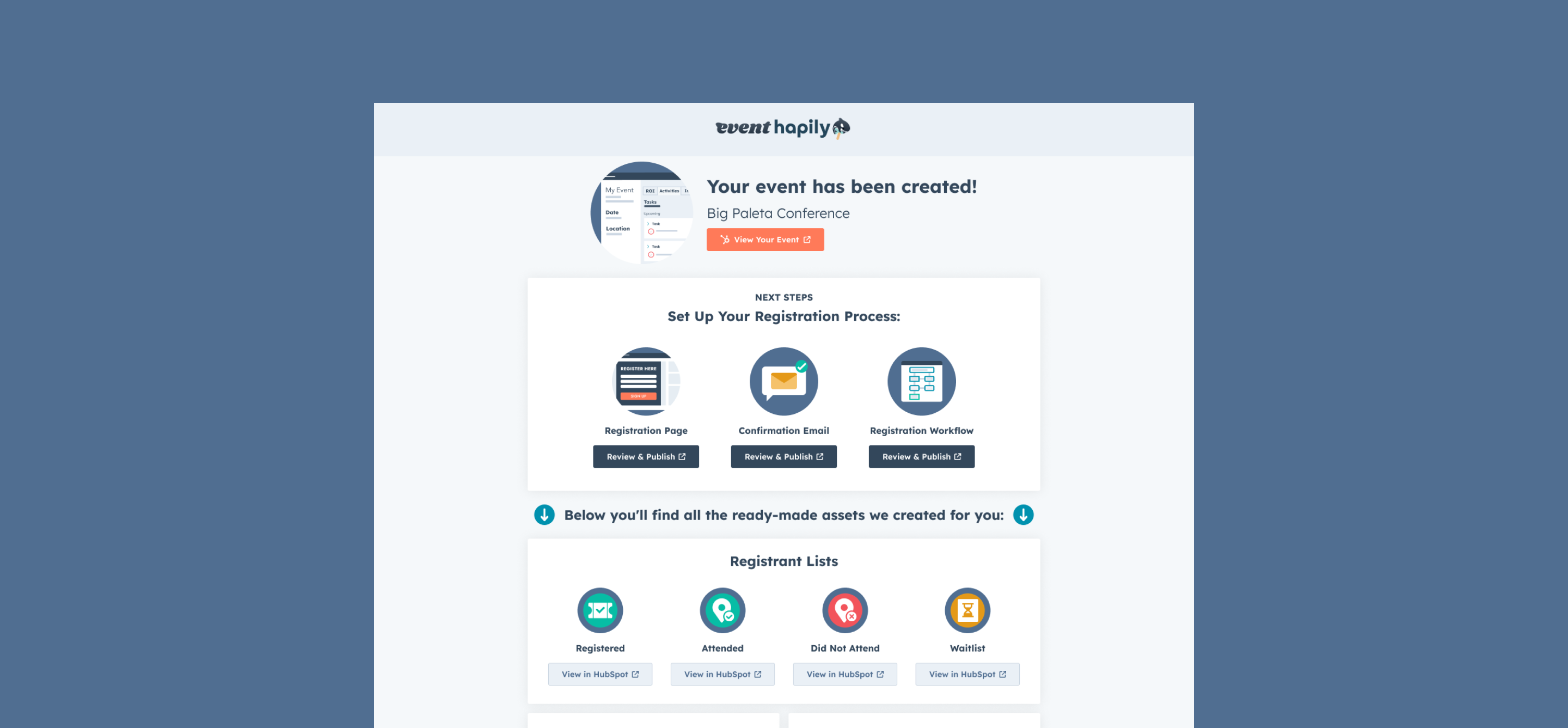
Build It Right the First Time: Customizing Event Builder to Capture Details You Rely On
Learn how to customize hapily's Event Builder in HubSpot for a truly customized end-to-end event management experience.



