Why Manage Event Sponsors Inside HubSpot?
Manage Sponsorships from Start to Finish
Use a configurable sponsorship object to store contracts, logos, deliverables, and more — so nothing slips through the cracks.
Put Sponsors Front and Center, Automatically
Add them once and display them dynamically on event pages — no double entry, no design work needed.
See the Full History of Every Sponsor
Track which sponsors appeared at which events and get the full picture of your partner engagement over time.
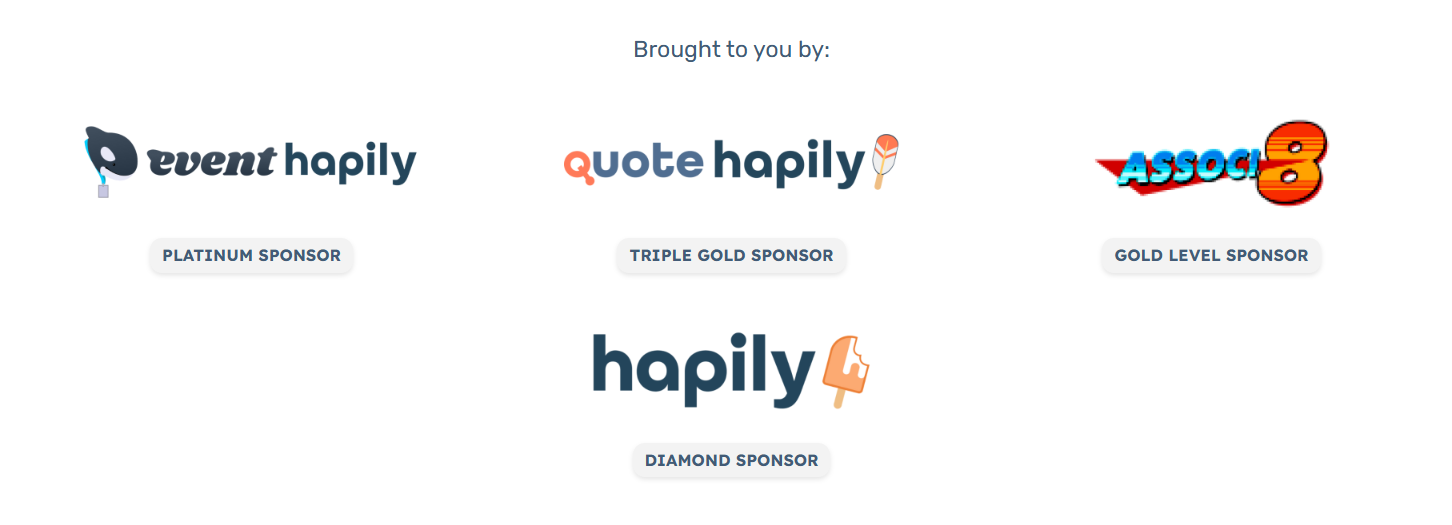
1. Display Sponsors Seamlessly on Landing Pages
Sponsors are listed automatically on your event page — no coding, no formatting, no missed placements.
2. Add New or Existing Sponsors with One Click
Search for an existing sponsor or create a new one right from the event record — then link it to the event and landing page instantly.
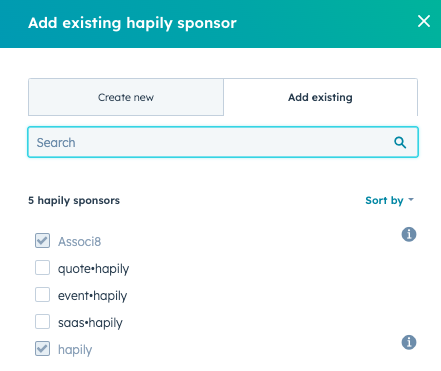
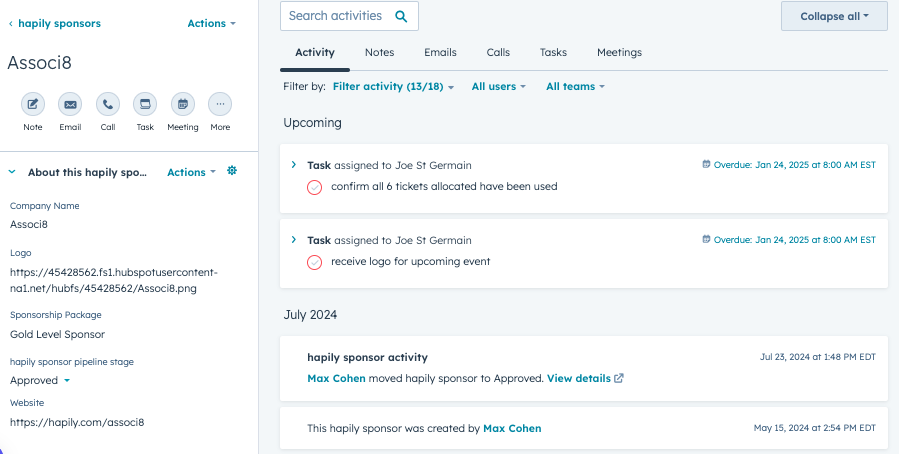
3. Use a Configurable Object to Manage It All
Store sponsorship levels, assets, deliverables, and more using a dedicated object designed to flex with your needs.
4. View Every Event Tied to a Sponsor
See the full list of events a sponsor has been part of — making it easy to track engagement, ROI, and renewal potential.
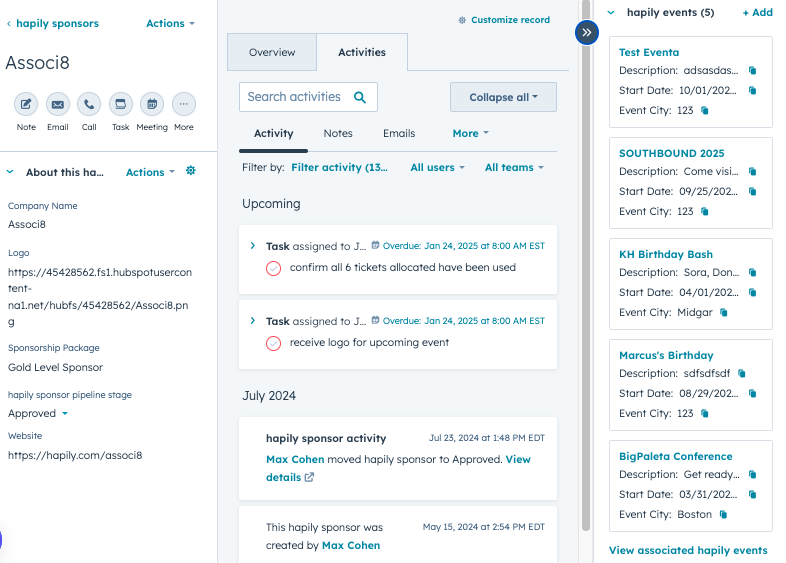
Communications
Segment registrants and attendees s to target relevant event updates.
Reporting
Generate reports based on registration, attendance, engagement rates & more.
Website Updates
Keep your website up-to-date with the latest event info.
Attribution
Discover what events generate leads and which deals they influence with clear-cut attribution.

Zoom Sync
Automatically sync meeting & webinar data from Zoom, keeping your lists updated in real-time.
Capacity Management
Automatically turn off forms when events reach max capacity or end.
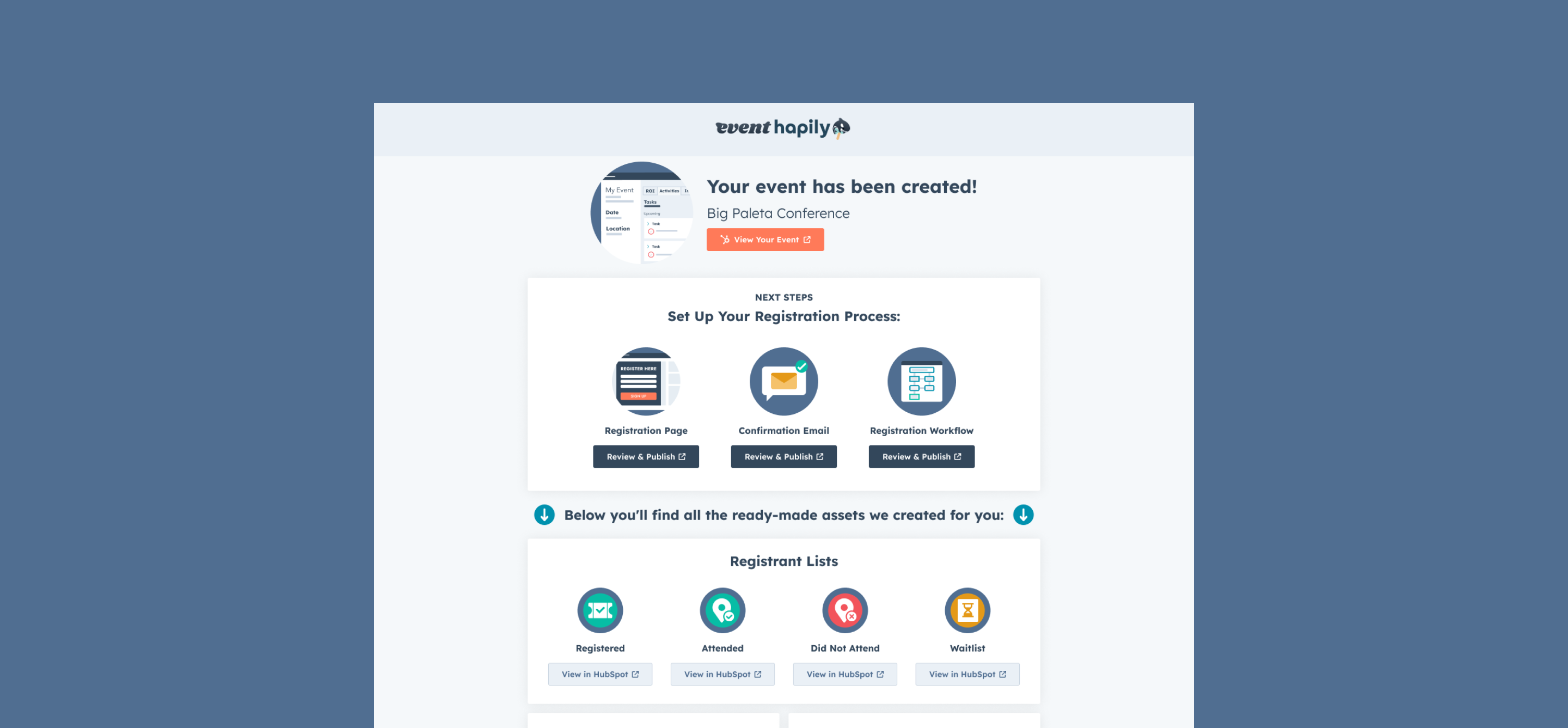
Build It Right the First Time: Customizing Event Builder to Capture Details You Rely On
Learn how hapily’s mobile lead capture works with HubSpot — from enrichment and deduplication to App Events, contact updates, and workflow-...
.png)
Deep Dive: How Our Mobile Lead Capture Works with HubSpot
Learn how hapily’s mobile lead capture works with HubSpot — from enrichment and deduplication to App Events, contact updates, and workflow-...
.jpg)
Elevate Your Arrival Flow with Post-Check-In Alerts
Enhance your event’s first impression with Post-Check-In Alerts, a simple upgrade that surfaces the right details at the right time for smo...



