Using Zoom to run events while managing every other aspect of your event strategy in HubSpot? You’re likely stuck stitching things together and juggling links, syncing attendance, and guessing at ROI.
Zoom gets the session live, sure. But everything before and after? That’s on you.
event•hapily changes that by managing the full event lifecycle natively in HubSpot. Here’s how it compares to using Zoom alone and why pairing it with a native event management tool built for HubSpot just works better.
1. How does registration work?
HubSpot Forms or Workflows OR Zoom Registration pages will create registrants in HubSpot and Zoom as well.
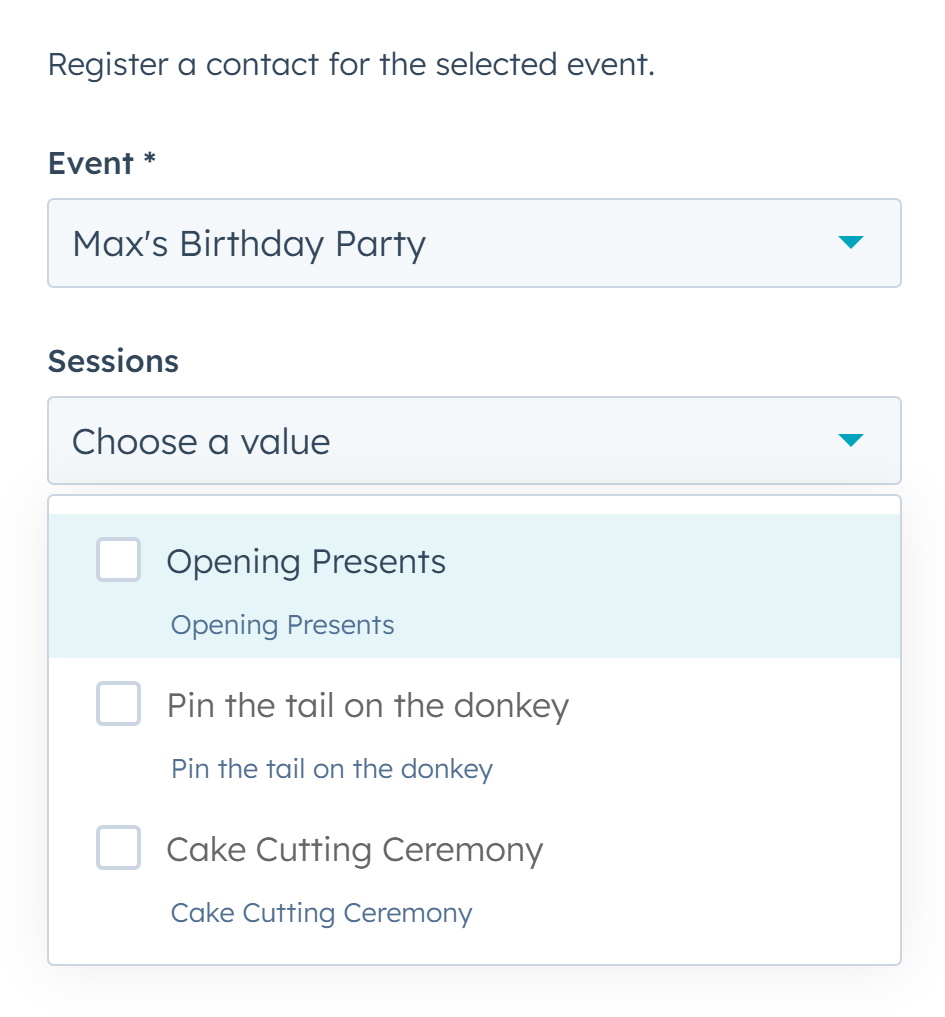

.png)
Zoom Registration Pages, or HubSpot forms, however works with Webinars only.
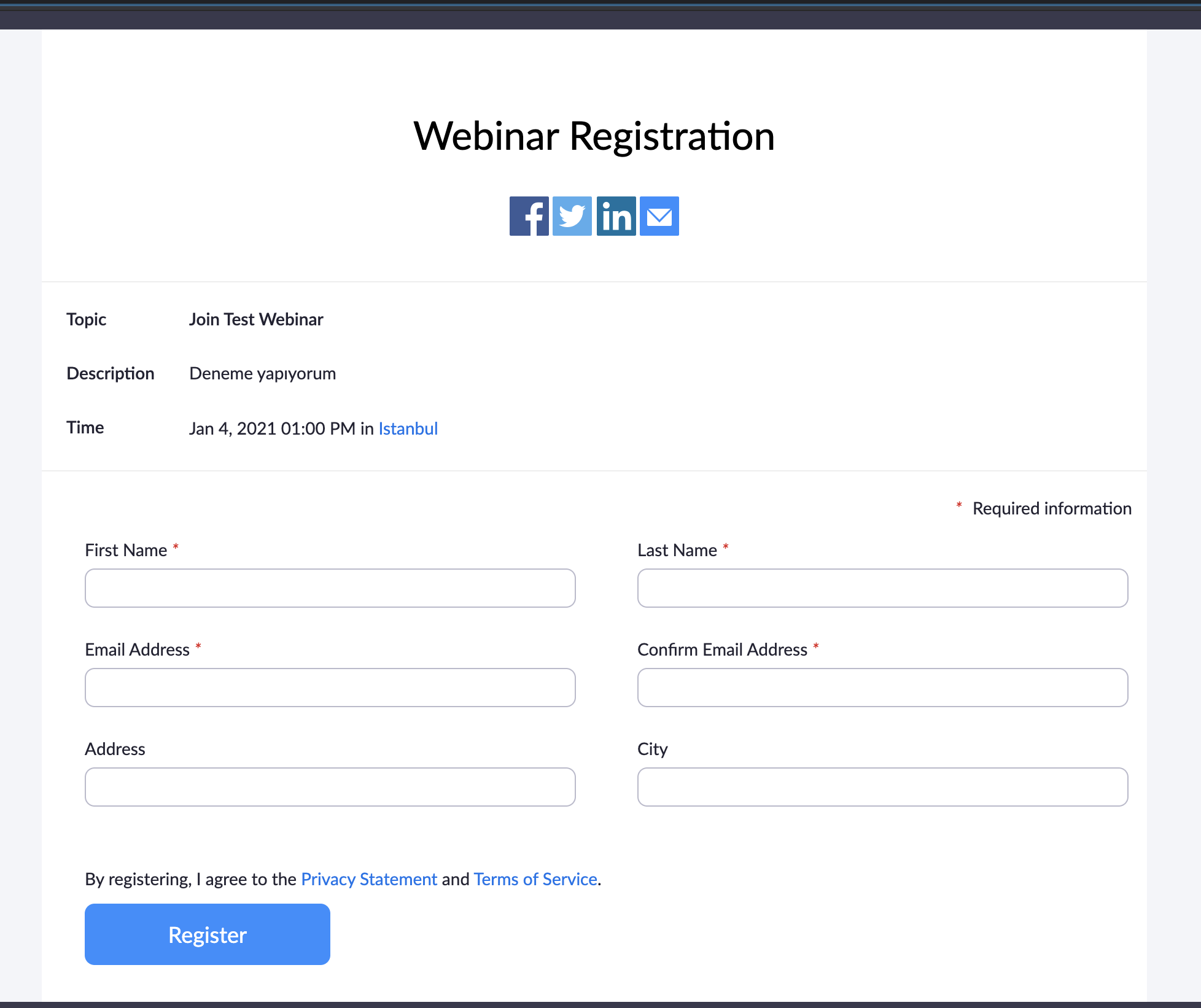
2. Can you track registration and attendance for Zoom Meetings?
YES! You can use Zoom Meetings (with registration enabled) as well as Zoom Webinars.
.png)
NO. Only works with Zoom webinars.

3. Are there separate records for registrations?
YES! Track attendance, trigger automation, collect feedback, and build better reports.
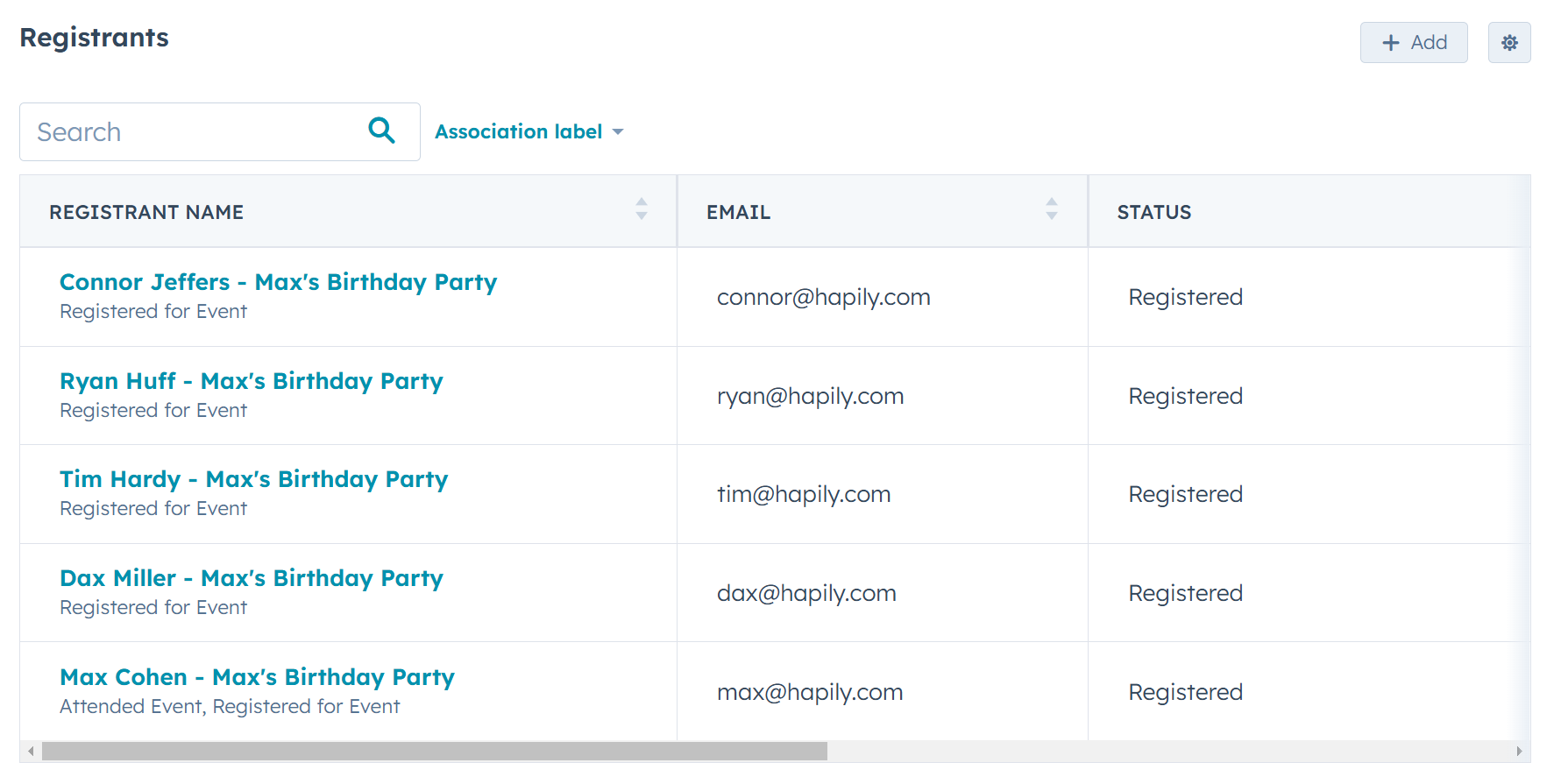

NO. The native integration only sends timeline events to the Contact record; no further tracking is available.
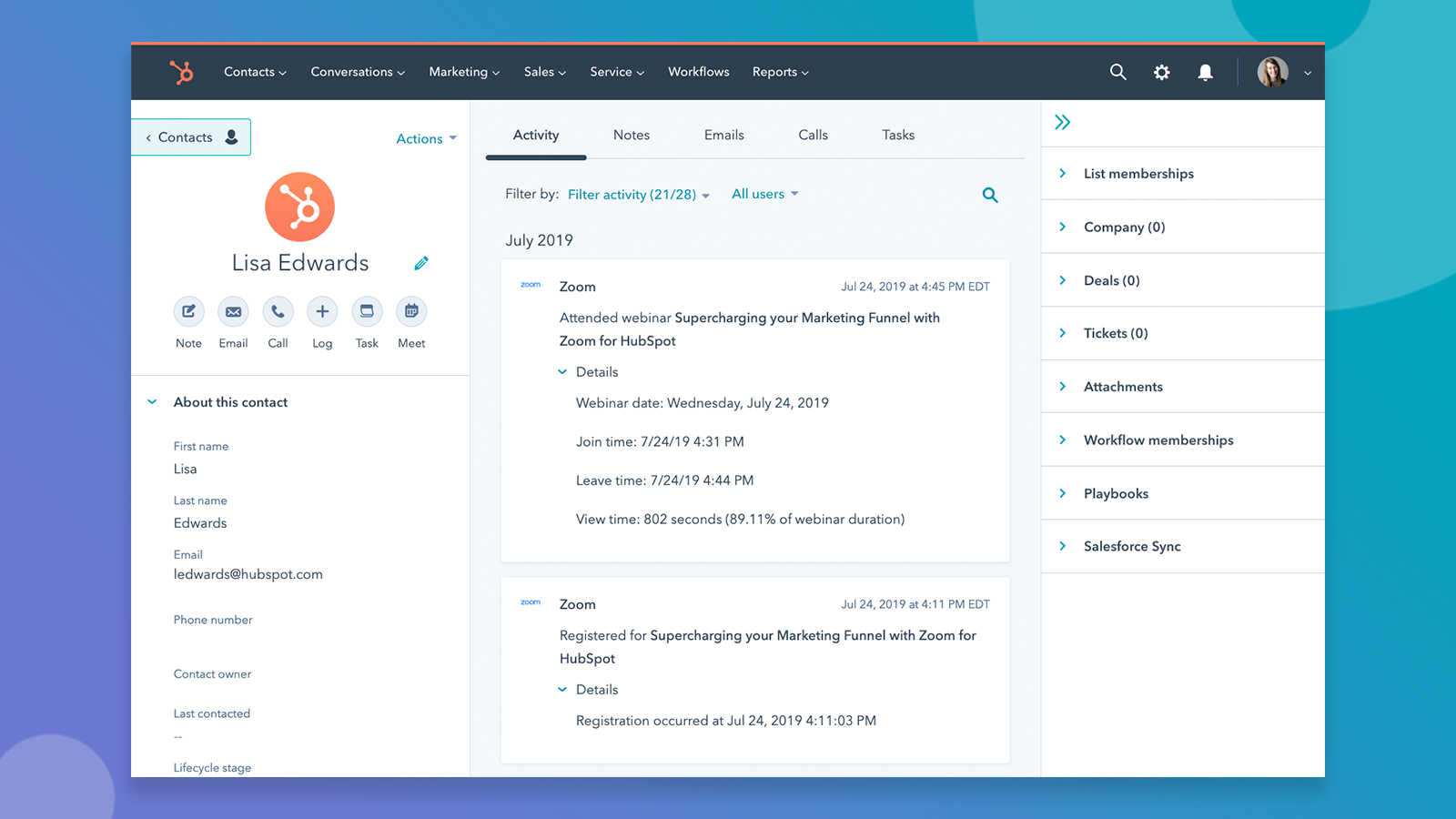
4. Can you use workflows to register contacts for an event?
YES! Built-in workflow actions let you register contacts for events automatically.
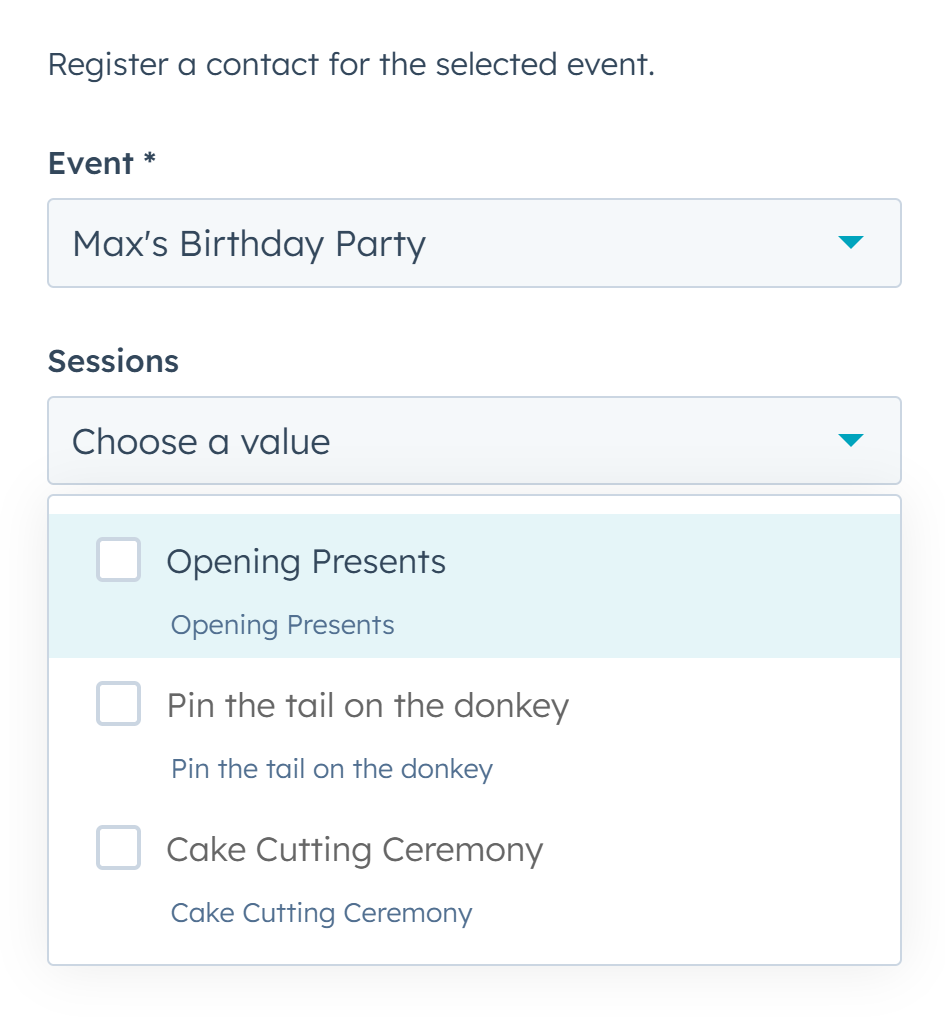
.png)
YES, BUT: ONLY to a webinar, and you need to inject a webinar ID instead of just selecting from a list. No other actions are available (like Cancellations, Attendance Tracking, etc.).
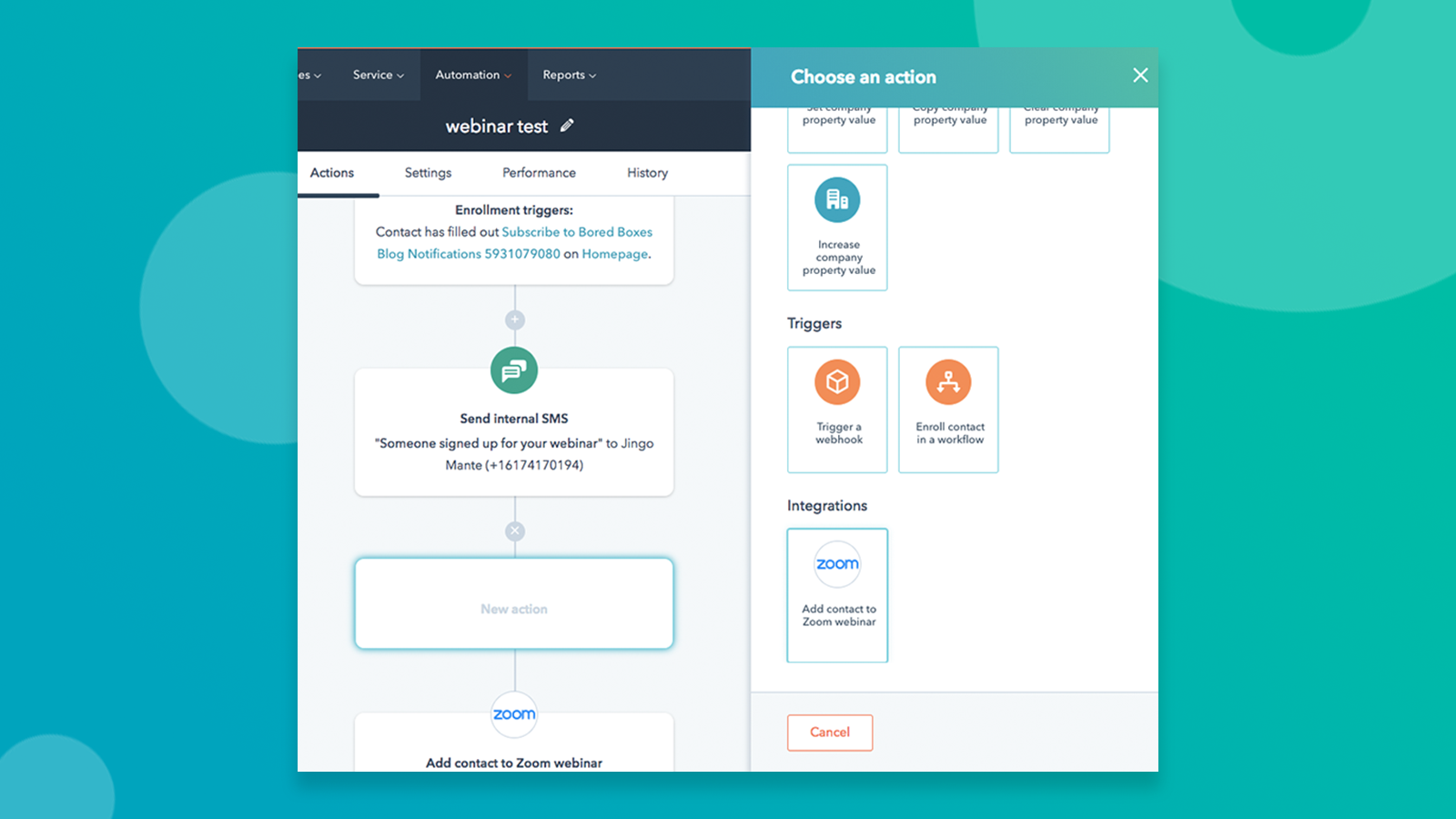
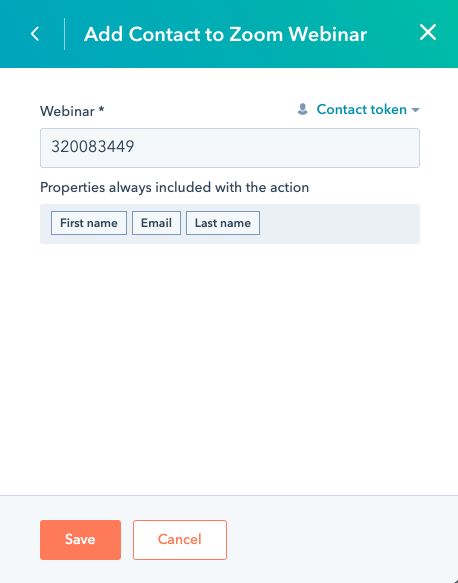
5. Can you associate events with other HubSpot objects?
YES! Associate events with literally anything in HubSpot, including custom objects.
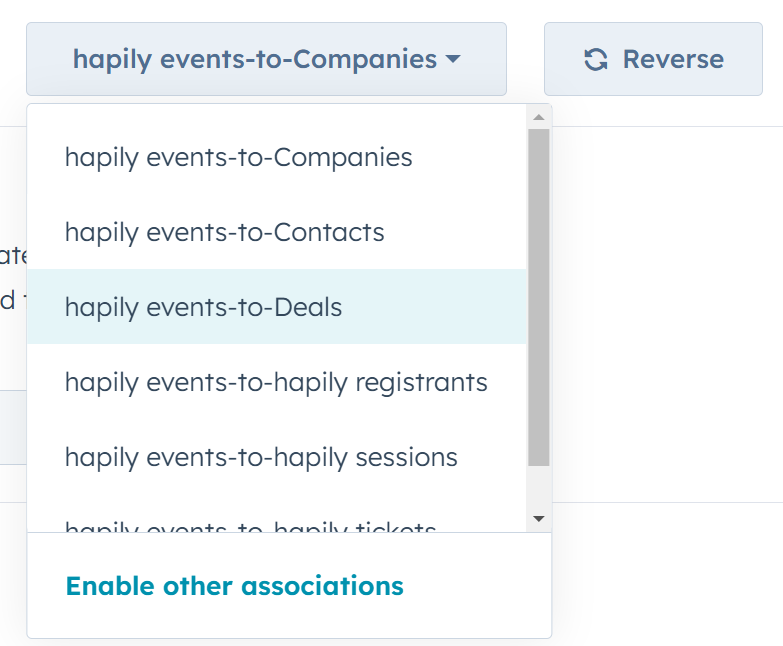
.png)
NO. You're limited to the Marketing Event object — nothing else.
6. Can you customize the event record layout?
YES! Customize the layout just like any other standard or custom HubSpot object.
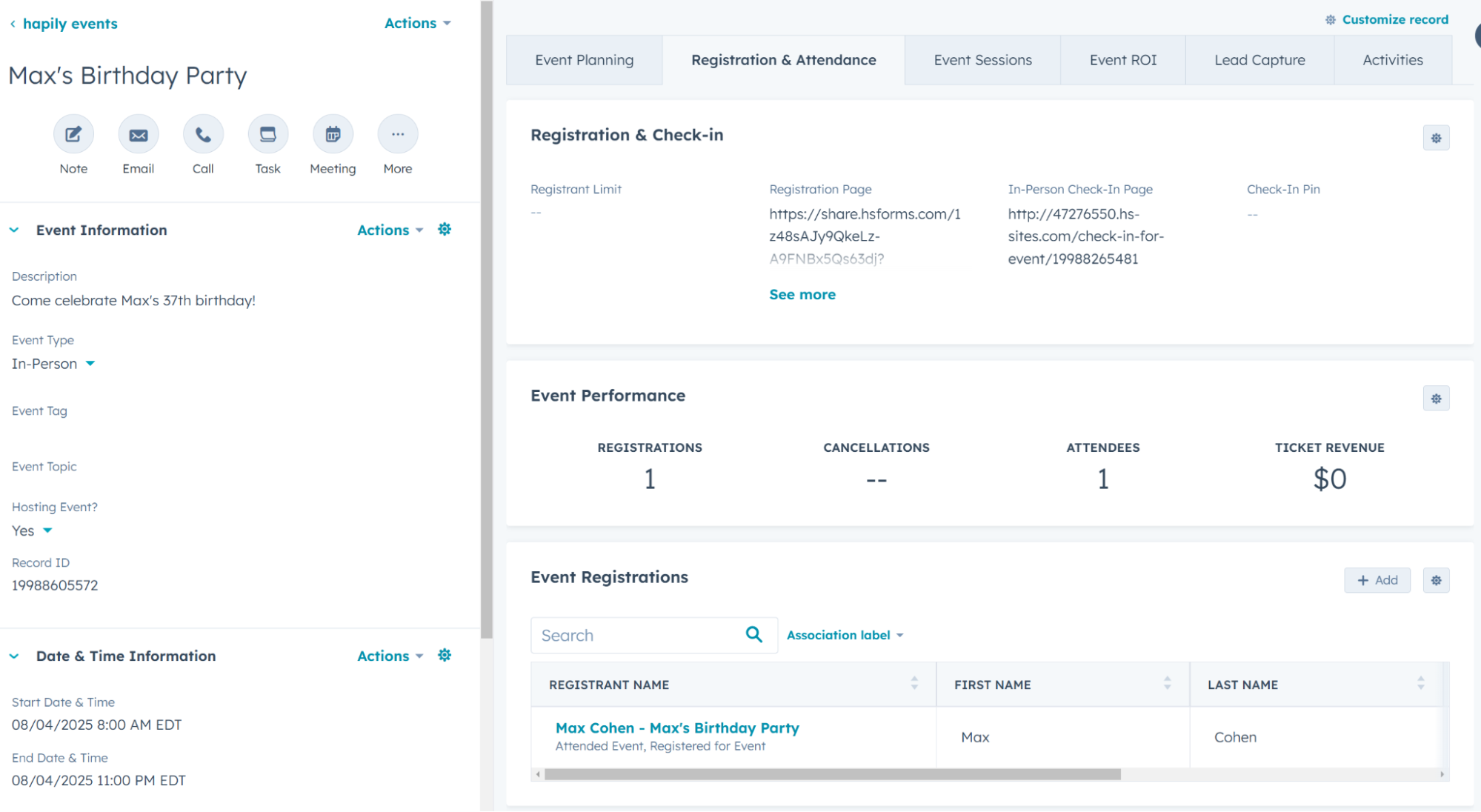
.png)
NO. The layout is locked to Eventbrite’s setup.
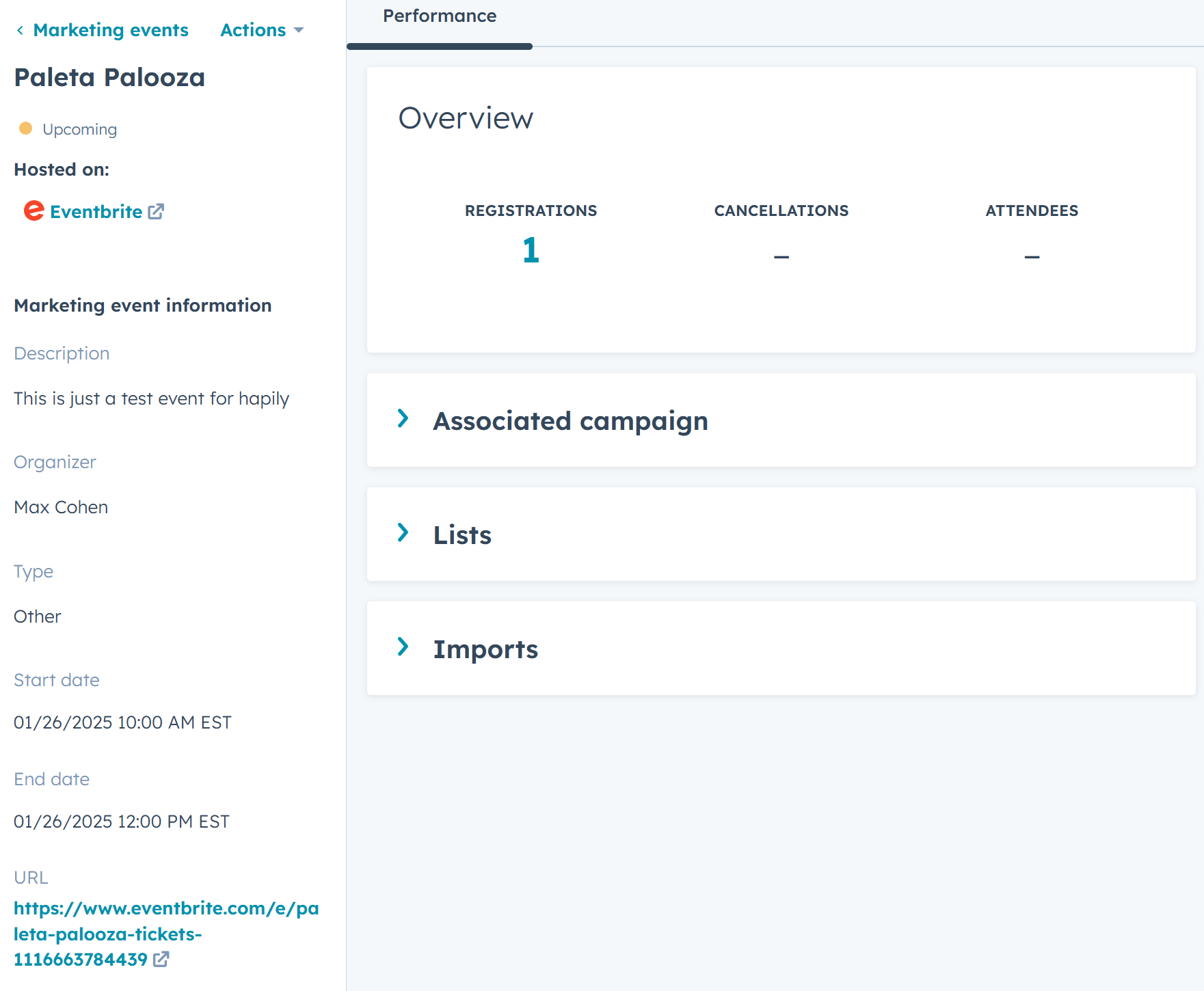
7. Can you build custom report UI cards?
YES! Easily visualize registrations over time and track key event metrics.
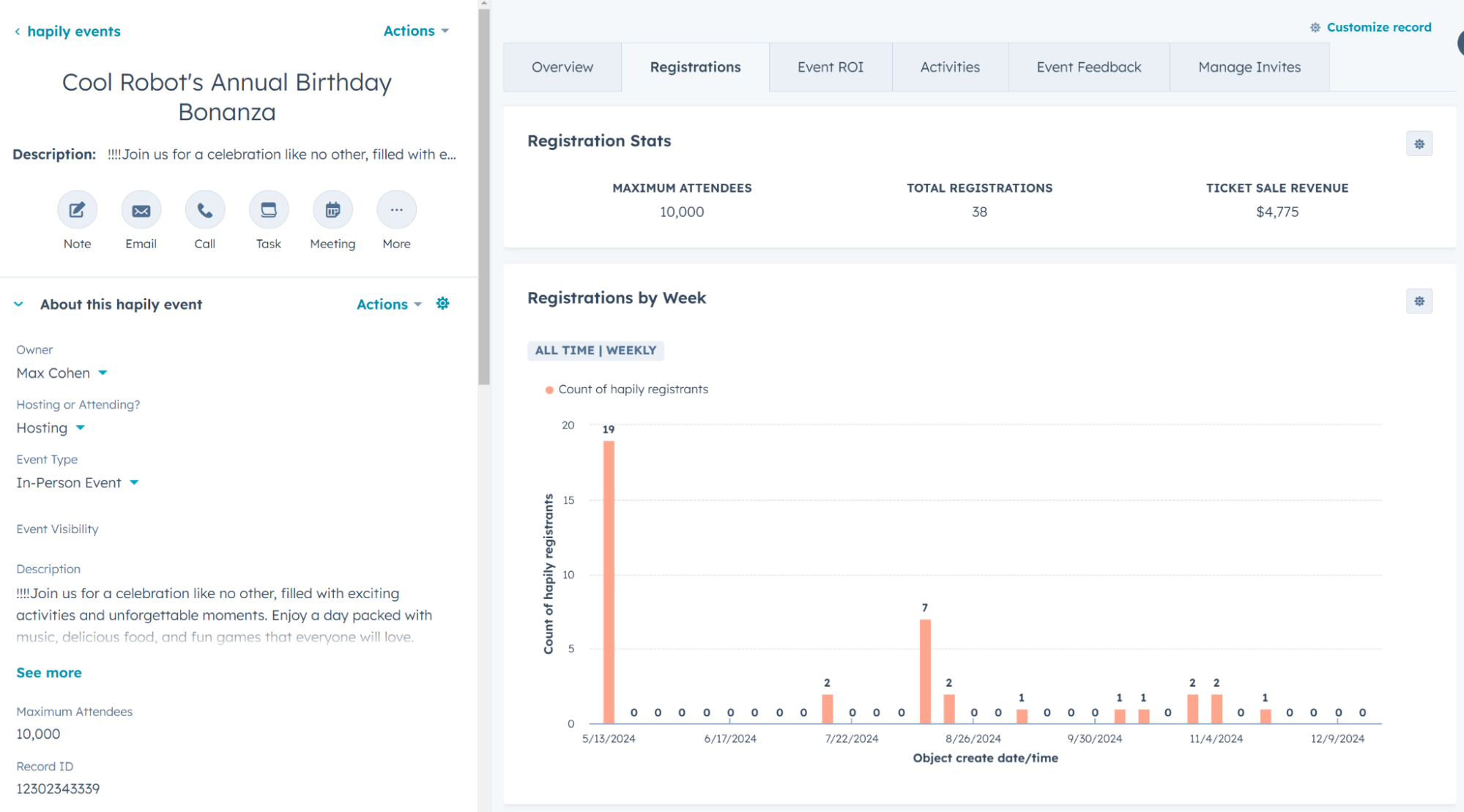
.png)
NO. Customization isn't an option — you’re stuck with the default Marketing Event object.
8. How do you track attendance?
In-Person Tracking Module + QR Code Scanning — no third-party hardware needed.
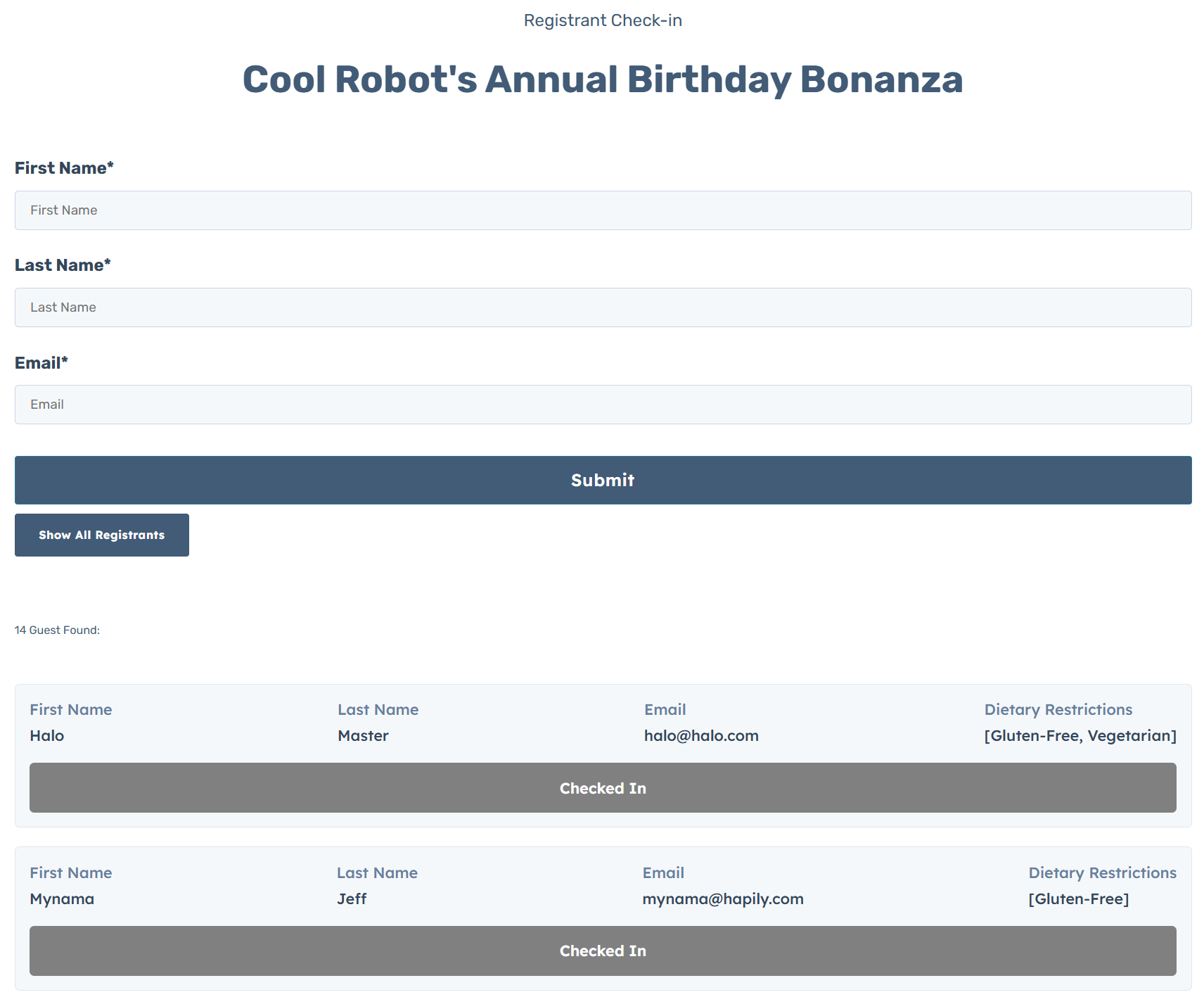
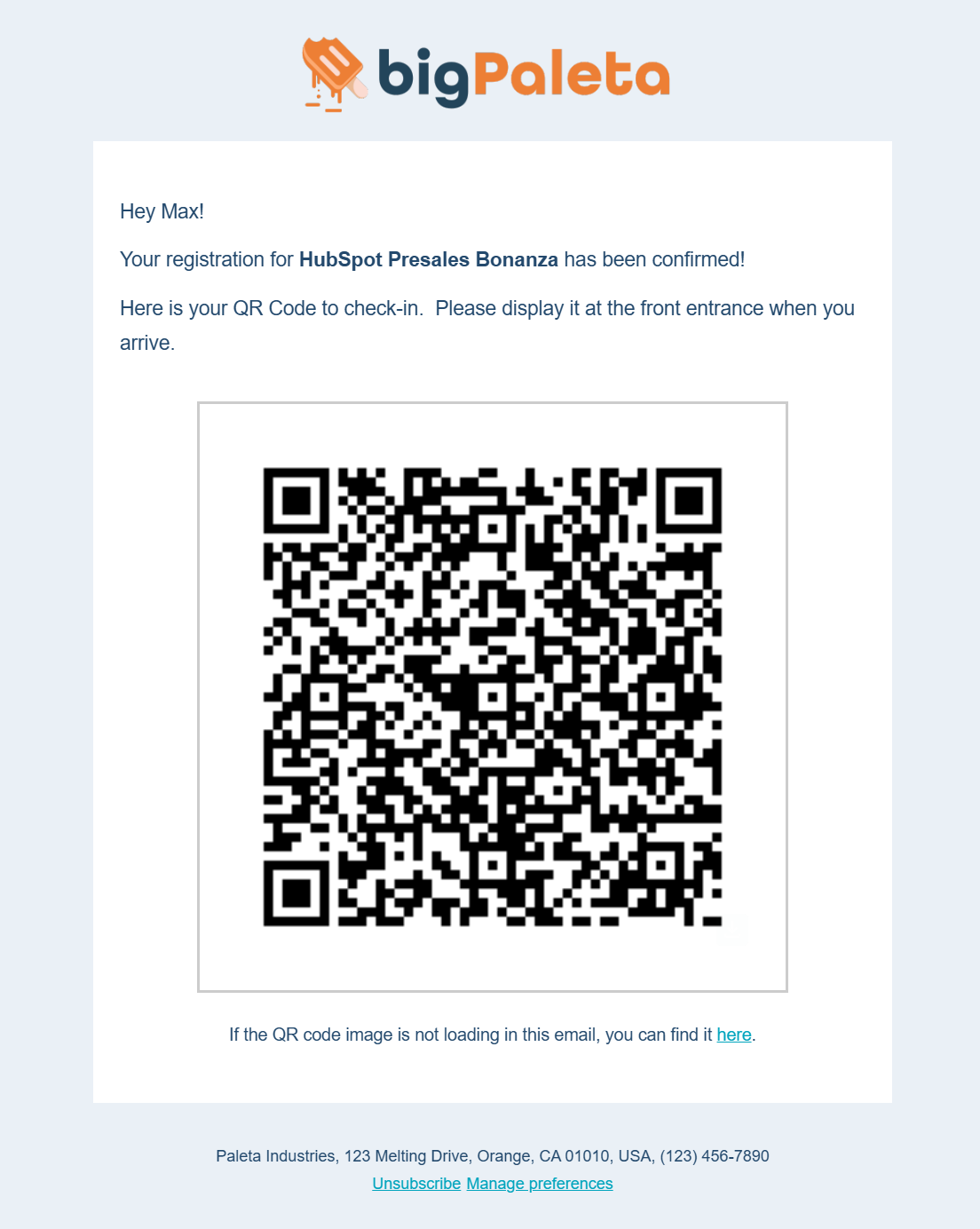
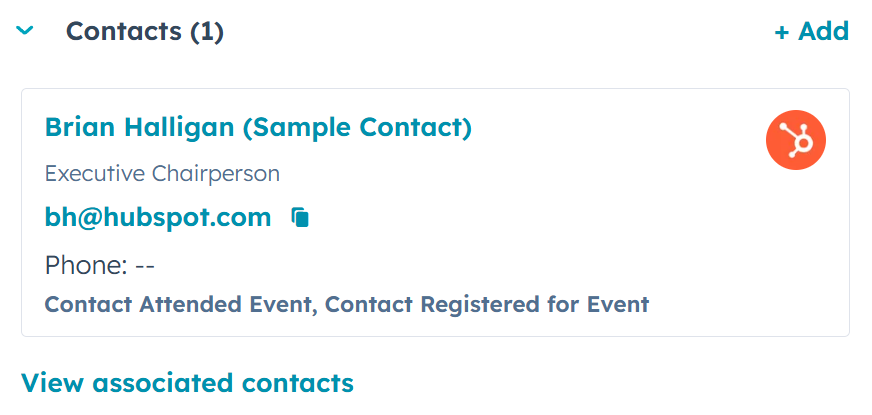
.png)
Zoom sends attendee data to the Marketing Events object.
9. Are there out-of-the-box CMS modules for event registration?
YES! Includes HubSpot CMS modules and a full CMS theme for event pages.
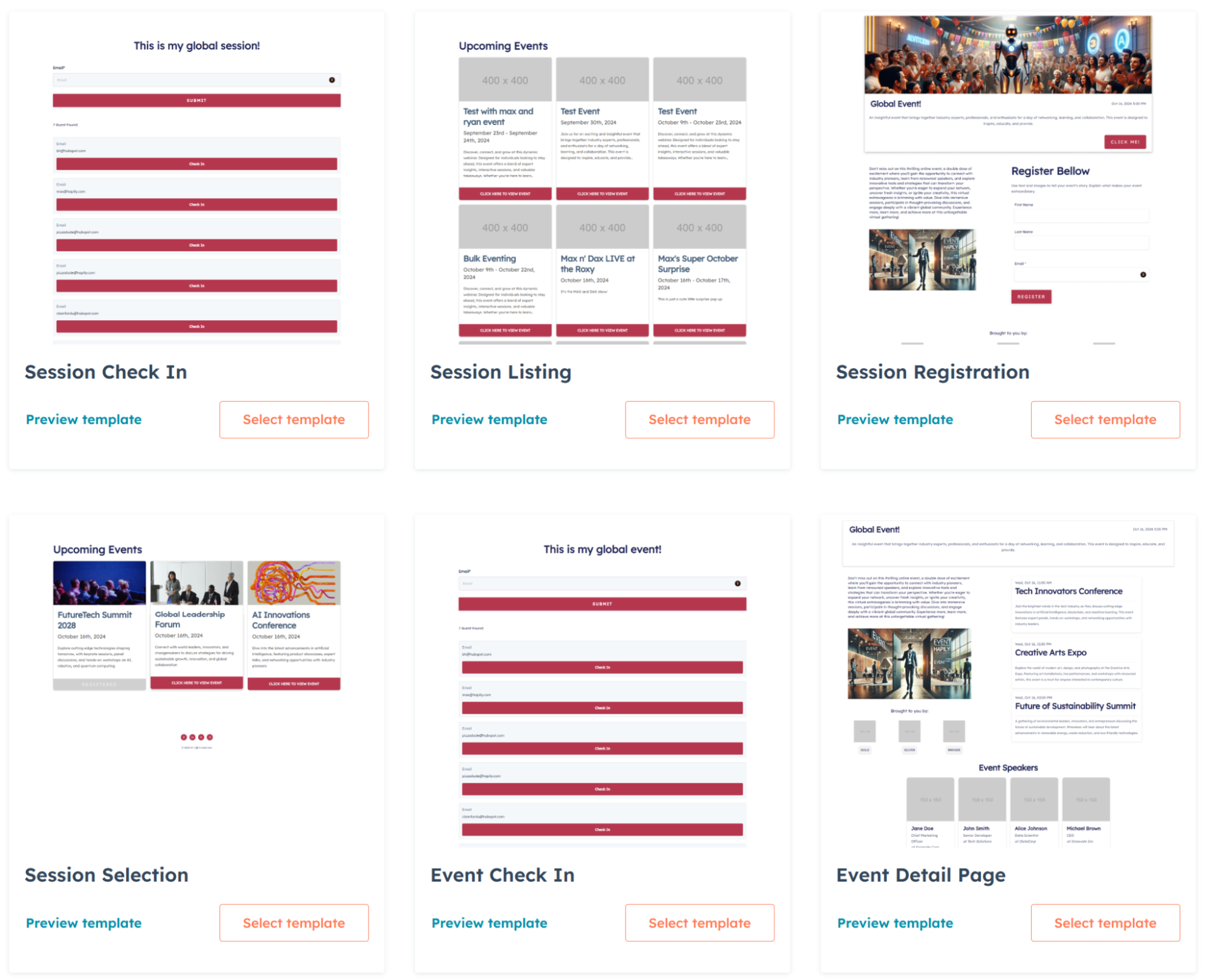
.png)
NO. Zoom has no features that create CMS Templates/Modules/Pages to assist with event registration.
10. Can you see attended events on Contacts?
YES! Associations tables and Timeline Events make it easy to see event history.
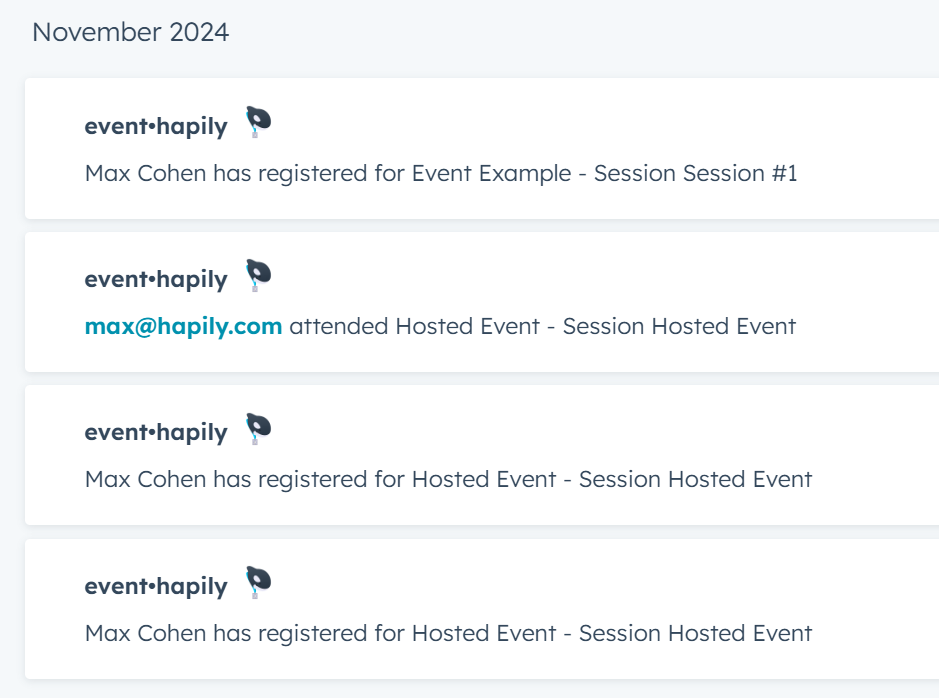
.png)
NO. Contact timelines show limited event info, and custom question data (e.g., t-shirt size, dietary needs) doesn’t sync.
12. Can you track event ROI?
YES! Use custom calculated fields and deal attribution workflows to track ROI however you need.
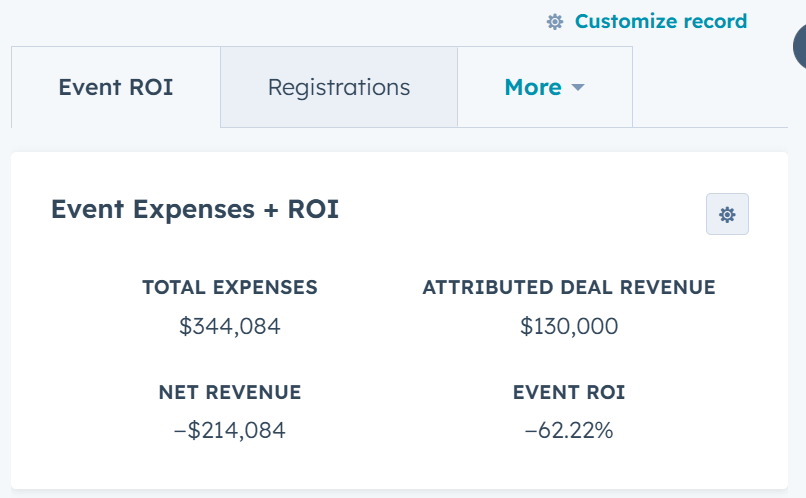
.png)
NO. You cannot create customizations on the Marketing Event object created by Zoom that helps manage ROI on an event-by-event basis.
13. Can you build custom reports?
YES! Custom reports are easy with robust registrant and session data.
.png)
Only using limited data from the Marketing Event objects created and managed by Zoom
14. Can you attribute deals to events?
YES! Our Attribute Deal to Event workflow action connects revenue to events.
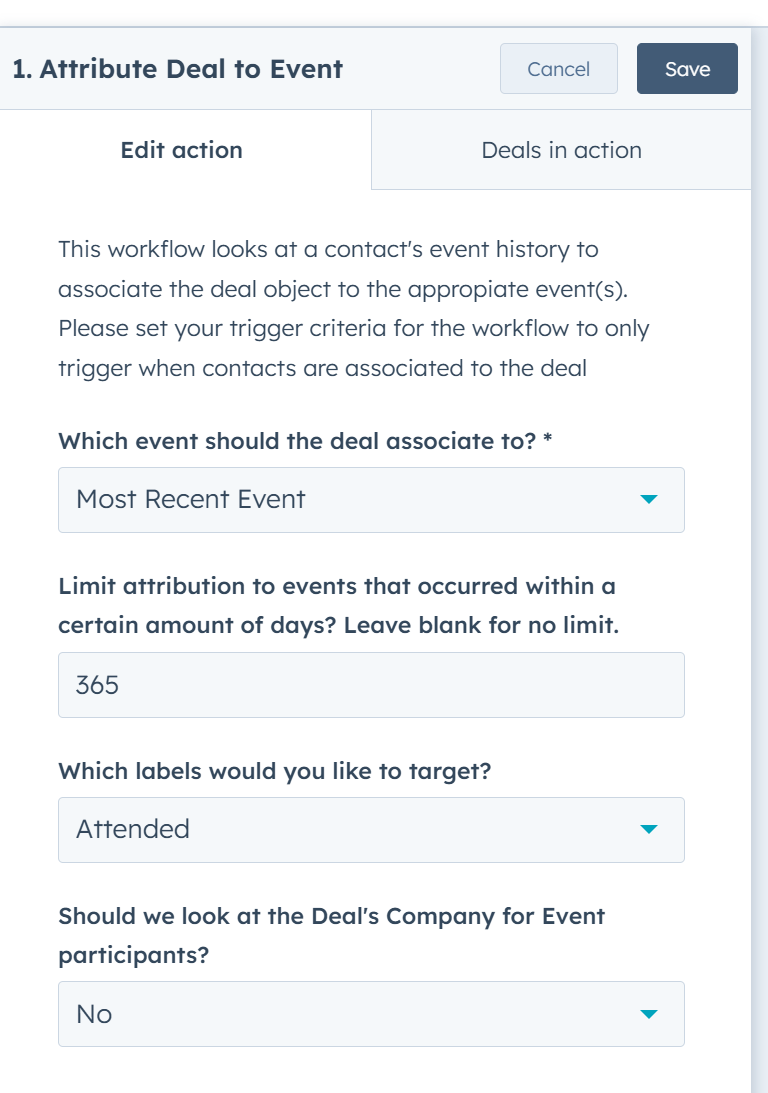
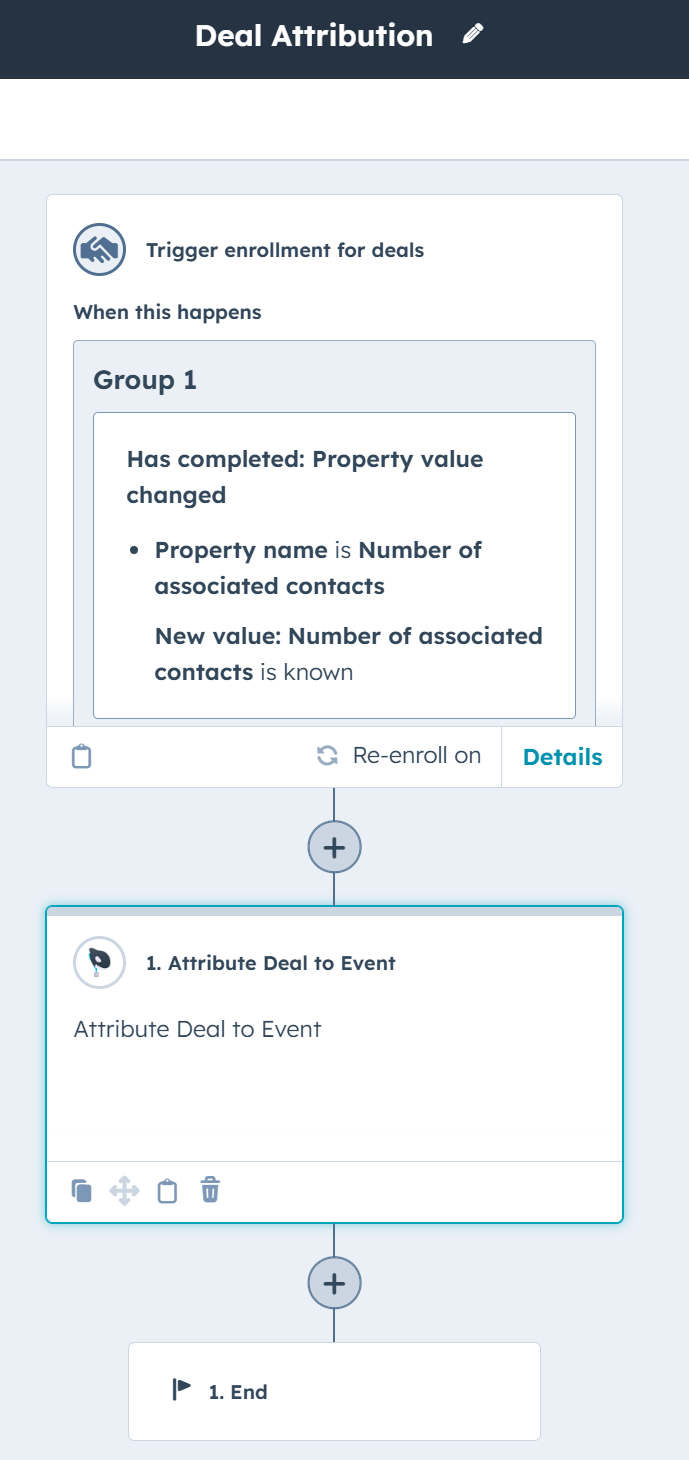
.png)
NO. You can’t associate Deals with the Marketing Events that Zoom creates and manages.
Communications
Segment registrants, sponsors, and speakers to send relevant event updates, deliver resources, or get feedback.
Reporting
Generate reports and dashboards based on registration, attendance, engagement, completion rates, ROI and more.
Website Updates
Keep your website up-to-date with the latest event info.
Robust Custom Objects
Use out-of-the-box custom objects to keep all of your data organized inside HubSpot.
Attribution
Discover what events generate leads and which deals they influence with clear-cut attribution.
Capacity Management
Automatically turn off forms when events reach max capacity or end.
![[ON-DEMAND WEBINAR] The ELG Advantage: Using Partner Data to Supercharge Your Event Strategy with Crossbeam, HubSpot, and hapily](https://event.hapily.com/hubfs/24-4.png)
[ON-DEMAND WEBINAR] The ELG Advantage: Using Partner Data to Supercharge Your Event Strategy with Crossbeam, HubSpot, and hapily
Whether you’re planning one flagship event or a full event calendar, this webinar gives you a clearer, more connected way to plan, run, and...
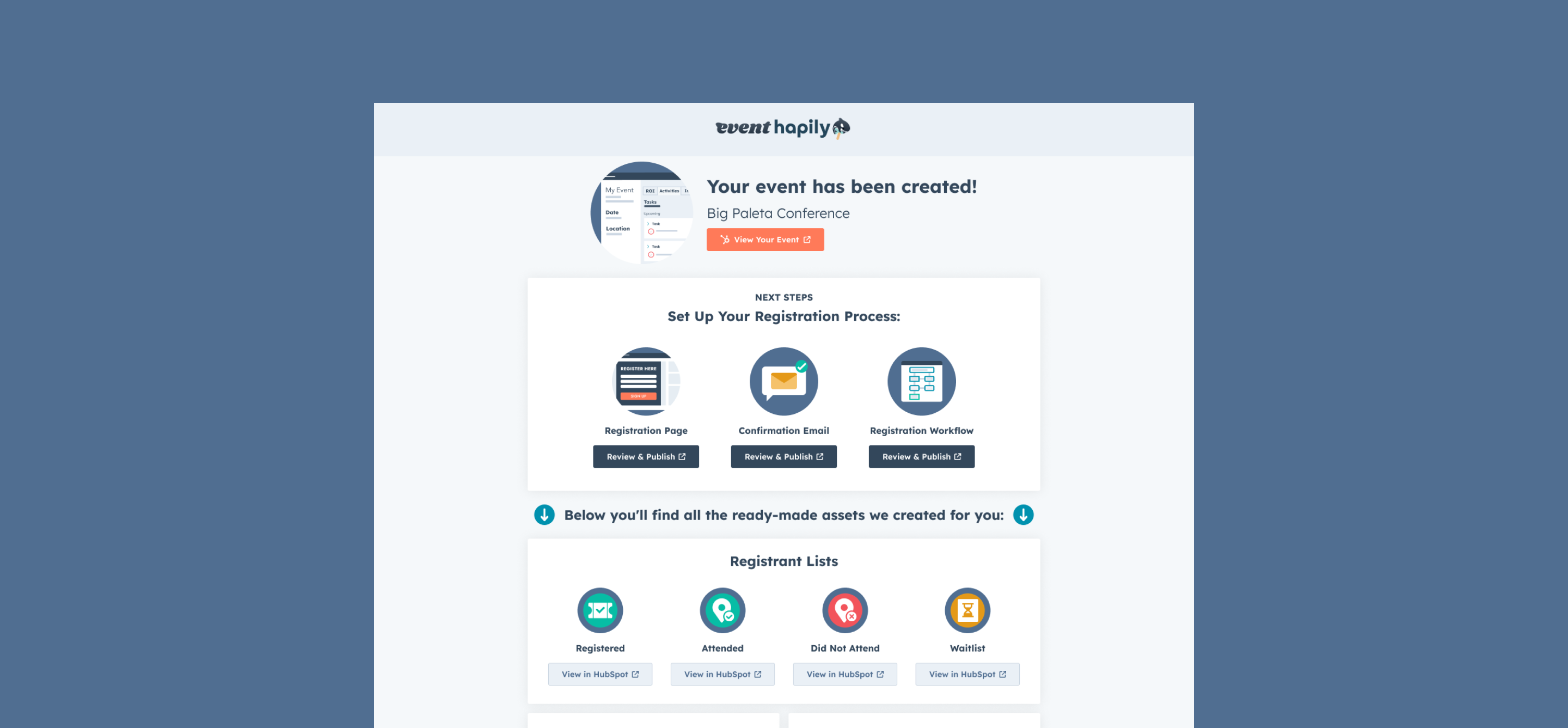
Build It Right the First Time: Customizing Event Builder to Capture Details You Rely On
Learn how hapily’s mobile lead capture works with HubSpot — from enrichment and deduplication to App Events, contact updates, and workflow-...
.png)
Deep Dive: How Our Mobile Lead Capture Works with HubSpot
Learn how hapily’s mobile lead capture works with HubSpot — from enrichment and deduplication to App Events, contact updates, and workflow-...


![[ON-DEMAND WEBINAR] The ELG Advantage: Using Partner Data to Supercharge Your Event Strategy with Crossbeam, HubSpot, and hapily](https://event.hapily.com/hubfs/1694630708454.jpeg)
