Why Manage Event Tasks Inside HubSpot?
All Tasks, One Source of Truth
View, create, and manage tasks directly on the event record — no scattered lists, no missed steps.
Assign, Track, Deliver
Delegate with clarity. Assign owners, due dates, and context so your team knows exactly what to do and when to do it.
Simplified Lead Follow-Up
Capture leads at your event, fire off a workflow, and instantly assign the follow-up — without lifting a finger post-event.
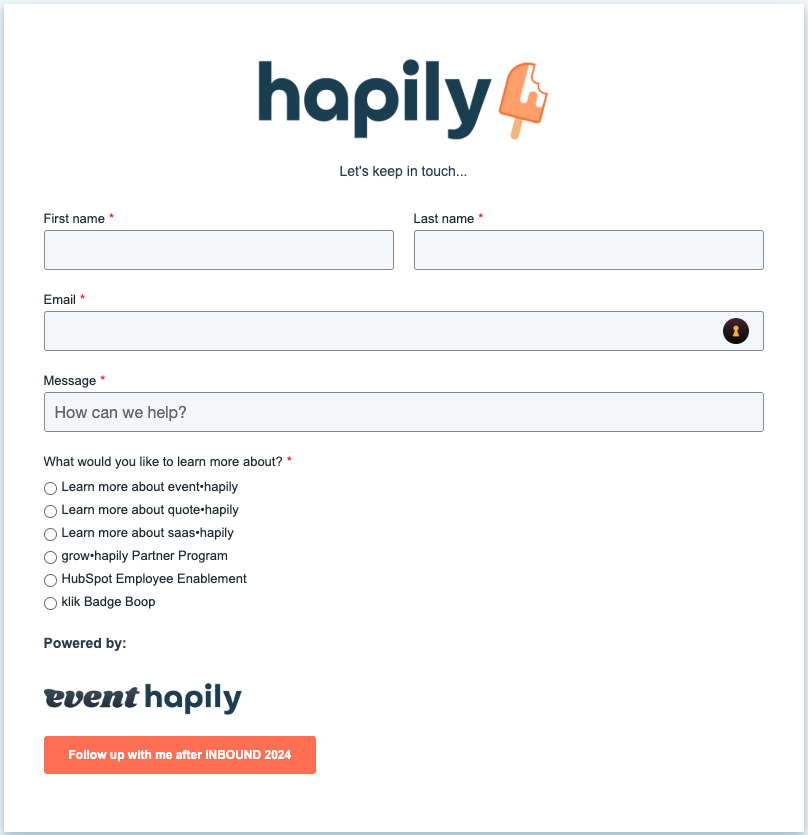
1. Turn Onsite Lead Capture into Action
Scan a QR code, submit a form, and instantly route the new contact to a sales rep with an assigned follow-up task — automated and ready to go.
2. Use Workflows for Seamless Handoff to Sales
Trigger a workflow that not only alerts your team but creates a task tied to the contact and the event—so no lead is left hanging.
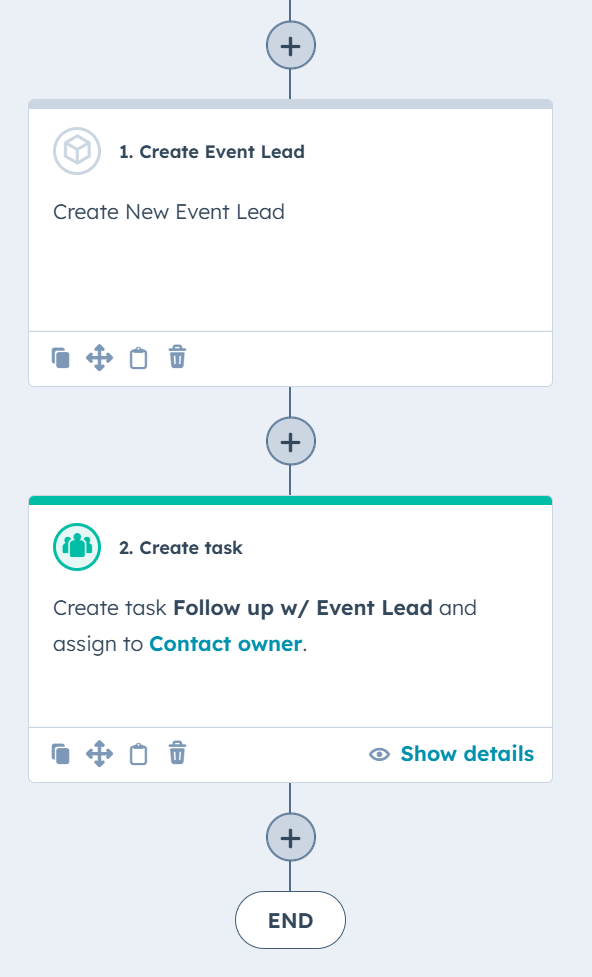
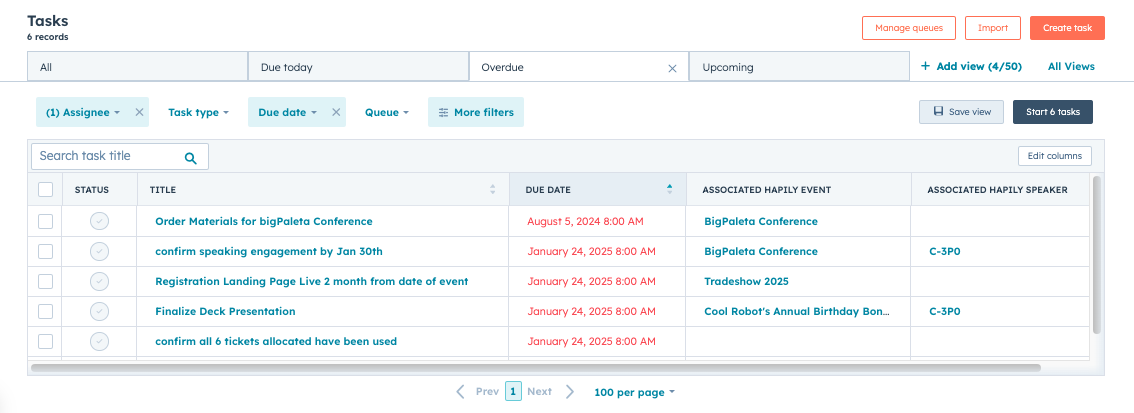
3. Use Tasks to Plan with Precision When Hosting
Create prep tasks right on the event record — think booth setup, speaker prep, swag shipment — and assign them to the right teammates.
4. Personal To-Do Lists, Automatically Updated
Every assigned task flows into your HubSpot task list, keeping your event team focused and your timelines tight.
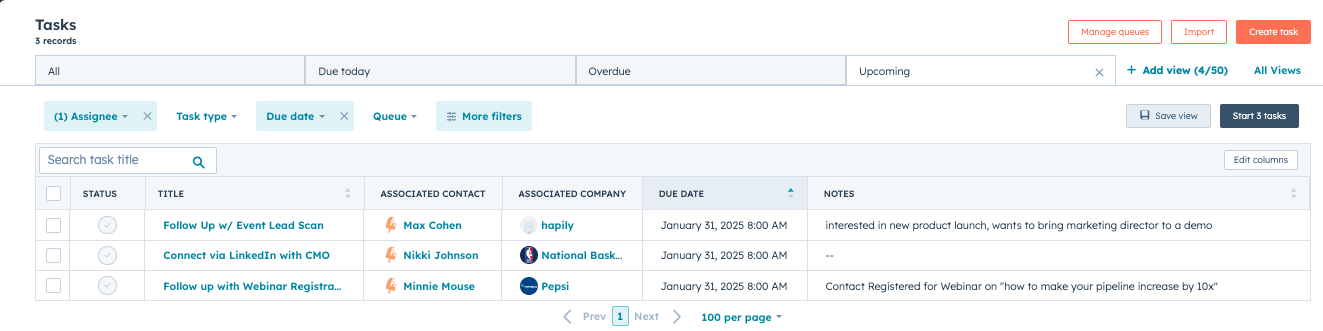
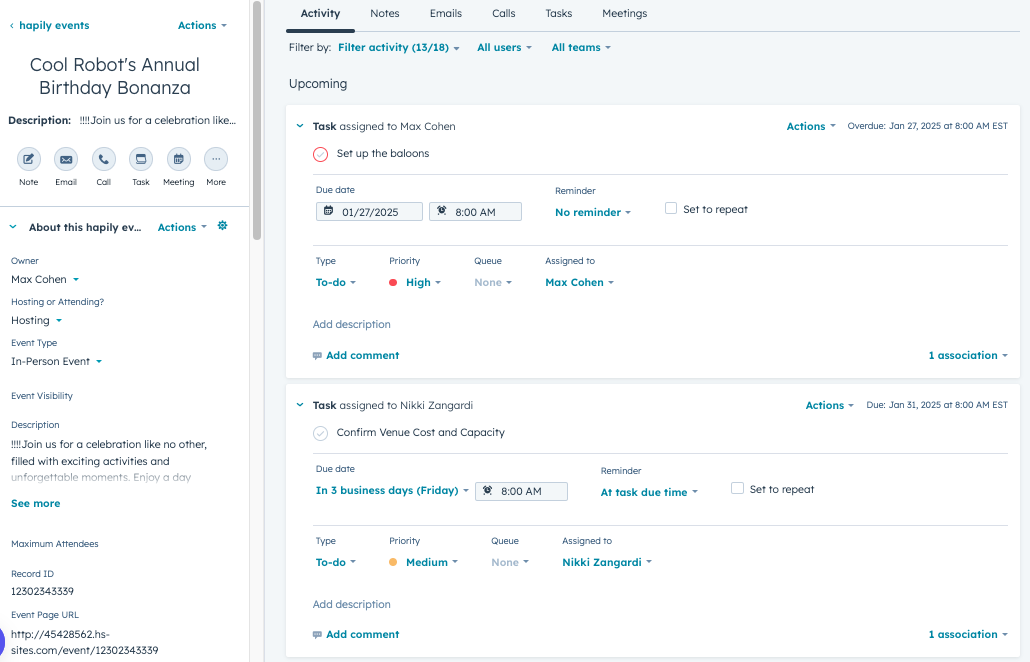
5. See the Full Story on Event Records
Every email, note, task, form submission, meeting, and interaction—automatically logged on the event record. Total visibility, no detective work required.
Communications
Segment registrants and attendees s to target relevant event updates.
Reporting
Generate reports based on registration, attendance, engagement rates & more.
Website Updates
Keep your website up-to-date with the latest event info.
Attribution
Discover what events generate leads and which deals they influence with clear-cut attribution.

Zoom Sync
Automatically sync meeting & webinar data from Zoom, keeping your lists updated in real-time.
Capacity Management
Automatically turn off forms when events reach max capacity or end.
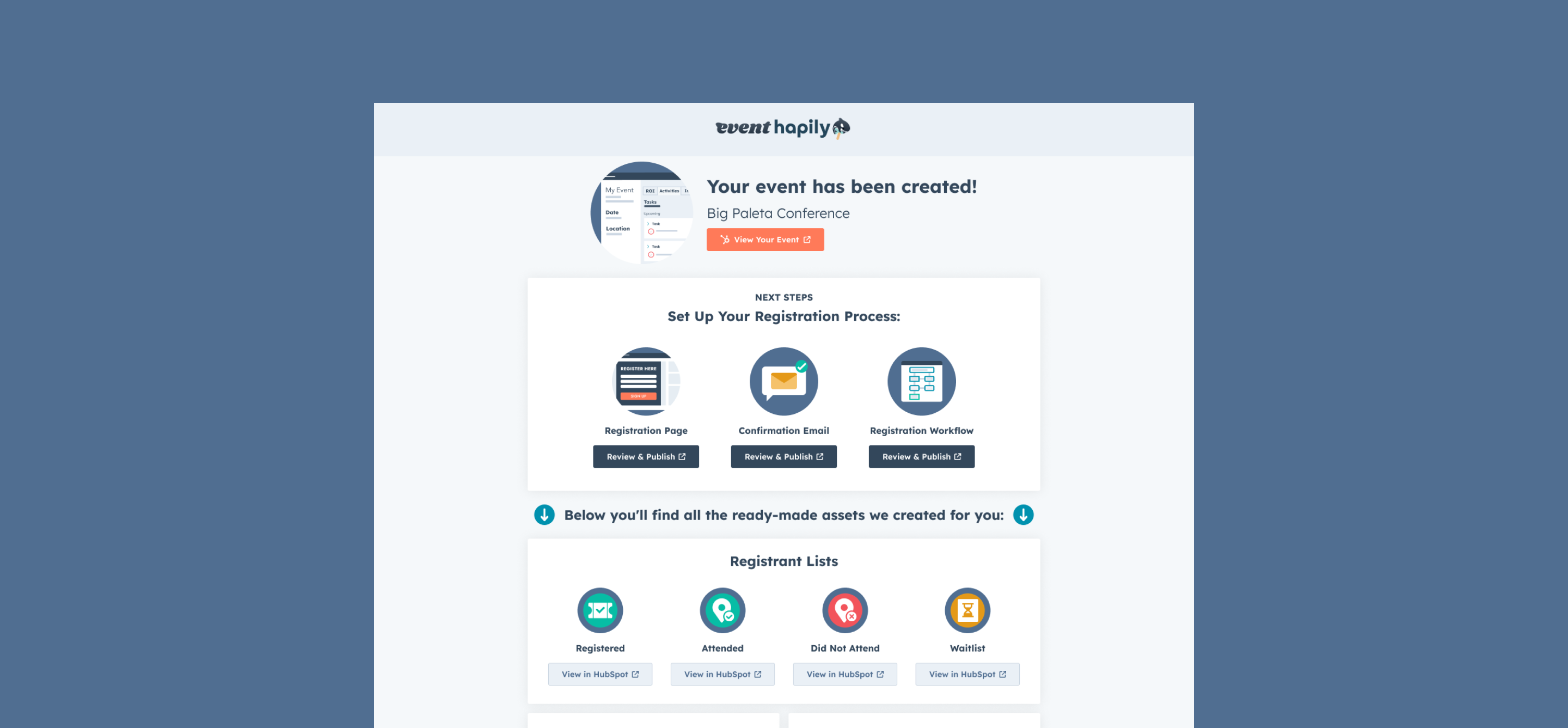
Build It Right the First Time: Customizing Event Builder to Capture Details You Rely On
Learn how hapily’s mobile lead capture works with HubSpot — from enrichment and deduplication to App Events, contact updates, and workflow-...
.png)
Deep Dive: How Our Mobile Lead Capture Works with HubSpot
Learn how hapily’s mobile lead capture works with HubSpot — from enrichment and deduplication to App Events, contact updates, and workflow-...
.jpg)
Elevate Your Arrival Flow with Post-Check-In Alerts
Enhance your event’s first impression with Post-Check-In Alerts, a simple upgrade that surfaces the right details at the right time for smo...



