Event management can be overwhelming. The use of automation can cut back on time spent, and minimize the risk of mistakes. Here's our guide on how to leverage HubSpot workflows for efficient event management, covering everything from managing registrations to engaging your attendees post-event.
1. Automating Capacity Management
The risk of overbooking can cause distrust with your registrants, a big no-no. Thanks to HubSpot workflows, you can automate the process to turn off registration forms once they’ve hit capacity, ensuring you don’t overpromise and underdeliver.
How?
- Create a custom property to track registration numbers.
- Set up a workflow that increases this count every time someone fills out the registration form.
- Once the count reaches your event's capacity, trigger an action to deactivate the registration form or replace it with a “Sold Out” message.
2. Streamlining Communication
Effective communication is key to keeping attendees informed and engaged. HubSpot workflows can use automation to ensure important information is delivered to your registrants at any time.
Types of Automated Emails:
-
Registration Confirmation: Send a customized confirmation email as soon as an attendee registers, providing them with all event details and registration information in one centralized location to go back to.
- Event Updates: Schedule pre-event emails to keep your attendees informed about what to expect, any changes to the schedule, and tips to get the most out of their participation.
- Post-Event Follow-Up: Automatically send out emails after the event with links to recordings, additional resources, or feedback surveys. This not only enhances the attendee experience but also helps you gather valuable insights for future events.
How?
- Use the registration form submission as a trigger for the initial confirmation email.
- Schedule subsequent emails based on the event date, ensuring timely updates and follow-ups.
3. Enhancing Engagement with Lists and Nurtures
Maximizing attendee engagement doesn’t stop at emails. With HubSpot workflows, you can add participants to specific lists or nurture campaigns based on their engagement levels, providing personalized content that keeps them connected and interested.
How?
- Define engagement thresholds, such as attending multiple sessions or engaging in Q&A segments.
- Create workflows that automatically add these highly engaged attendees to targeted lists for follow-up nurture campaigns, offering them more content, advanced training, or exclusive offers.
- Check out our guide here for more ways to use HubSpot in your strategizing phase.
Bonus Tips:
- Create a Feedback Loop: Implement a workflow to gather post-event feedback automatically. Use this data to segment attendees based on their interests and feedback for more personalized follow-up.
- Trigger Re-engagement Campaigns: Set up workflows to re-engage attendees who showed high interest but haven’t interacted with your brand post-event. Tailor these campaigns with content that matches their event interactions and feedback.
By integrating these HubSpot workflow strategies into your event management playbook, you’re not just simplifying logistical tasks; you’re enhancing the attendee experience, ensuring that every event you host is more engaging and memorable.
Automation doesn’t mean impersonal; with HubSpot, it’s about creating a more tailored and impactful event experience for every participant. Click here to learn more about increasing event attendance.
Elevate Your Event Management with event•hapily
Ready to take your event management automation to the next level? Discover how event•hapily can streamline your event processes, leveraging HubSpot for an unparalleled event management experience.
From personalized communication to robust insights and reporting, event•hapily is the app you need to bridge the gap and manage your events directly inside HubSpot.
Elevate your event management strategy with event•hapily, request a demo today!



![[ON-DEMAND WEBINAR] The ELG Advantage: Using Partner Data to Supercharge Your Event Strategy with Crossbeam, HubSpot, and hapily](https://event.hapily.com/hubfs/24-4.png)
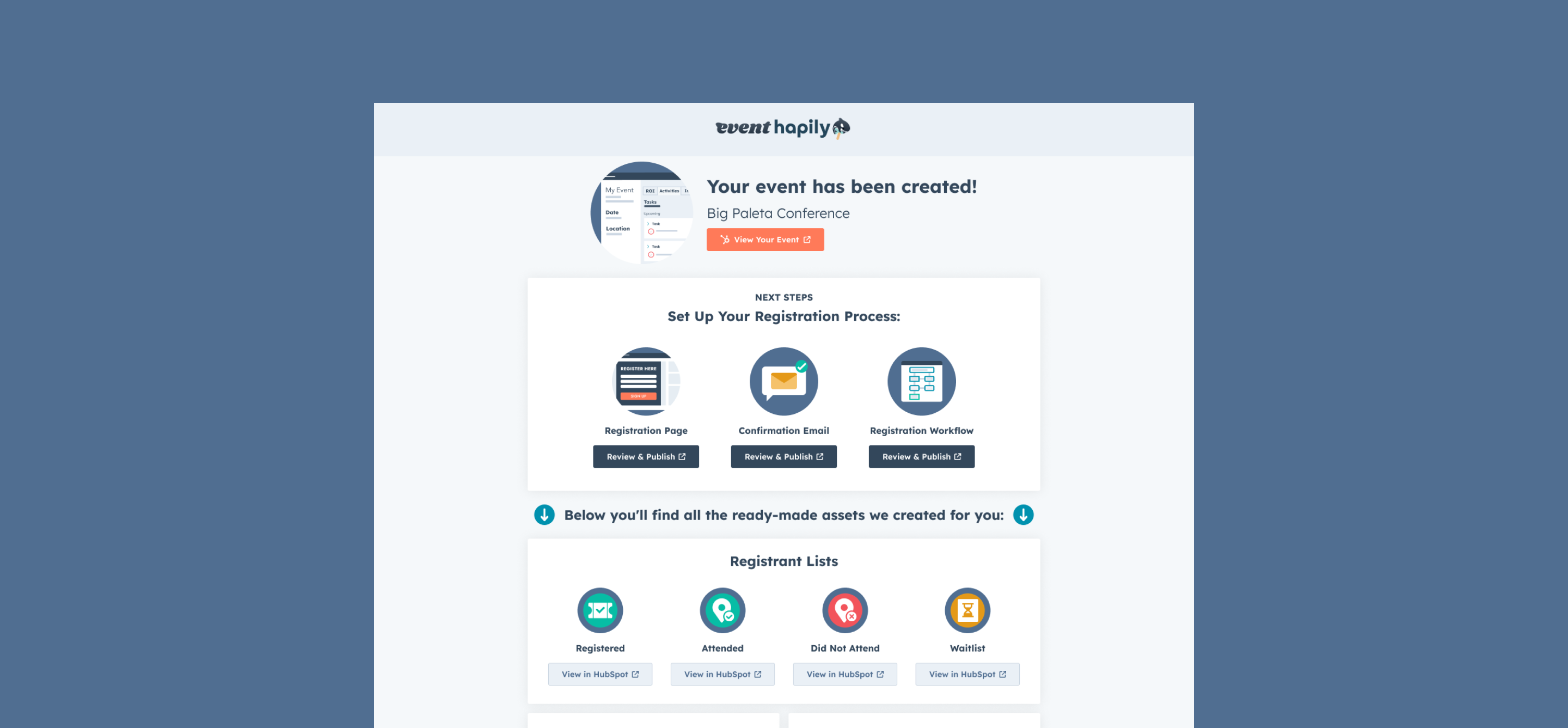
.png)