Webinars and virtual events are supposed to be easy — until you’re juggling Zoom links, struggling with registration flows, and manually copying data between Zoom and HubSpot just to keep your CRM up to date.
event•hapily’s new and improved Zoom integration solves all of that. Whether you're using Zoom meetings or webinars, you can now plan, promote, and run virtual events natively in HubSpot — without losing track of what’s happening where.
And the best part? It works exactly how you'd expect it to.
event•hapily’s new and improved Zoom integration solves all of that. Whether you're using Zoom meetings or webinars, you can now plan, promote, and run virtual events natively in HubSpot — without losing track of what’s happening where.
And the best part? It works exactly how you'd expect it to.
Don't feel like reading? Watch Max break it down in this video:
Why Virtual Events Have Been ... Not-So-Virtual in HubSpot
HubSpot's native Zoom integration is limited to webinars only. So if you run Zoom meetings for events (like small-group sessions, onboarding, or panel chats), you're stuck. You either skip registration altogether or stitch together a workaround that doesn't scale.
event•hapily changes that. Whether you’re hosting a Zoom webinar or meeting, you can now:
event•hapily changes that. Whether you’re hosting a Zoom webinar or meeting, you can now:
- Sync Zoom events directly into HubSpot
- Register attendees using either platform
- See all registration and attendance data inside your CRM
- Automate emails before, during, and after the event
So you're not just running events — you’re running them in sync with your systems and your strategy.
One Sync to Rule Them All (Meetings and Webinars Included)
Here’s how it works:
1. Sync Zoom events with HubSpot
- You can either sync Zoom events one at a time, or auto-sync any meeting or webinar created by a specific Zoom user. This is a huge win for teams using one centralized Zoom account for all events.
2. Use either Zoom or HubSpot for registration
- Prefer Zoom’s native registration links? Great — we’ll pull registrants into HubSpot automatically.
- Want to use a HubSpot landing page or form? Awesome — we’ll push that data into Zoom for you.
3. Track attendance automatically
- When your Zoom event wraps, we update attendance statuses in HubSpot — no exporting lists, no manual tagging, no slipping through the cracks.
4. Send confirmation and reminder emails from HubSpot
- Drop Zoom join links and calendar invites directly into workflows.
- Customize timing, branding, and logic based on any HubSpot data.
- Use Zoom’s secure join links with passwords pre-baked in.
5. Share the recording without lifting a finger
- When your Zoom event is recorded, event•hapily adds the recording link and password to the HubSpot event automatically — perfect for follow-up emails or on-demand content campaigns.
When Would You Use This? Literally All the Time.
- Product demos: Use Zoom meetings to run interactive, small-group product demos. Registration flows through HubSpot, and follow-ups are triggered based on who attended.
- Workshops and webinars: Use Zoom webinars for large-scale education or thought leadership. Keep attendance data inside HubSpot for easy segmentation.
- Onboarding and training: Schedule onboarding sessions using Zoom meetings. Attendees register via your HubSpot portal, and the recording is automatically sent to anyone who couldn’t attend.
What This Unlocks for Marketing, Sales, and Ops
Virtual events are more than just a link and a calendar invite. They're strategic touchpoints that fuel your funnel, influence pipeline, and inform your next steps.
But if attendee data lives in Zoom and engagement data lives in HubSpot, you’re always a few steps behind.
event•hapily brings everything together so:
But if attendee data lives in Zoom and engagement data lives in HubSpot, you’re always a few steps behind.
event•hapily brings everything together so:
- You know who registered, who showed up, and what happened next.
- Marketing can automate personalized follow-ups without asking Sales who attended.
- Ops teams aren’t chasing down attendance lists or registration numbers.
- The same workflows you use for in-person events work for virtual ones, too.
Here’s the Part Where You Ditch the Duct Tape
You don’t need duct tape, duplicate records, or yet another Zoom integration.
With event•hapily’s Zoom sync, you finally get a native, flexible, and fully connected way to manage virtual events inside HubSpot — whether you're hosting 10-person meetups or 1,000-person webinars.
With event•hapily’s Zoom sync, you finally get a native, flexible, and fully connected way to manage virtual events inside HubSpot — whether you're hosting 10-person meetups or 1,000-person webinars.
Want to learn more? Request a demo and see how event•hapily helps you run events the way they should be — clear, connected, and completely in HubSpot.



![[ON-DEMAND WEBINAR] The ELG Advantage: Using Partner Data to Supercharge Your Event Strategy with Crossbeam, HubSpot, and hapily](https://event.hapily.com/hubfs/24-4.png)
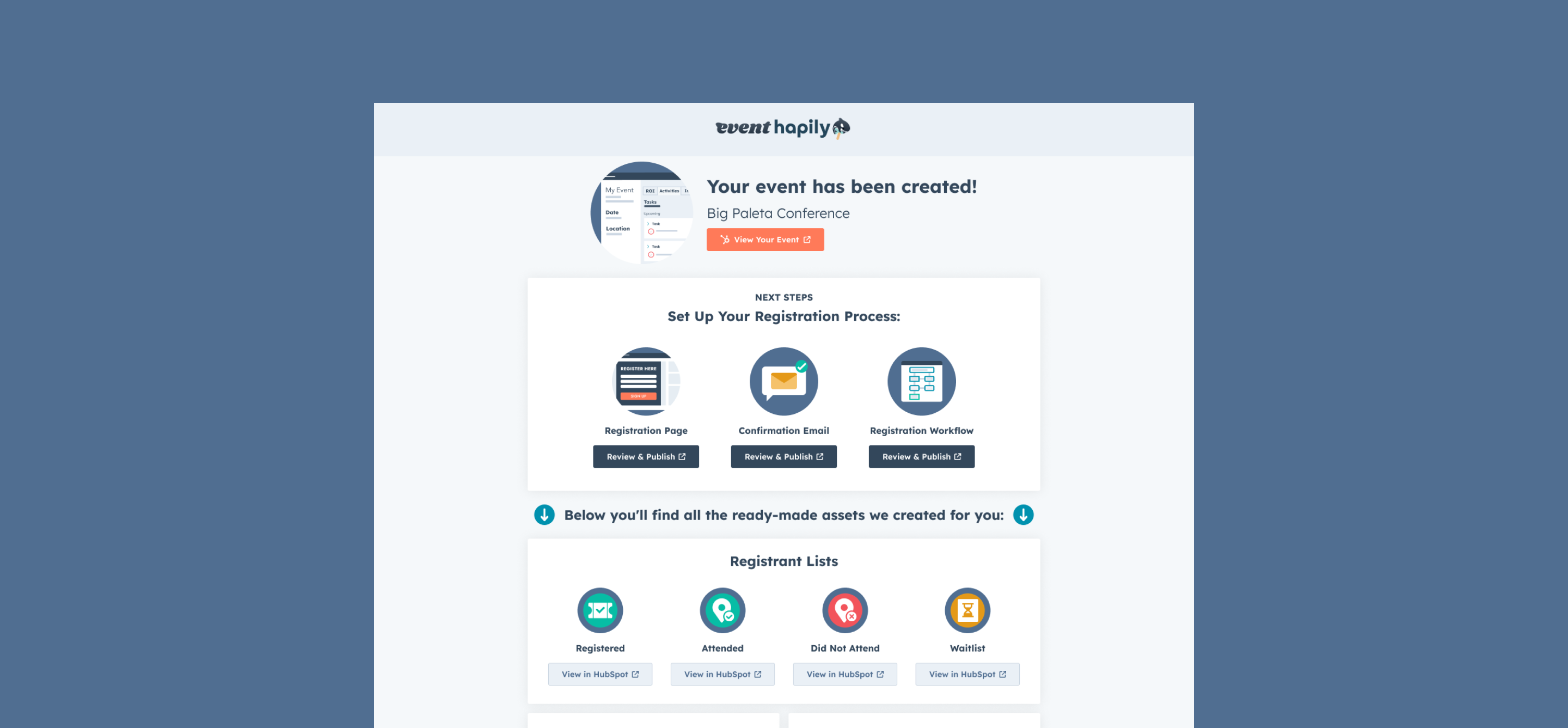
.png)