Let’s be real — getting budget approval from your CMO for yet another tool can be a tough sell. Especially when event execution already feels like a tangle of spreadsheets, scattered registration lists, and half-baked follow-ups.
And don’t even get started on ROI — unless vague numbers and guessing games are your thing.
The good news? That headache isn’t just familiar — it’s fixable.
event•hapily isn’t just a better way to run events. It’s a smarter, fully connected way to plan, promote, and prove the value of every single one — natively, inside HubSpot.
The good news? That headache isn’t just familiar — it’s fixable.
event•hapily isn’t just a better way to run events. It’s a smarter, fully connected way to plan, promote, and prove the value of every single one — natively, inside HubSpot.
So if you’re ready to make the case to your CMO (and actually get a yes), here’s exactly how to pitch it.
1. Lead with the gap — and how you're closing it
Say this:
“We’re running events, but we’re losing visibility the second someone registers. I’m spending more time stitching data together than optimizing our strategy.”
“We’re running events, but we’re losing visibility the second someone registers. I’m spending more time stitching data together than optimizing our strategy.”
Translated for your CMO:
There’s a data disconnect between events and our CRM — and it’s costing us pipeline clarity, attribution, and follow-up speed. event•hapily solves that by making event management native inside HubSpot. No more scattered tools or spreadsheets.
2. Highlight what you won’t need anymore
Say this:
“Right now, we’re managing events with tools that don’t talk to each other. We’re duct-taping form fills to lists, emails to Eventbrite exports, and hoping for the best.”
“Right now, we’re managing events with tools that don’t talk to each other. We’re duct-taping form fills to lists, emails to Eventbrite exports, and hoping for the best.”
Translated for your CMO:
This eliminates the need for external event tools, data imports, and patchwork automation. It streamlines our stack, reduces risk, and keeps everything inside a platform we already trust — HubSpot.
3. Tie it to metrics that actually matter
Say this:
“With event•hapily, we’ll be able to track registrations, engagement, and revenue attribution — all within HubSpot.”
“With event•hapily, we’ll be able to track registrations, engagement, and revenue attribution — all within HubSpot.”
Translated for your CMO:
We’ll get real-time insights into what’s working, what’s converting, and which events are actually impacting pipeline. No guessing. Just proof.
4. Emphasize native = faster, cheaper, cleaner
Say this:
“We don’t need another integration. We need something that’s built for HubSpot.”
“We don’t need another integration. We need something that’s built for HubSpot.”
Translated for your CMO:
Because it’s native, event•hapily saves us integration time, reduces operational overhead, and makes scaling event programs way more efficient.
5. Bonus points if you show them a quick win
Say this:
“I could build out our next webinar in HubSpot right now — landing page, email invites, registration tracking, and follow-up — all using event•hapily.”
“I could build out our next webinar in HubSpot right now — landing page, email invites, registration tracking, and follow-up — all using event•hapily.”
Translated for your CMO:
The ramp time is almost zero. We can roll this out for our next event and immediately see how it changes our execution and reporting.
6. Prove it puts your full event budget to work
Say this:
“We’re investing a lot in events — but it’s hard to see where that spend goes or how much comes back.”
“We’re investing a lot in events — but it’s hard to see where that spend goes or how much comes back.”
Translated for your CMO:
event•hapily gives us full visibility into event ROI by tying every registration and attendee back to pipeline. We’ll finally be able to justify — and optimize — every dollar we spend.
Wrap it up with confidence
CMOs don’t want more tools. They want clarity. They want better results, faster execution, and proof that every initiative supports pipeline and revenue. That’s the real pitch here.
So when you bring event•hapily to the table, you’re not just asking for a tool — you’re showing how we can make events more strategic, measurable, and efficient than ever before.
So when you bring event•hapily to the table, you’re not just asking for a tool — you’re showing how we can make events more strategic, measurable, and efficient than ever before.
One platform, fully connected, and finally under control.
Want to learn more? Request a demo and see how event•hapily helps you run events the way they should be — clear, connected, and completely in HubSpot.

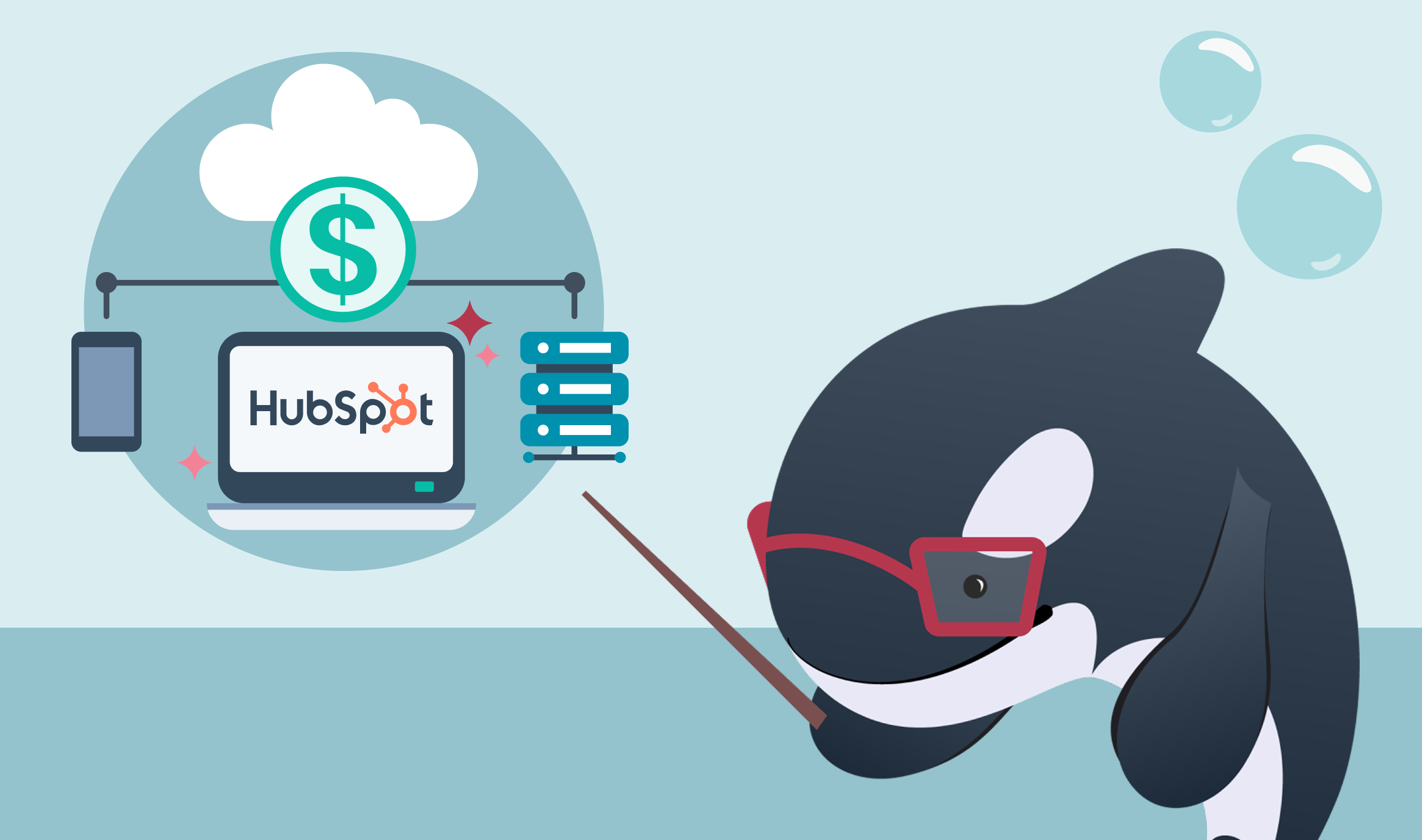

![[ON-DEMAND WEBINAR] The ELG Advantage: Using Partner Data to Supercharge Your Event Strategy with Crossbeam, HubSpot, and hapily](https://event.hapily.com/hubfs/24-4.png)
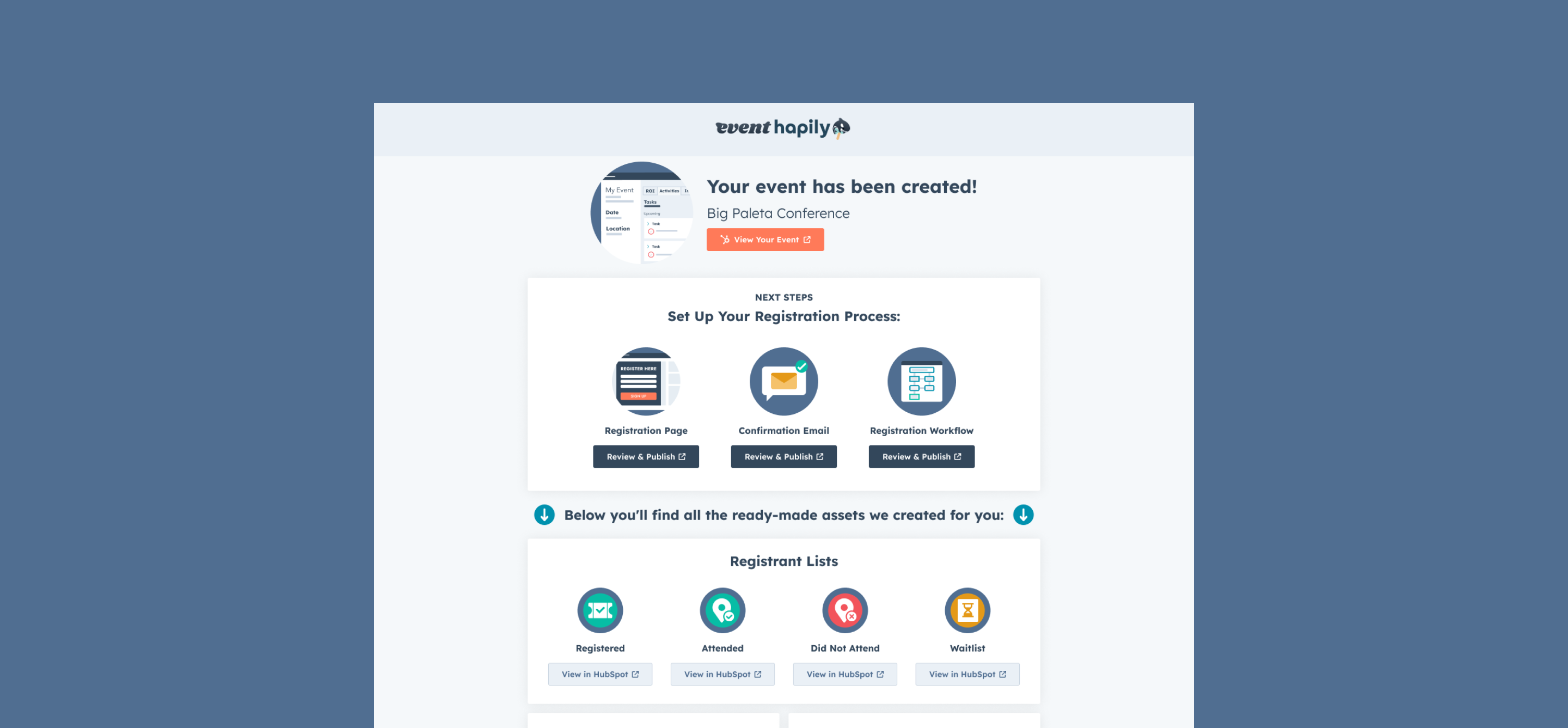
.png)