Tracking the impact of your events on revenue shouldn’t feel like guesswork. Yet for many teams, connecting deals to event interactions in HubSpot is anything but seamless.
That’s where event•hapily steps in to save the day.
With event•hapily, you can automate deal-to-event attribution, track ROI, and unlock insights into how your events drive pipeline.
Ready to ditch the manual effort and embrace automation? Let’s dive in!
Why Deal-to-Event Attribution Matters
Events like trade shows, webinars, and conferences are key touchpoints in your marketing strategy. But to prove their value, you need answers to questions like:
- Are these events generating revenue?
- Which deals can we attribute to specific events?
- How can we track ROI without manual data entry?
Traditional methods make this tough, but with event•hapily, you can tie deals to events automatically, ensuring you have all the insights you need.
Step 1: Start with an Event Record
Everything begins with your event record in HubSpot. This record is the foundation for tracking registrations, attendees, and — most importantly — revenue attribution.
Here’s how to set it up:
- Go to event•hapily Events: Navigate to your event object in HubSpot.
- Create Your Event Record: Add key details like the event name, type, and dates.
- Capture Registrants: Use landing pages, QR codes, or manual entries to record who attended your event.
With this setup, you’ll have a centralized hub to manage all event-related data.
Step 2: Build Workflows for Seamless Attribution
Manually associating deals with events? No thanks. Instead, set up workflows to automate this process:
- Trigger Deal Attribution: Use a HubSpot workflow action to link deals to events based on registrant activity.
- Choose Your Attribution Logic: Decide whether deals should associate with the first event, most recent event, or all events tied to the contact.
- Define a Time Window: Limit attribution to events within a specific timeframe (e.g., the last 365 days).
💡 Pro Tip: Customize your workflows to fit your strategy. For example, you can associate deals only at specific deal stages or when new contacts are added to the deal.
Step 3: Unlock Real-Time Reporting
With attribution on autopilot, you’ll gain access to real-time insights without lifting a finger. Here’s what you can track:
- Attributed Deals: See how many deals are linked to each event.
- Pipeline Influence: Monitor the total pipeline created by event attendees.
- Closed Revenue: Measure the revenue generated by specific events to calculate ROI.
No spreadsheets, no manual reconciliation—just clean, actionable data.
Step 4: Supercharge Your ROI Analysis
Want to go the extra mile? Use HubSpot’s calculated fields and custom objects to track event expenses and generate ROI insights.
- Track Event Costs: Add expenses to your event record for a clear view of profitability.
- Calculate ROI: Subtract costs from revenue for instant event ROI metrics.
By automating these calculations, you can confidently evaluate the success of each event and make data-driven decisions for the future.
Automation That Empowers Your Team
With event•hapily, your sales team can focus on what they do best: closing deals.
The app handles the heavy lifting of attribution, ensuring every deal gets tied to the right event.
Ready to streamline your event attribution process?
Let’s make deal-to-event attribution effortless, one workflow at a time.



![[ON-DEMAND WEBINAR] The ELG Advantage: Using Partner Data to Supercharge Your Event Strategy with Crossbeam, HubSpot, and hapily](https://event.hapily.com/hubfs/24-4.png)
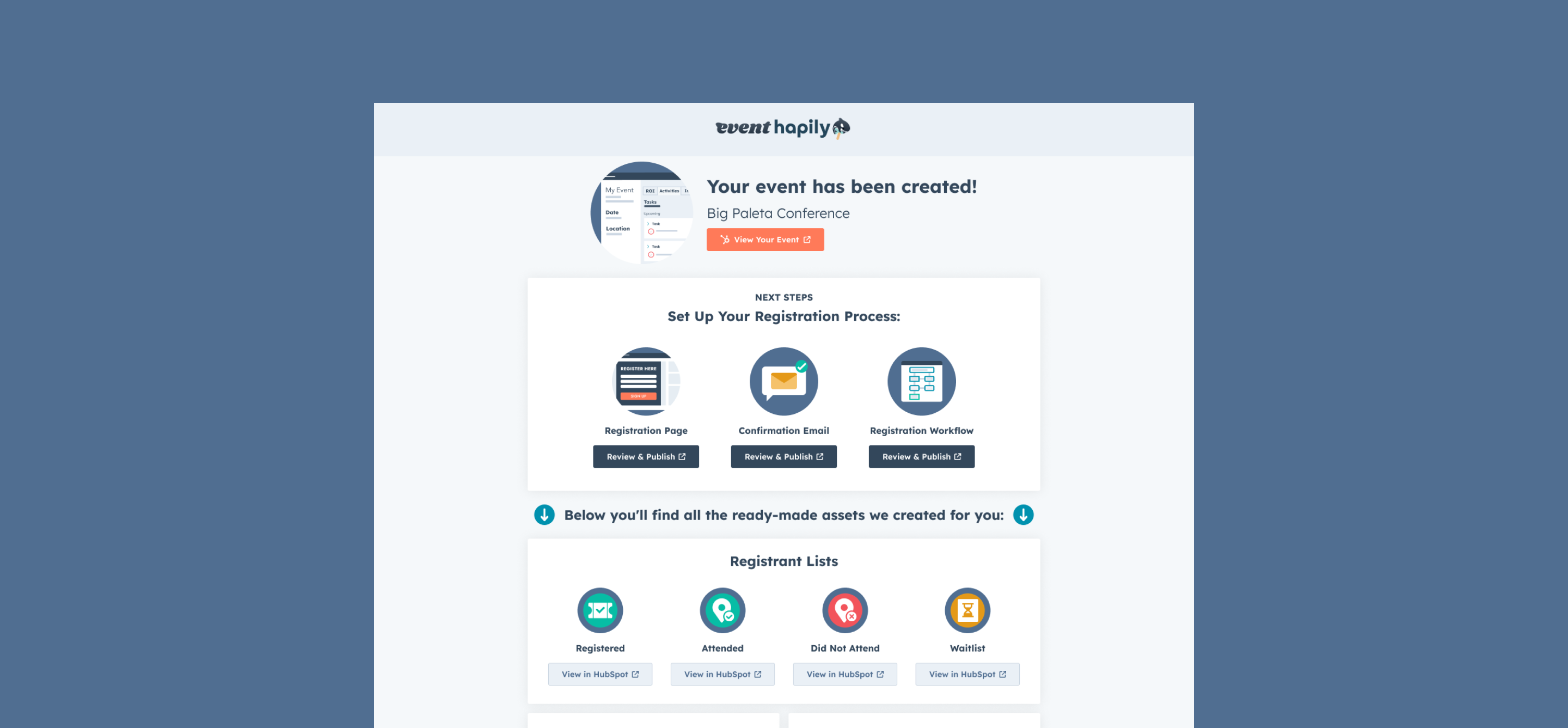
.png)