If you’re managing events in HubSpot, workflows aren’t just nice to have — they’re your power tools. But figuring out how to structure them, when to trigger them, and how to keep things scalable can feel like a puzzle.
That’s why event•hapily includes prebuilt workflow templates that drop right into your HubSpot portal the moment you install.
These templates are more than just starter kits — they’re ready-to-run automations that save time, reduce errors, and help your team deliver a flawless event experience from registration to ROI.
These templates are more than just starter kits — they’re ready-to-run automations that save time, reduce errors, and help your team deliver a flawless event experience from registration to ROI.
Don't feel like reading? Watch Max break it down in this video:
What Workflows Come With event•hapily?
We include a library of real-world workflows designed to cover the full lifecycle of your event operations. Right out of the box, you’ll find templates for:
- Registration Confirmation Emails
Automatically send personalized confirmations the moment someone registers. - Pre-Event Reminders
Nudge attendees 1 day, 1 hour, or even 10 minutes before the event starts. - Post-Event Follow-Up
Send different emails to attendees and no-shows based on attendance status. - Deal Attribution
Attribute closed deals back to specific events (yep — automatically). - Lead Capture
Create leads and associate them to an event right from your form submissions. - Registrant Management
Update attendance statuses or register people via workflows based on form logic. - Custom Session Logic
Route attendees to specific sessions or tracks based on form fields or inputs.
These aren’t just “idea starters” — they’re structured, documented, and ready to go.
Why Workflows Matter for Event Management
Most event teams are juggling dozens of moving parts. Without automation, things fall through the cracks:- Attendees forget about the event (because nobody reminded them).
- Registrations get lost in a spreadsheet.
- Sales can’t see what deals came from which event.
- Implementation is left guessing which sessions someone attended.
By automating with HubSpot workflows, powered by event•hapily, you keep everything on track — without adding more to your to-do list.
Set a workflow to delay until exactly 10 minutes before the event start time — then fire off a reminder with the link, topic, and speaker info. No more last-minute DMs asking, “What time does this start again?”
Branch Logic for Personalized Messaging
Send different emails for virtual vs. in-person events. Or swap in unique messaging for a flagship event vs. a standard webinar. With enrollment criteria and branching, you can scale personalization without cloning dozens of workflows.
Thank-You & Sorry-We-Missed-You Follow-Ups
Attendance labels from event•hapily make it easy to send different post-event emails depending on whether someone showed up. Thank them. Re-engage them. Segment them for your next invite.
Auto-Attribute Deals to Events
Want to know which event influenced that deal? Use our “Attribute Deal to Event” workflow action to associate closed-won opportunities back to the specific event each contact attended. No manual sleuthing required.
A Few Standout Use Cases
10-Minute Webinar RemindersSet a workflow to delay until exactly 10 minutes before the event start time — then fire off a reminder with the link, topic, and speaker info. No more last-minute DMs asking, “What time does this start again?”
Branch Logic for Personalized Messaging
Send different emails for virtual vs. in-person events. Or swap in unique messaging for a flagship event vs. a standard webinar. With enrollment criteria and branching, you can scale personalization without cloning dozens of workflows.
Thank-You & Sorry-We-Missed-You Follow-Ups
Attendance labels from event•hapily make it easy to send different post-event emails depending on whether someone showed up. Thank them. Re-engage them. Segment them for your next invite.
Auto-Attribute Deals to Events
Want to know which event influenced that deal? Use our “Attribute Deal to Event” workflow action to associate closed-won opportunities back to the specific event each contact attended. No manual sleuthing required.
Take Control of Your Event Ops
Whether you're managing a single flagship event or dozens of rolling webinars, these workflows help your event engine run smoothly and efficiently — directly inside HubSpot.
No jumping between tools. No “did we remember to send that email?” No disconnected follow-ups. Just automation that keeps your team aligned and your events running like clockwork.
Have a unique use case? Customize any template or build your own on top of what we provide. It’s your event strategy — we’re just giving you the shortcuts
No jumping between tools. No “did we remember to send that email?” No disconnected follow-ups. Just automation that keeps your team aligned and your events running like clockwork.
Have a unique use case? Customize any template or build your own on top of what we provide. It’s your event strategy — we’re just giving you the shortcuts
Want to learn more? Request a demo and see how event•hapily helps you run events the way they should be — clear, connected, and completely in HubSpot.



![[ON-DEMAND WEBINAR] The ELG Advantage: Using Partner Data to Supercharge Your Event Strategy with Crossbeam, HubSpot, and hapily](https://event.hapily.com/hubfs/24-4.png)
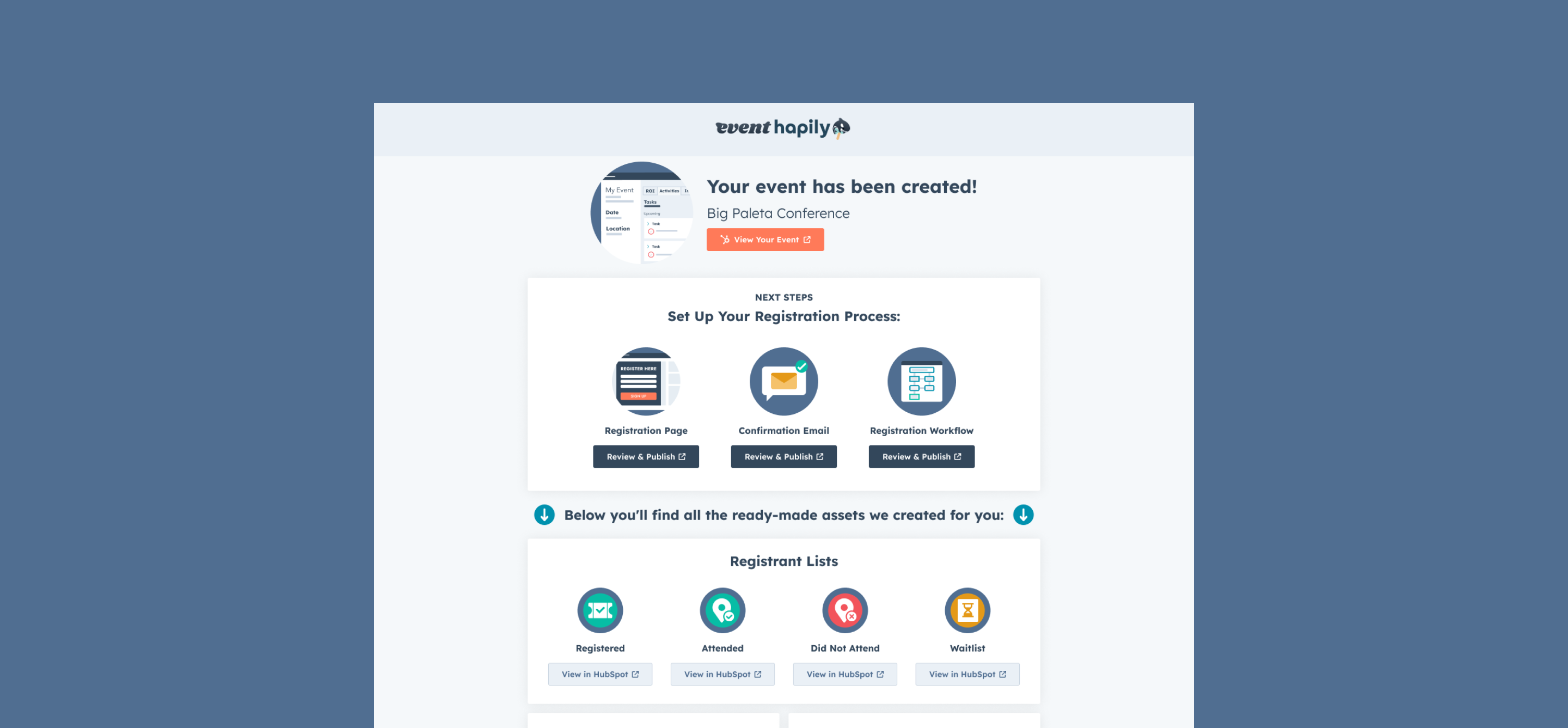
.png)